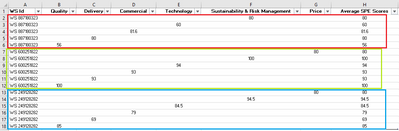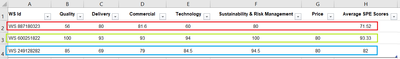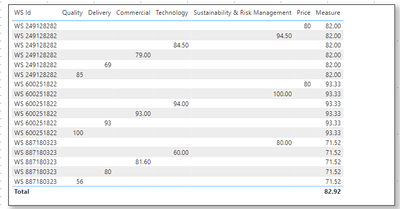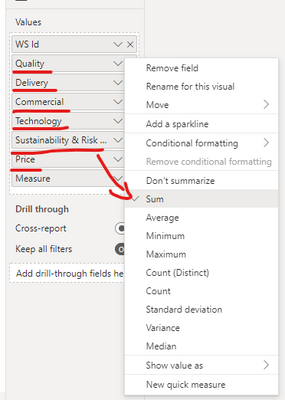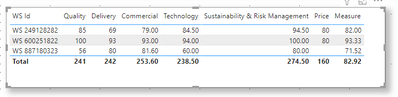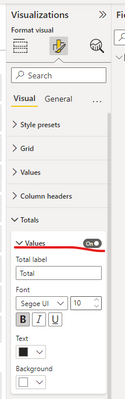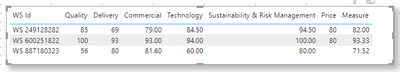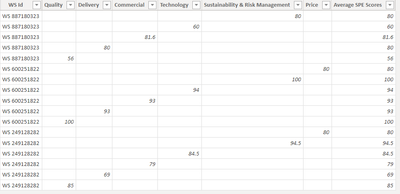Fabric Data Days starts November 4th!
Advance your Data & AI career with 50 days of live learning, dataviz contests, hands-on challenges, study groups & certifications and more!
Get registered- Power BI forums
- Get Help with Power BI
- Desktop
- Service
- Report Server
- Power Query
- Mobile Apps
- Developer
- DAX Commands and Tips
- Custom Visuals Development Discussion
- Health and Life Sciences
- Power BI Spanish forums
- Translated Spanish Desktop
- Training and Consulting
- Instructor Led Training
- Dashboard in a Day for Women, by Women
- Galleries
- Data Stories Gallery
- Themes Gallery
- Contests Gallery
- Quick Measures Gallery
- Visual Calculations Gallery
- Notebook Gallery
- Translytical Task Flow Gallery
- TMDL Gallery
- R Script Showcase
- Webinars and Video Gallery
- Ideas
- Custom Visuals Ideas (read-only)
- Issues
- Issues
- Events
- Upcoming Events
Get Fabric Certified for FREE during Fabric Data Days. Don't miss your chance! Learn more
- Power BI forums
- Forums
- Get Help with Power BI
- DAX Commands and Tips
- Re: Create an Average Column of corresponding Scor...
- Subscribe to RSS Feed
- Mark Topic as New
- Mark Topic as Read
- Float this Topic for Current User
- Bookmark
- Subscribe
- Printer Friendly Page
- Mark as New
- Bookmark
- Subscribe
- Mute
- Subscribe to RSS Feed
- Permalink
- Report Inappropriate Content
Create an Average Column of corresponding Scores using DAX
Hi All,
I want to have a calculated column (column H) such that Sum of Values from Column H corresponding to each unique WS Id(Column A) must be divided by count of that Unique WS Id(Column A).
Given Data Table:
Expected Output Table:
Example: In this for WS Id WS 887180323, value in H2 is (B2 value 56+ C2 value 80+ D2 value 81.6+ E2 value 60+ F2 value 80)/Count of Corresponding WS Id(A2 in this case 5)=71.52 ....And so on...
Thanks a lot !!!
Solved! Go to Solution.
- Mark as New
- Bookmark
- Subscribe
- Mute
- Subscribe to RSS Feed
- Permalink
- Report Inappropriate Content
Hi @Anonymous
Create a measure like this :
Measure =
VAR _SUM=CALCULATE(SUM('Table'[Commercial])+SUM('Table'[Delivery])+SUM('Table'[Price])+SUM('Table'[Quality])+SUM('Table'[Sustainability & Risk Management])+SUM('Table'[Technology]),ALLEXCEPT('Table','Table'[WS Id]))
VAR _COUNTROWS=CALCULATE(COUNT('Table'[WS Id]),ALLEXCEPT('Table','Table'[WS Id]))
RETURN DIVIDE(_SUM,_COUNTROWS)Then you will get a result like this :
For each of your WS Id, there is only one data per column, so you can choose to set all numeric fields in the table to sum.
You will get a result like this :
If you don’t want to show the Total , you can turn it off in Totals .
The final result is as shown :
I have attached my pbix file , you can refer to it .
Best Regards,
Community Support Team _ Ailsa Tao
If this post helps, then please consider Accept it as the solution to help the other members find it more quickly.
- Mark as New
- Bookmark
- Subscribe
- Mute
- Subscribe to RSS Feed
- Permalink
- Report Inappropriate Content
Hi @Anonymous
Create a measure like this :
Measure =
VAR _SUM=CALCULATE(SUM('Table'[Commercial])+SUM('Table'[Delivery])+SUM('Table'[Price])+SUM('Table'[Quality])+SUM('Table'[Sustainability & Risk Management])+SUM('Table'[Technology]),ALLEXCEPT('Table','Table'[WS Id]))
VAR _COUNTROWS=CALCULATE(COUNT('Table'[WS Id]),ALLEXCEPT('Table','Table'[WS Id]))
RETURN DIVIDE(_SUM,_COUNTROWS)Then you will get a result like this :
For each of your WS Id, there is only one data per column, so you can choose to set all numeric fields in the table to sum.
You will get a result like this :
If you don’t want to show the Total , you can turn it off in Totals .
The final result is as shown :
I have attached my pbix file , you can refer to it .
Best Regards,
Community Support Team _ Ailsa Tao
If this post helps, then please consider Accept it as the solution to help the other members find it more quickly.
- Mark as New
- Bookmark
- Subscribe
- Mute
- Subscribe to RSS Feed
- Permalink
- Report Inappropriate Content
@Anonymous
Can you providw sample data file?
- Mark as New
- Bookmark
- Subscribe
- Mute
- Subscribe to RSS Feed
- Permalink
- Report Inappropriate Content
Below is the sample data:
Sorry, can't attach pbix file as the option of attaching file is not available to me.
- Mark as New
- Bookmark
- Subscribe
- Mute
- Subscribe to RSS Feed
- Permalink
- Report Inappropriate Content
Hi @Anonymous
Use a table visual and add the 7 columns as measures:
SUM ( TabaleNsme[ColumnName] )
Helpful resources

Fabric Data Days
Advance your Data & AI career with 50 days of live learning, contests, hands-on challenges, study groups & certifications and more!

Power BI Monthly Update - October 2025
Check out the October 2025 Power BI update to learn about new features.

| User | Count |
|---|---|
| 9 | |
| 5 | |
| 4 | |
| 3 | |
| 3 |
| User | Count |
|---|---|
| 13 | |
| 10 | |
| 10 | |
| 9 | |
| 8 |