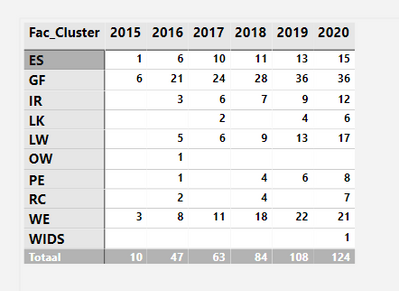Party with Power BI’s own Guy in a Cube
Power BI is turning 10! Tune in for a special live episode on July 24 with behind-the-scenes stories, product evolution highlights, and a sneak peek at what’s in store for the future.
Save the date- Power BI forums
- Get Help with Power BI
- Desktop
- Service
- Report Server
- Power Query
- Mobile Apps
- Developer
- DAX Commands and Tips
- Custom Visuals Development Discussion
- Health and Life Sciences
- Power BI Spanish forums
- Translated Spanish Desktop
- Training and Consulting
- Instructor Led Training
- Dashboard in a Day for Women, by Women
- Galleries
- Webinars and Video Gallery
- Data Stories Gallery
- Themes Gallery
- Contests Gallery
- Quick Measures Gallery
- Notebook Gallery
- Translytical Task Flow Gallery
- R Script Showcase
- Ideas
- Custom Visuals Ideas (read-only)
- Issues
- Issues
- Events
- Upcoming Events
Enhance your career with this limited time 50% discount on Fabric and Power BI exams. Ends August 31st. Request your voucher.
- Power BI forums
- Forums
- Get Help with Power BI
- DAX Commands and Tips
- Re: Create a running sum which also shows values w...
- Subscribe to RSS Feed
- Mark Topic as New
- Mark Topic as Read
- Float this Topic for Current User
- Bookmark
- Subscribe
- Printer Friendly Page
- Mark as New
- Bookmark
- Subscribe
- Mute
- Subscribe to RSS Feed
- Permalink
- Report Inappropriate Content
Create a running sum which also shows values when a column dimension doesn't exist in a given year
Hi everyone,
I have a Fact-tabel (called 'Fact') where I need to count the rows as a running sum (for 5 years) and a date tabel ('Date') to use the time sensing-DAX.
I want to calculate the running sum for the number of rows in the Fact-tabel, sorted for a single column/dimension in this tabel (called 'Fact'[Fac_cluster]).
The measure RunningSum is calculated as follows:
RunningSum =
VAR NumOfYears = 5
VAR LastCurrentDate =
MAX ( 'Date'[Date] )
VAR Period =
DATESINPERIOD ( 'Date'[Date], LastCurrentDate, - NumOfYears, YEAR )
VAR Result =
CALCULATE (
SUMX(
VALUES ( 'Date'[Year] ),
COUNTROWS ( 'Fact' )
),
Period
)
VAR FirstDateInPeriod = MINX ( Period, 'Date'[Date] )
VAR LastDateWithSales = MAX ( 'Fact'[Start date] )
RETURN
IF ( FirstDateInPeriod <= LastDateWithSales, Result )
This works as long as the dimension 'Fact'[Fac_cluster] exists for a given year, but gives a blank result when the dimension is non-existing.
For example: RC doesn't have any rows in the year 2019, but I stil want to count the running sum. Should be 4 for RC in 2019 in the table below but the measure RunningSum returns a blank in the matrix visual.
Does anyone know what adaptation I have to make to the measure?
Thanks a lot
Solved! Go to Solution.
- Mark as New
- Bookmark
- Subscribe
- Mute
- Subscribe to RSS Feed
- Permalink
- Report Inappropriate Content
@kegoosse , Can you try a simpler version, also make a sure the year is from the date table
Cumm = CALCULATE(countries(Fact) ,filter(allselected(date),date[date] <=max(date[Date])))
- Mark as New
- Bookmark
- Subscribe
- Mute
- Subscribe to RSS Feed
- Permalink
- Report Inappropriate Content
@amitchandak Thank you, simplifying the formula was the right idea.
Finally ended up with:
RunningSum = CALCULATE(
COUNTROWS('Fact'),
filter(
ALLEXCEPT('Date','Date'[Year]),
'Date'[Date] <= max('Date'[Date]) && 'Date'[Date] >= DATE(YEAR(max('Date'[Date]))-5,MONTH(max('Date'[Date])),DAY(max('Date'[Date])))
)
)- Mark as New
- Bookmark
- Subscribe
- Mute
- Subscribe to RSS Feed
- Permalink
- Report Inappropriate Content
@kegoosse , Can you try a simpler version, also make a sure the year is from the date table
Cumm = CALCULATE(countries(Fact) ,filter(allselected(date),date[date] <=max(date[Date])))
Helpful resources

Power BI Monthly Update - July 2025
Check out the July 2025 Power BI update to learn about new features.

| User | Count |
|---|---|
| 22 | |
| 7 | |
| 6 | |
| 6 | |
| 6 |
| User | Count |
|---|---|
| 27 | |
| 12 | |
| 10 | |
| 9 | |
| 6 |