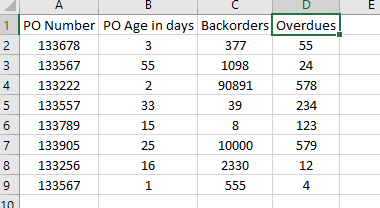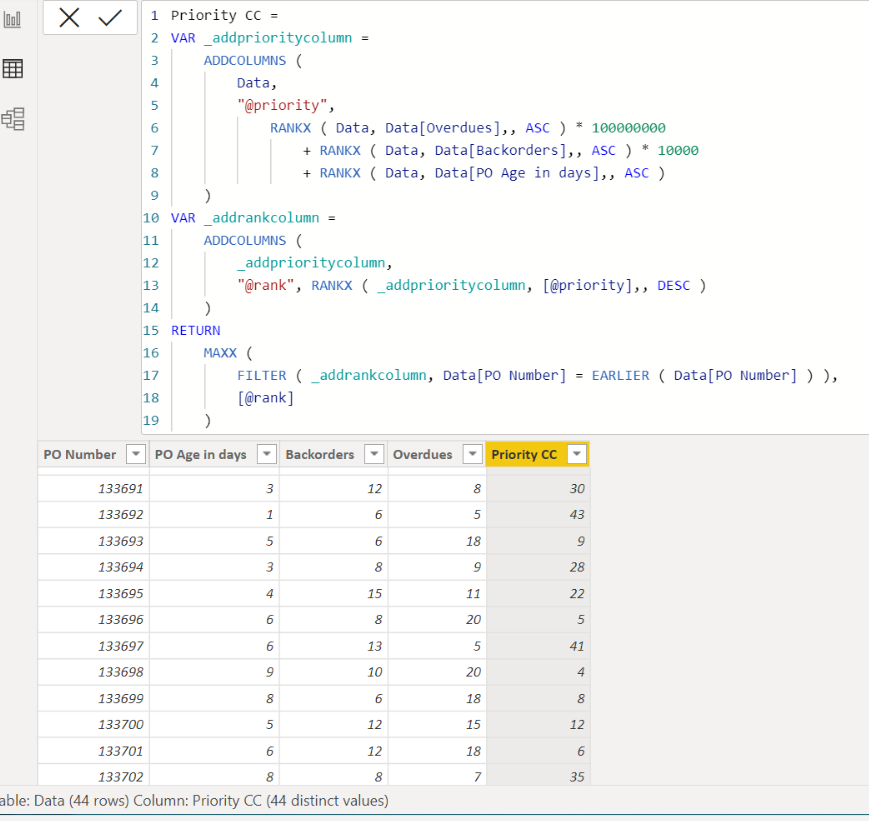Join us at FabCon Vienna from September 15-18, 2025
The ultimate Fabric, Power BI, SQL, and AI community-led learning event. Save €200 with code FABCOMM.
Get registered- Power BI forums
- Get Help with Power BI
- Desktop
- Service
- Report Server
- Power Query
- Mobile Apps
- Developer
- DAX Commands and Tips
- Custom Visuals Development Discussion
- Health and Life Sciences
- Power BI Spanish forums
- Translated Spanish Desktop
- Training and Consulting
- Instructor Led Training
- Dashboard in a Day for Women, by Women
- Galleries
- Data Stories Gallery
- Themes Gallery
- Contests Gallery
- Quick Measures Gallery
- Notebook Gallery
- Translytical Task Flow Gallery
- TMDL Gallery
- R Script Showcase
- Webinars and Video Gallery
- Ideas
- Custom Visuals Ideas (read-only)
- Issues
- Issues
- Events
- Upcoming Events
Compete to become Power BI Data Viz World Champion! First round ends August 18th. Get started.
- Power BI forums
- Forums
- Get Help with Power BI
- DAX Commands and Tips
- Create a "priority list"
- Subscribe to RSS Feed
- Mark Topic as New
- Mark Topic as Read
- Float this Topic for Current User
- Bookmark
- Subscribe
- Printer Friendly Page
- Mark as New
- Bookmark
- Subscribe
- Mute
- Subscribe to RSS Feed
- Permalink
- Report Inappropriate Content
Create a "priority list"
Hi All,
I'm having a bit of problem trying to find the right formula for my data problem.
I have 3 columns PO Number, PO Age, Backorders, Overdues.
I would like to create some sort of priority list that would look like this : the oldest PO that can clear the most Overdues and the most Backorders. Column overdues should have the highest priority.
What I was thinking is to give each column some sort of "weight"(column overdues having the biggest weight) and sort by that but im not entirely sure how to put that into a formula.
I've also tried to sort my dataset by multiple columns (Overdues,Backorders,Age) but I believe that is not solving my problem as it will put the oldest PO at the bottom of the dataset.
Example dataset
Solved! Go to Solution.
- Mark as New
- Bookmark
- Subscribe
- Mute
- Subscribe to RSS Feed
- Permalink
- Report Inappropriate Content
Hi,
I am not sure if I understood your question correctly, but please check the below picture and the attached pbix file.
It is for creating a new column.
The concept is to have ranking number for each column, and then give a weight to the each ranking.
I tried to create a sample pbix file like below, and I hope the below solution can provide you the idea on creating a solution for your data model.
Priority CC =
VAR _addprioritycolumn =
ADDCOLUMNS (
Data,
"@priority",
RANKX ( Data, Data[Overdues],, ASC ) * 100000000
+ RANKX ( Data, Data[Backorders],, ASC ) * 10000
+ RANKX ( Data, Data[PO Age in days],, ASC )
)
VAR _addrankcolumn =
ADDCOLUMNS (
_addprioritycolumn,
"@rank", RANKX ( _addprioritycolumn, [@priority],, DESC )
)
RETURN
MAXX (
FILTER ( _addrankcolumn, Data[PO Number] = EARLIER ( Data[PO Number] ) ),
[@rank]
)
If this post helps, then please consider accepting it as the solution to help other members find it faster, and give a big thumbs up.
Click here to visit my LinkedIn page
Click here to schedule a short Teams meeting to discuss your question.
- Mark as New
- Bookmark
- Subscribe
- Mute
- Subscribe to RSS Feed
- Permalink
- Report Inappropriate Content
- Mark as New
- Bookmark
- Subscribe
- Mute
- Subscribe to RSS Feed
- Permalink
- Report Inappropriate Content
Hi,
I am not sure if I understood your question correctly, but please check the below picture and the attached pbix file.
It is for creating a new column.
The concept is to have ranking number for each column, and then give a weight to the each ranking.
I tried to create a sample pbix file like below, and I hope the below solution can provide you the idea on creating a solution for your data model.
Priority CC =
VAR _addprioritycolumn =
ADDCOLUMNS (
Data,
"@priority",
RANKX ( Data, Data[Overdues],, ASC ) * 100000000
+ RANKX ( Data, Data[Backorders],, ASC ) * 10000
+ RANKX ( Data, Data[PO Age in days],, ASC )
)
VAR _addrankcolumn =
ADDCOLUMNS (
_addprioritycolumn,
"@rank", RANKX ( _addprioritycolumn, [@priority],, DESC )
)
RETURN
MAXX (
FILTER ( _addrankcolumn, Data[PO Number] = EARLIER ( Data[PO Number] ) ),
[@rank]
)
If this post helps, then please consider accepting it as the solution to help other members find it faster, and give a big thumbs up.
Click here to visit my LinkedIn page
Click here to schedule a short Teams meeting to discuss your question.
Helpful resources
| User | Count |
|---|---|
| 28 | |
| 11 | |
| 8 | |
| 6 | |
| 5 |
| User | Count |
|---|---|
| 35 | |
| 14 | |
| 12 | |
| 9 | |
| 7 |