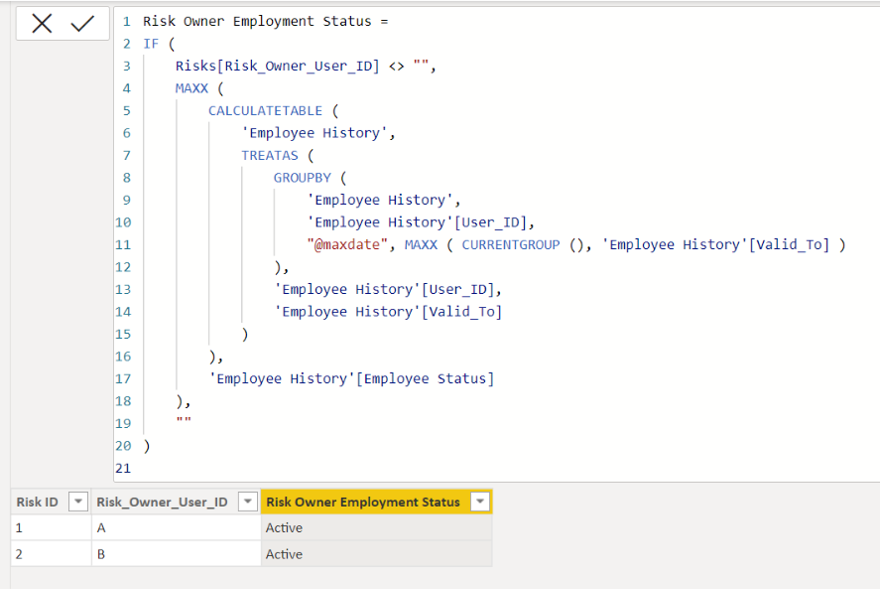Fabric Data Days starts November 4th!
Advance your Data & AI career with 50 days of live learning, dataviz contests, hands-on challenges, study groups & certifications and more!
Get registered- Power BI forums
- Get Help with Power BI
- Desktop
- Service
- Report Server
- Power Query
- Mobile Apps
- Developer
- DAX Commands and Tips
- Custom Visuals Development Discussion
- Health and Life Sciences
- Power BI Spanish forums
- Translated Spanish Desktop
- Training and Consulting
- Instructor Led Training
- Dashboard in a Day for Women, by Women
- Galleries
- Data Stories Gallery
- Themes Gallery
- Contests Gallery
- Quick Measures Gallery
- Visual Calculations Gallery
- Notebook Gallery
- Translytical Task Flow Gallery
- TMDL Gallery
- R Script Showcase
- Webinars and Video Gallery
- Ideas
- Custom Visuals Ideas (read-only)
- Issues
- Issues
- Events
- Upcoming Events
Join us at FabCon Atlanta from March 16 - 20, 2026, for the ultimate Fabric, Power BI, AI and SQL community-led event. Save $200 with code FABCOMM. Register now.
- Power BI forums
- Forums
- Get Help with Power BI
- DAX Commands and Tips
- Re: Create a new column from non related table
- Subscribe to RSS Feed
- Mark Topic as New
- Mark Topic as Read
- Float this Topic for Current User
- Bookmark
- Subscribe
- Printer Friendly Page
- Mark as New
- Bookmark
- Subscribe
- Mute
- Subscribe to RSS Feed
- Permalink
- Report Inappropriate Content
Create a new column from non related table
Hi,
I'm trying to create a new column in a table that will be based on another table which is not related.
The first table contains a user_ID which I want to lookup in the second table and bring the value for the employment status, but bring the value for the latest one.
Risks
| Risk ID | Risk_Owner_User_ID | Risk Owner Employment Status (new column I need) |
| 1 | A | Active (currently getting "Inactive") |
| 2 | B | Active |
Employee History
| Employee ID | User_ID | Employee Status | Valid_To |
| 123 | A | Inactive | 1/1/2020 |
| 456 | A | Active | 31/12/9999 |
| 789 | B | Active | 31/12/2023 |
My new column in risks table should include the Employee_Status for the latest Valid_To date.
I created this which is giving me some false-positives, and I've tried a few variations with no luck so far (the IF() is because some records don't have a user_ID and I was getting incorrect values in those):
Solved! Go to Solution.
- Mark as New
- Bookmark
- Subscribe
- Mute
- Subscribe to RSS Feed
- Permalink
- Report Inappropriate Content
Thank you @Jihwan_Kim
I reproduced the expression in my project but still had false-positives. I don't fully understand what the TREATAS() does, but then I created a table with your CALCULATETABLE() to see what it was producing and it's the latest record for each User_ID. What I believe it was missing was a link to the current User_ID in my risks table, so I included a CALCULATE() in the expression which appears to work now.
- Mark as New
- Bookmark
- Subscribe
- Mute
- Subscribe to RSS Feed
- Permalink
- Report Inappropriate Content
Hi,
Please check the attached pbix file and the below picture.
Risk Owner Employment Status =
IF (
Risks[Risk_Owner_User_ID] <> "",
MAXX (
CALCULATETABLE (
'Employee History',
TREATAS (
GROUPBY (
'Employee History',
'Employee History'[User_ID],
"@maxdate", MAXX ( CURRENTGROUP (), 'Employee History'[Valid_To] )
),
'Employee History'[User_ID],
'Employee History'[Valid_To]
)
),
'Employee History'[Employee Status]
),
""
)
If this post helps, then please consider accepting it as the solution to help other members find it faster, and give a big thumbs up.
Click here to visit my LinkedIn page
Click here to schedule a short Teams meeting to discuss your question.
- Mark as New
- Bookmark
- Subscribe
- Mute
- Subscribe to RSS Feed
- Permalink
- Report Inappropriate Content
Thank you @Jihwan_Kim
I reproduced the expression in my project but still had false-positives. I don't fully understand what the TREATAS() does, but then I created a table with your CALCULATETABLE() to see what it was producing and it's the latest record for each User_ID. What I believe it was missing was a link to the current User_ID in my risks table, so I included a CALCULATE() in the expression which appears to work now.
Helpful resources

FabCon Global Hackathon
Join the Fabric FabCon Global Hackathon—running virtually through Nov 3. Open to all skill levels. $10,000 in prizes!

Power BI Monthly Update - October 2025
Check out the October 2025 Power BI update to learn about new features.

| User | Count |
|---|---|
| 8 | |
| 6 | |
| 3 | |
| 3 | |
| 3 |