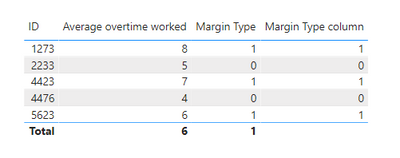FabCon is coming to Atlanta
Join us at FabCon Atlanta from March 16 - 20, 2026, for the ultimate Fabric, Power BI, AI and SQL community-led event. Save $200 with code FABCOMM.
Register now!- Power BI forums
- Get Help with Power BI
- Desktop
- Service
- Report Server
- Power Query
- Mobile Apps
- Developer
- DAX Commands and Tips
- Custom Visuals Development Discussion
- Health and Life Sciences
- Power BI Spanish forums
- Translated Spanish Desktop
- Training and Consulting
- Instructor Led Training
- Dashboard in a Day for Women, by Women
- Galleries
- Data Stories Gallery
- Themes Gallery
- Contests Gallery
- QuickViz Gallery
- Quick Measures Gallery
- Visual Calculations Gallery
- Notebook Gallery
- Translytical Task Flow Gallery
- TMDL Gallery
- R Script Showcase
- Webinars and Video Gallery
- Ideas
- Custom Visuals Ideas (read-only)
- Issues
- Issues
- Events
- Upcoming Events
The Power BI Data Visualization World Championships is back! Get ahead of the game and start preparing now! Learn more
- Power BI forums
- Forums
- Get Help with Power BI
- DAX Commands and Tips
- Re: Create a measure of a measure: when greater th...
- Subscribe to RSS Feed
- Mark Topic as New
- Mark Topic as Read
- Float this Topic for Current User
- Bookmark
- Subscribe
- Printer Friendly Page
- Mark as New
- Bookmark
- Subscribe
- Mute
- Subscribe to RSS Feed
- Permalink
- Report Inappropriate Content
Create a measure of a measure: when greater than x then 1 else 0
Hi
I have some IDs for which I calculated the average time worked.
Average overtime looks simply like this:
| ID | Average Overtime worked | Indicator |
| 1273 | 8 | 1 |
| 4476 | 4 | 0 |
| 5623 | 6 | 1 |
| 2233 | 5 | 0 |
| 4423 | 7 | 1 |
Solved! Go to Solution.
- Mark as New
- Bookmark
- Subscribe
- Mute
- Subscribe to RSS Feed
- Permalink
- Report Inappropriate Content
Hi @acg ,
The [Margin Type] formula you have created could not be used as a calculated table, it should be a measure or a calculated column.
Measure:
Margin Type =
IF(
[Average overtime worked] > 5,1,0
)Calculated column:
Margin Type column =
VAR _avg =
CALCULATE (
AVERAGE ( timesheet[Weekly_OverTimeHours] ),
ALLEXCEPT ( 'timesheet', timesheet[ID] )
)
RETURN
IF ( _avg > 5, 1, 0 )
Best Regards,
Community Support Team _ Yingjie Li
If this post helps, then please consider Accept it as the solution to help the other members find it more quickly.
- Mark as New
- Bookmark
- Subscribe
- Mute
- Subscribe to RSS Feed
- Permalink
- Report Inappropriate Content
@acg , Create a new table like Indicator with values 1,0 and use that as slicer
Now create a measure like
calculate([Average Overtime worked]. filter(Values(Table[ID]), [Indicator] = max(Indicator[Indicator])))
Refer this, if needed
Dynamic Segmentation Bucketing Binning
https://community.powerbi.com/t5/Quick-Measures-Gallery/Dynamic-Segmentation-Bucketing-Binning/m-p/1...
Dynamic Segmentation, Bucketing or Binning: https://youtu.be/CuczXPj0N-k
- Mark as New
- Bookmark
- Subscribe
- Mute
- Subscribe to RSS Feed
- Permalink
- Report Inappropriate Content
Does this also work for numeric outcomes? 0/1 needs to be numeric so that it can be used later on for some calculations / visuals, where the indicator needs to be counted.
- Mark as New
- Bookmark
- Subscribe
- Mute
- Subscribe to RSS Feed
- Permalink
- Report Inappropriate Content
Great @amitchandak,
I see you create the buckets and that is how you create the indicator.
So I created this as in:
- Mark as New
- Bookmark
- Subscribe
- Mute
- Subscribe to RSS Feed
- Permalink
- Report Inappropriate Content
Hi @acg ,
The [Margin Type] formula you have created could not be used as a calculated table, it should be a measure or a calculated column.
Measure:
Margin Type =
IF(
[Average overtime worked] > 5,1,0
)Calculated column:
Margin Type column =
VAR _avg =
CALCULATE (
AVERAGE ( timesheet[Weekly_OverTimeHours] ),
ALLEXCEPT ( 'timesheet', timesheet[ID] )
)
RETURN
IF ( _avg > 5, 1, 0 )
Best Regards,
Community Support Team _ Yingjie Li
If this post helps, then please consider Accept it as the solution to help the other members find it more quickly.
- Mark as New
- Bookmark
- Subscribe
- Mute
- Subscribe to RSS Feed
- Permalink
- Report Inappropriate Content
- Mark as New
- Bookmark
- Subscribe
- Mute
- Subscribe to RSS Feed
- Permalink
- Report Inappropriate Content
Hi @acg , any luck with the last part of your problem? I am trying to solve the exact same scenario as you were.
Helpful resources

Power BI Monthly Update - November 2025
Check out the November 2025 Power BI update to learn about new features.

Fabric Data Days
Advance your Data & AI career with 50 days of live learning, contests, hands-on challenges, study groups & certifications and more!

| User | Count |
|---|---|
| 21 | |
| 10 | |
| 9 | |
| 4 | |
| 4 |
| User | Count |
|---|---|
| 32 | |
| 31 | |
| 20 | |
| 13 | |
| 12 |