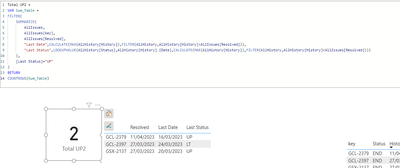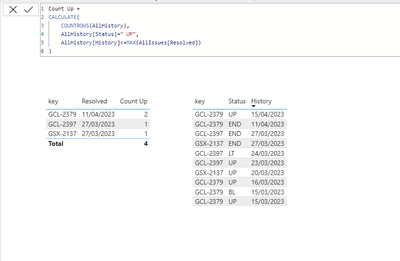FabCon is coming to Atlanta
Join us at FabCon Atlanta from March 16 - 20, 2026, for the ultimate Fabric, Power BI, AI and SQL community-led event. Save $200 with code FABCOMM.
Register now!- Power BI forums
- Get Help with Power BI
- Desktop
- Service
- Report Server
- Power Query
- Mobile Apps
- Developer
- DAX Commands and Tips
- Custom Visuals Development Discussion
- Health and Life Sciences
- Power BI Spanish forums
- Translated Spanish Desktop
- Training and Consulting
- Instructor Led Training
- Dashboard in a Day for Women, by Women
- Galleries
- Data Stories Gallery
- Themes Gallery
- Contests Gallery
- Quick Measures Gallery
- Notebook Gallery
- Translytical Task Flow Gallery
- TMDL Gallery
- R Script Showcase
- Webinars and Video Gallery
- Ideas
- Custom Visuals Ideas (read-only)
- Issues
- Issues
- Events
- Upcoming Events
To celebrate FabCon Vienna, we are offering 50% off select exams. Ends October 3rd. Request your discount now.
- Power BI forums
- Forums
- Get Help with Power BI
- DAX Commands and Tips
- Re: Create a measure - help!
- Subscribe to RSS Feed
- Mark Topic as New
- Mark Topic as Read
- Float this Topic for Current User
- Bookmark
- Subscribe
- Printer Friendly Page
- Mark as New
- Bookmark
- Subscribe
- Mute
- Subscribe to RSS Feed
- Permalink
- Report Inappropriate Content
Create a measure - help!
I have two tables:
AllIssues:
| key | Resolved |
| GCL-2379 | 11/04/2023 |
| GCL-2397 | 27/03/2023 |
| GSX-2137 | 27/03/2023 |
AllHistory:
| key | Status | History New Value Start |
| GCL-2379 | UP | 15/03/2023 |
| GCL-2379 | BL | 15/03/2023 |
| GCL-2379 | UP | 16/03/2023 |
| GCL-2379 | END | 11/04/2023 |
| GCL-2397 | UP | 23/03/2023 |
| GCL-2397 | LT | 24/03/2023 |
| GCL-2397 | END | 27/03/2023 |
| GSX-2137 | UP | 20/03/2023 |
| GSX-2137 | END | 27/03/2023 |
I wanna count the number of keys that was "Status" = "UP" rightbefore the date of "Resolved" (table AllIssues). It seems to be easy but i am stuck =(
For the example above, the measure output would be 2, because only GSX-2137 and GCL-2379 was "UP" right before the date of 'Resolved'.
Solved! Go to Solution.
- Mark as New
- Bookmark
- Subscribe
- Mute
- Subscribe to RSS Feed
- Permalink
- Report Inappropriate Content
Ok,
Finally got the question.
So the below DAX function works. Same assumption as before regarding relationships between both tables.
The summarize function creates the table you see beside the card (where the Total UP 2 is displayed). This summarized tables look for the last date before the 'resolved' date and then does a lookup for that status. Complete function then does a count row filtering un Status=UP.
- Mark as New
- Bookmark
- Subscribe
- Mute
- Subscribe to RSS Feed
- Permalink
- Report Inappropriate Content
If both tables have a relationship based on the "key" columns then a simple measure should be sufficient:
Count_UP=
When added to a table based on AllIssues columns the rowcontext should identify each Resolved date by row. See bellow Picture.
- Mark as New
- Bookmark
- Subscribe
- Mute
- Subscribe to RSS Feed
- Permalink
- Report Inappropriate Content
Please mark it if it works.
Regards,
- Mark as New
- Bookmark
- Subscribe
- Mute
- Subscribe to RSS Feed
- Permalink
- Report Inappropriate Content
It doesn't work because I don't want all the "UP" statuses, I just want it to count when the UP status is immediately before the resolved date.
For example, for key GCL-2397, it will not increase my measure because the status right before 'resolved date' is 'LT' not 'UP'.
- Mark as New
- Bookmark
- Subscribe
- Mute
- Subscribe to RSS Feed
- Permalink
- Report Inappropriate Content
Hi Pedro,
This should work. Assuming again there is an active relationship between both tables based on "Key" column.
I defined the right before 'resolve date' as trailing 10 days. You can modify it as you see fit.
- Mark as New
- Bookmark
- Subscribe
- Mute
- Subscribe to RSS Feed
- Permalink
- Report Inappropriate Content
Hello!
"Right Before" means the last Status before "Resolved" must be "UP". It does not matter if it was 10 days ago or 1000 days ago.
The measure have to count just two lines (Distinctcount by key).
| GCL-2379 | UP | 16/03/2023 |
| GSX-2137 | UP | 20/03/2023 |
- Mark as New
- Bookmark
- Subscribe
- Mute
- Subscribe to RSS Feed
- Permalink
- Report Inappropriate Content
Ok,
Finally got the question.
So the below DAX function works. Same assumption as before regarding relationships between both tables.
The summarize function creates the table you see beside the card (where the Total UP 2 is displayed). This summarized tables look for the last date before the 'resolved' date and then does a lookup for that status. Complete function then does a count row filtering un Status=UP.