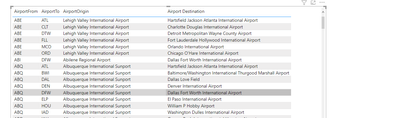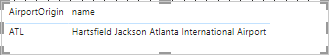Fabric Data Days starts November 4th!
Advance your Data & AI career with 50 days of live learning, dataviz contests, hands-on challenges, study groups & certifications and more!
Get registered- Power BI forums
- Get Help with Power BI
- Desktop
- Service
- Report Server
- Power Query
- Mobile Apps
- Developer
- DAX Commands and Tips
- Custom Visuals Development Discussion
- Health and Life Sciences
- Power BI Spanish forums
- Translated Spanish Desktop
- Training and Consulting
- Instructor Led Training
- Dashboard in a Day for Women, by Women
- Galleries
- Data Stories Gallery
- Themes Gallery
- Contests Gallery
- Quick Measures Gallery
- Visual Calculations Gallery
- Notebook Gallery
- Translytical Task Flow Gallery
- TMDL Gallery
- R Script Showcase
- Webinars and Video Gallery
- Ideas
- Custom Visuals Ideas (read-only)
- Issues
- Issues
- Events
- Upcoming Events
Join us at FabCon Atlanta from March 16 - 20, 2026, for the ultimate Fabric, Power BI, AI and SQL community-led event. Save $200 with code FABCOMM. Register now.
- Power BI forums
- Forums
- Get Help with Power BI
- DAX Commands and Tips
- Create a custom column with value from another tab...
- Subscribe to RSS Feed
- Mark Topic as New
- Mark Topic as Read
- Float this Topic for Current User
- Bookmark
- Subscribe
- Printer Friendly Page
- Mark as New
- Bookmark
- Subscribe
- Mute
- Subscribe to RSS Feed
- Permalink
- Report Inappropriate Content
Create a custom column with value from another table
Hi, i need help with this.
i have a flight data table with column name AirportFrom and another AirportTo, columns has IATA code(Airport Code).
my Goal is to show the Flight routes on a FLow map Visual.
To do this, i would like to use the Airport name instead of Airport Code.
so, i overlayed a Dataset that has the Airportcode, Airport Names, Longitudes and Latitudes.
and Built a data Model with it.
then i tried to Create two custom columns named AirportOrigin and Airport Destination in the flight Dataset to retrieve the Airport Names from the Overlayed table.
but i've got it all wrong with this.
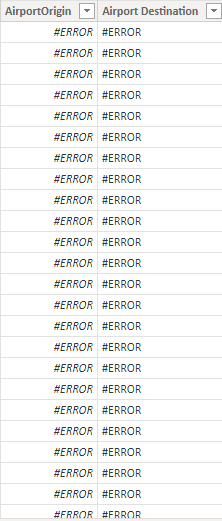
I would be so grateful, if i can solve this.
probably in a more efficient way.
Solved! Go to Solution.
- Mark as New
- Bookmark
- Subscribe
- Mute
- Subscribe to RSS Feed
- Permalink
- Report Inappropriate Content
Hi, @driplytics
Delete the relationship/add a new seperate table and then try calculated columns as below:
AirportOrigin = LOOKUPVALUE('Airport Data'[name],'Airport Data'[iata_code],'Dataset'[AirportFrom])Airport Destination = LOOKUPVALUE('Airport Data'[name],'Airport Data'[iata_code],'Dataset'[AirportTo])Best Regards,
Community Support Team _ Eason
If this post helps, then please consider Accept it as the solution to help the other members find it more quickly.
- Mark as New
- Bookmark
- Subscribe
- Mute
- Subscribe to RSS Feed
- Permalink
- Report Inappropriate Content
Hi @driplytics
What dax code did you use? which error did you get? which column connects the two tables?
- Mark as New
- Bookmark
- Subscribe
- Mute
- Subscribe to RSS Feed
- Permalink
- Report Inappropriate Content
thank you @tamerj1 for ypur response.
Here's Dax i used to Create the 2 Custom columns
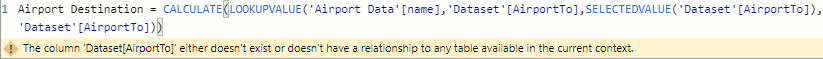
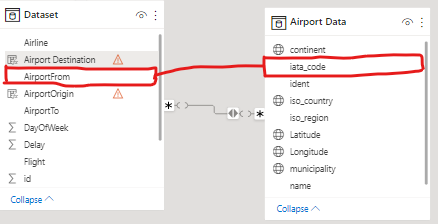
- Mark as New
- Bookmark
- Subscribe
- Mute
- Subscribe to RSS Feed
- Permalink
- Report Inappropriate Content
@driplytics
Please refer to sample file with the solution https://we.tl/t-GJkiT6Ovta
- Mark as New
- Bookmark
- Subscribe
- Mute
- Subscribe to RSS Feed
- Permalink
- Report Inappropriate Content
thanks @tamerj1 , i think you are close to the solution.
but instead of returning same Iata_code (Eg in the pics below, ATL is an Airport code), i want the name returned (Hartsfield Jackson Atlanta International Airport) on the custom columns.
- Mark as New
- Bookmark
- Subscribe
- Mute
- Subscribe to RSS Feed
- Permalink
- Report Inappropriate Content
Hi, @driplytics
Delete the relationship/add a new seperate table and then try calculated columns as below:
AirportOrigin = LOOKUPVALUE('Airport Data'[name],'Airport Data'[iata_code],'Dataset'[AirportFrom])Airport Destination = LOOKUPVALUE('Airport Data'[name],'Airport Data'[iata_code],'Dataset'[AirportTo])Best Regards,
Community Support Team _ Eason
If this post helps, then please consider Accept it as the solution to help the other members find it more quickly.