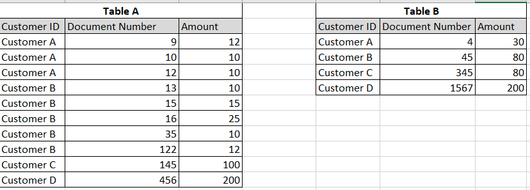FabCon is coming to Atlanta
Join us at FabCon Atlanta from March 16 - 20, 2026, for the ultimate Fabric, Power BI, AI and SQL community-led event. Save $200 with code FABCOMM.
Register now!- Power BI forums
- Get Help with Power BI
- Desktop
- Service
- Report Server
- Power Query
- Mobile Apps
- Developer
- DAX Commands and Tips
- Custom Visuals Development Discussion
- Health and Life Sciences
- Power BI Spanish forums
- Translated Spanish Desktop
- Training and Consulting
- Instructor Led Training
- Dashboard in a Day for Women, by Women
- Galleries
- Data Stories Gallery
- Themes Gallery
- Contests Gallery
- QuickViz Gallery
- Quick Measures Gallery
- Visual Calculations Gallery
- Notebook Gallery
- Translytical Task Flow Gallery
- TMDL Gallery
- R Script Showcase
- Webinars and Video Gallery
- Ideas
- Custom Visuals Ideas (read-only)
- Issues
- Issues
- Events
- Upcoming Events
View all the Fabric Data Days sessions on demand. View schedule
- Power BI forums
- Forums
- Get Help with Power BI
- DAX Commands and Tips
- Create Table only with records that met the condit...
- Subscribe to RSS Feed
- Mark Topic as New
- Mark Topic as Read
- Float this Topic for Current User
- Bookmark
- Subscribe
- Printer Friendly Page
- Mark as New
- Bookmark
- Subscribe
- Mute
- Subscribe to RSS Feed
- Permalink
- Report Inappropriate Content
Create Table only with records that met the conditions
Hi everyone,
I have a request that gives me a hard time. I have to create a table with data from 2 tables bringing only the records from Table A that by their sum Amount group are equal or less with the corespondent Amount from Table B. The relationship is Table A (Many) - (One) Table B by the Customer ID.
Here are the 2 tables:
The expected result table:
Thank you in advance,
Kta
Solved! Go to Solution.
- Mark as New
- Bookmark
- Subscribe
- Mute
- Subscribe to RSS Feed
- Permalink
- Report Inappropriate Content
Place the following M code in a blank query to see the steps.See it all at work in the attached file.
let
Source = TableA,
#"Merged Queries" = Table.NestedJoin(Source, {"Customer ID"}, TableB, {"Customer ID"}, "Table2", JoinKind.LeftOuter),
#"Expanded Table2" = Table.ExpandTableColumn(#"Merged Queries", "Table2", {"Amount"}, {"Table2.Amount"}),
#"Added Custom" = Table.AddColumn(#"Expanded Table2", "Cumul", each List.Sum(Table.SelectRows(#"Expanded Table2", (inner)=> [Customer ID]=inner[Customer ID] and [Document Number]>=inner[Document Number])[Amount]), Int64.Type),
#"Filtered Rows" = Table.SelectRows(#"Added Custom", each ([Cumul] <= [Table2.Amount])),
#"Removed Columns" = Table.RemoveColumns(#"Filtered Rows",{"Table2.Amount", "Cumul"})
in
#"Removed Columns"|
|
Please accept the solution when done and consider giving a thumbs up if posts are helpful. Contact me privately for support with any larger-scale BI needs, tutoring, etc. |
- Mark as New
- Bookmark
- Subscribe
- Mute
- Subscribe to RSS Feed
- Permalink
- Report Inappropriate Content
Hi @kta87
You can try this:
Table C =
FILTER(ADDCOLUMNS('Table A',
"Compare",
VAR CustomerID = 'Table A'[CustomerID]
var SumOfTableA =
CALCULATE(SUM('Table A'[Amount]), 'Table A'[CustomerID] = CustomerID)
VAR SumOfTableB =
CALCULATE(sum('Table B'[Amount]), 'Table B'[CustomerID] = CustomerID)
VAR Test =
IF (SumOfTableA <= SumOfTableB, TRUE(), FALSE())
return Test
), [Compare] = TRUE())
Hope this helps!
Jewel
- Mark as New
- Bookmark
- Subscribe
- Mute
- Subscribe to RSS Feed
- Permalink
- Report Inappropriate Content
Hi @kta87
This looks like something that should be done in Power Query rather than DAX. What is the relationship for??
Can you please paste tables A and B in text-tabular format here, instead of in screen caps, so that the contents can be copied?
|
|
Please accept the solution when done and consider giving a thumbs up if posts are helpful. Contact me privately for support with any larger-scale BI needs, tutoring, etc. |
- Mark as New
- Bookmark
- Subscribe
- Mute
- Subscribe to RSS Feed
- Permalink
- Report Inappropriate Content
Hi AIB,
Power Query is fine also, if it does the job.
| Table A | ||
| Customer ID | Document Number | Amount |
| Customer A | 9 | 12 |
| Customer A | 10 | 10 |
| Customer A | 12 | 10 |
| Customer B | 13 | 10 |
| Customer B | 15 | 15 |
| Customer B | 16 | 25 |
| Customer B | 35 | 10 |
| Customer B | 122 | 12 |
| Customer C | 145 | 100 |
| Customer D | 456 | 200 |
| Table B | ||
| Customer ID | Document Number | Amount |
| Customer A | 4 | 30 |
| Customer B | 45 | 80 |
| Customer C | 345 | 80 |
| Customer D | 1567 | 200 |
- Mark as New
- Bookmark
- Subscribe
- Mute
- Subscribe to RSS Feed
- Permalink
- Report Inappropriate Content
To clarify, why is the third row for Customer A (doc number 12) discarded?
- Mark as New
- Bookmark
- Subscribe
- Mute
- Subscribe to RSS Feed
- Permalink
- Report Inappropriate Content
It's not discarded, it shoud be in the table.
- Mark as New
- Bookmark
- Subscribe
- Mute
- Subscribe to RSS Feed
- Permalink
- Report Inappropriate Content
What do you mean? It is not in your output table TableC
| Please accept the solution when done and consider giving a thumbs up if posts are helpful. Contact me privately for support with any larger-scale BI needs, tutoring, etc. |
- Mark as New
- Bookmark
- Subscribe
- Mute
- Subscribe to RSS Feed
- Permalink
- Report Inappropriate Content
Because only the records from Table A whose sum is less than or equal to the value from Table B must be in Table C. For the customer A, document 9 and 10 can be in table C or 10 and 12 also is fine.
- Mark as New
- Bookmark
- Subscribe
- Mute
- Subscribe to RSS Feed
- Permalink
- Report Inappropriate Content
Then the TableC that you show is incorrect? It does NOT show Customer A, document number 12
What do you mean by "whose sum is less..." ? What sum is that?
- Mark as New
- Bookmark
- Subscribe
- Mute
- Subscribe to RSS Feed
- Permalink
- Report Inappropriate Content
So for each customer from Table B must be brought documents from Table A, but their total amount must not exceed the amount from the Table B.
Customer A has 30 amount in Table B, so the correct records can be either documents 9 & 10 (12+10 = 22 which is <= 30) or documents 9 & 12 (12+10 = 22 which is <= 30) from Table A. Both variants are correct, the logic must bring only one.
- Mark as New
- Bookmark
- Subscribe
- Mute
- Subscribe to RSS Feed
- Permalink
- Report Inappropriate Content
The solution I posted above does exactly that. It keeps the first variant that neets the requirement.
|
|
Please accept the solution when done and consider giving a thumbs up if posts are helpful. Contact me privately for support with any larger-scale BI needs, tutoring, etc. |
- Mark as New
- Bookmark
- Subscribe
- Mute
- Subscribe to RSS Feed
- Permalink
- Report Inappropriate Content
Place the following M code in a blank query to see the steps.See it all at work in the attached file.
let
Source = TableA,
#"Merged Queries" = Table.NestedJoin(Source, {"Customer ID"}, TableB, {"Customer ID"}, "Table2", JoinKind.LeftOuter),
#"Expanded Table2" = Table.ExpandTableColumn(#"Merged Queries", "Table2", {"Amount"}, {"Table2.Amount"}),
#"Added Custom" = Table.AddColumn(#"Expanded Table2", "Cumul", each List.Sum(Table.SelectRows(#"Expanded Table2", (inner)=> [Customer ID]=inner[Customer ID] and [Document Number]>=inner[Document Number])[Amount]), Int64.Type),
#"Filtered Rows" = Table.SelectRows(#"Added Custom", each ([Cumul] <= [Table2.Amount])),
#"Removed Columns" = Table.RemoveColumns(#"Filtered Rows",{"Table2.Amount", "Cumul"})
in
#"Removed Columns"|
|
Please accept the solution when done and consider giving a thumbs up if posts are helpful. Contact me privately for support with any larger-scale BI needs, tutoring, etc. |
- Mark as New
- Bookmark
- Subscribe
- Mute
- Subscribe to RSS Feed
- Permalink
- Report Inappropriate Content
This is brilliant. Thank you
Helpful resources

Power BI Monthly Update - November 2025
Check out the November 2025 Power BI update to learn about new features.

Fabric Data Days
Advance your Data & AI career with 50 days of live learning, contests, hands-on challenges, study groups & certifications and more!

| User | Count |
|---|---|
| 13 | |
| 11 | |
| 9 | |
| 5 | |
| 4 |
| User | Count |
|---|---|
| 28 | |
| 20 | |
| 19 | |
| 18 | |
| 12 |