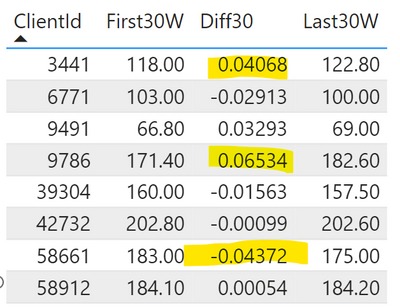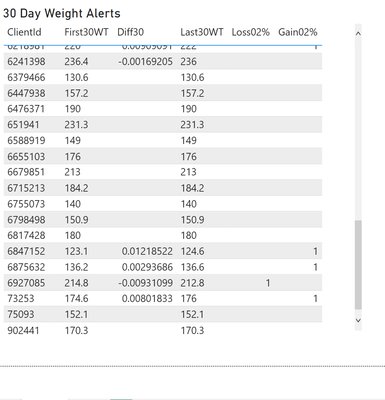Become a Certified Power BI Data Analyst!
Join us for an expert-led overview of the tools and concepts you'll need to pass exam PL-300. The first session starts on June 11th. See you there!
Get registered- Power BI forums
- Get Help with Power BI
- Desktop
- Service
- Report Server
- Power Query
- Mobile Apps
- Developer
- DAX Commands and Tips
- Custom Visuals Development Discussion
- Health and Life Sciences
- Power BI Spanish forums
- Translated Spanish Desktop
- Training and Consulting
- Instructor Led Training
- Dashboard in a Day for Women, by Women
- Galleries
- Webinars and Video Gallery
- Data Stories Gallery
- Themes Gallery
- Contests Gallery
- Quick Measures Gallery
- Notebook Gallery
- Translytical Task Flow Gallery
- R Script Showcase
- Ideas
- Custom Visuals Ideas (read-only)
- Issues
- Issues
- Events
- Upcoming Events
Power BI is turning 10! Let’s celebrate together with dataviz contests, interactive sessions, and giveaways. Register now.
- Power BI forums
- Forums
- Get Help with Power BI
- DAX Commands and Tips
- Re: Counts not working in a measure.
- Subscribe to RSS Feed
- Mark Topic as New
- Mark Topic as Read
- Float this Topic for Current User
- Bookmark
- Subscribe
- Printer Friendly Page
- Mark as New
- Bookmark
- Subscribe
- Mute
- Subscribe to RSS Feed
- Permalink
- Report Inappropriate Content
Counts not working in a measure.
I am able to calculate the difference between two columns, but am not able to count those results. I have a single table that list values and I need to count the number of increases and decreses, beyond a %, within a time period. I am able to Return "Diff" to a table visual and I need to cont those values as below.
Diff30CTest =
VAR First30W =
CALCULATE(
MIN(AllWeights[Date]),
FILTER(
AllWeights,
AllWeights[Date] >= [sDateLess30] &&
AllWeights[Date] <= [selectDate] &&
AllWeights[ClientId] = SELECTEDVALUE(AllWeights[ClientId])
)
)
VAR FirstValue =
CALCULATE(
MIN(AllWeights[Value]),
FILTER(
AllWeights,
AllWeights[ManPK] = MINX(
FILTER(
AllWeights,
AllWeights[Date] = First30W &&
AllWeights[ClientId] = SELECTEDVALUE(AllWeights[ClientId])
),
AllWeights[ManPK]
)
)
)
VAR Last30W =
CALCULATE(
MAX(AllWeights[Date]),
FILTER(
AllWeights,
AllWeights[Date] >= [sDateLess30] &&
AllWeights[Date] <= [selectDate] &&
AllWeights[ClientId] = SELECTEDVALUE(AllWeights[ClientId])
)
)
VAR LastValue =
CALCULATE(
MAX(AllWeights[Value]),
FILTER(
AllWeights,
AllWeights[ManPK] = MAXX(
FILTER(
AllWeights,
AllWeights[Date] = Last30w &&
AllWeights[ClientId] = SELECTEDVALUE(AllWeights[ClientId])
),
AllWeights[ManPK]
)
)
)
VAR CompareFisrtToLast = IF([Last30W] <> [First30W],DIVIDE(([Last30W]-[First30W]),[First30W]),BLANK())
VAR Diff = If(ISBLANK([First30W]),BLANK(),CompareFisrtToLast)
VAR DiffAbove5Percent = IF(Diff > 0.05, 1, 0)
VAR DiffBelowNeg5Percent = IF(Diff < -0.05, 1, 0)
RETURN
I have tried bothe CountX and SUMX ..
So I think that my issue is that "Diff" is returning a rows and I am trying to count those, but DAX expect to count the rows of a table.
- Mark as New
- Bookmark
- Subscribe
- Mute
- Subscribe to RSS Feed
- Permalink
- Report Inappropriate Content
HI @nabullock,
According to your description, it seems like common multiple date fields analysis requirement. For this scenario, you can take a look at the Greg’s blog ‘start date’, ‘end date’ part if helps:
Before You Post, Read This: start/end date
Regards,
Xiaoxin Sheng
- Mark as New
- Bookmark
- Subscribe
- Mute
- Subscribe to RSS Feed
- Permalink
- Report Inappropriate Content
I don't believe that it is an issue with the dates becuse I am able to correctly show value differents (DIFF30) between the first value (First30W) and the last value (Last30W) within the date range. I just need to count those. If I needed to count those that were +/- 4%, in the table below, it would be 3, 2 are a loss and there is 1 gain.
- Mark as New
- Bookmark
- Subscribe
- Mute
- Subscribe to RSS Feed
- Permalink
- Report Inappropriate Content
Hi @nabullock,
Can you please share a pbix or some dummy data that keep the raw data structure with expected results? It should help us clarify your scenario and test to coding formula.
How to Get Your Question Answered Quickly
Regards,
Xiaoxin Sheng
- Mark as New
- Bookmark
- Subscribe
- Mute
- Subscribe to RSS Feed
- Permalink
- Report Inappropriate Content
ManPKClientIdDateValue
|
- Mark as New
- Bookmark
- Subscribe
- Mute
- Subscribe to RSS Feed
- Permalink
- Report Inappropriate Content
Trying to count the loss and gain columns which all values come from this measure because the date is selected by the user
-----------------------------------
------------------------------------------
Helpful resources

Join our Fabric User Panel
This is your chance to engage directly with the engineering team behind Fabric and Power BI. Share your experiences and shape the future.

Power BI Monthly Update - June 2025
Check out the June 2025 Power BI update to learn about new features.

| User | Count |
|---|---|
| 16 | |
| 13 | |
| 12 | |
| 11 | |
| 11 |
| User | Count |
|---|---|
| 19 | |
| 14 | |
| 14 | |
| 11 | |
| 9 |