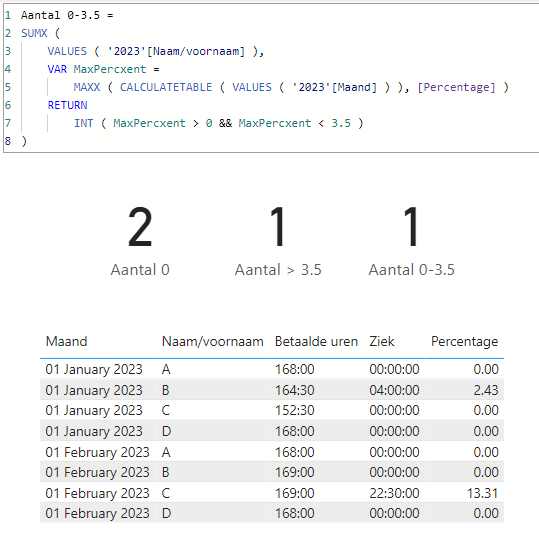FabCon is coming to Atlanta
Join us at FabCon Atlanta from March 16 - 20, 2026, for the ultimate Fabric, Power BI, AI and SQL community-led event. Save $200 with code FABCOMM.
Register now!- Power BI forums
- Get Help with Power BI
- Desktop
- Service
- Report Server
- Power Query
- Mobile Apps
- Developer
- DAX Commands and Tips
- Custom Visuals Development Discussion
- Health and Life Sciences
- Power BI Spanish forums
- Translated Spanish Desktop
- Training and Consulting
- Instructor Led Training
- Dashboard in a Day for Women, by Women
- Galleries
- Data Stories Gallery
- Themes Gallery
- Contests Gallery
- QuickViz Gallery
- Quick Measures Gallery
- Visual Calculations Gallery
- Notebook Gallery
- Translytical Task Flow Gallery
- TMDL Gallery
- R Script Showcase
- Webinars and Video Gallery
- Ideas
- Custom Visuals Ideas (read-only)
- Issues
- Issues
- Events
- Upcoming Events
The Power BI Data Visualization World Championships is back! Get ahead of the game and start preparing now! Learn more
- Power BI forums
- Forums
- Get Help with Power BI
- DAX Commands and Tips
- Re: Countrows/Distinctcount DAX question
- Subscribe to RSS Feed
- Mark Topic as New
- Mark Topic as Read
- Float this Topic for Current User
- Bookmark
- Subscribe
- Printer Friendly Page
- Mark as New
- Bookmark
- Subscribe
- Mute
- Subscribe to RSS Feed
- Permalink
- Report Inappropriate Content
Countrows/Distinctcount DAX question
Hi all,
Maybe you could help me with this one.
I'm trying to how many employees are in a certain category of average sickness (for example 0), based on the months selected in the slicer.
I have a calculation in a calculated column of the table where I calculate the percentage of each employee for each month:
If I do this for only 1 month with:
| Maand | Naam/voornaam | Betaalde uren | Ziek | Percentage |
| 1-1-2023 | A | 168:00 | 0:00 | 0,00 |
| 1-1-2023 | B | 164:30 | 4:00 | 2,43 |
| 1-1-2023 | C | 152:30 | 0:00 | 0,00 |
| 1-1-2023 | D | 168:00 | 0:00 | 0,00 |
| 1-2-2023 | A | 168:00 | 0:00 | 0,00 |
| 1-2-2023 | B | 169:00 | 0:00 | 0,00 |
| 1-2-2023 | C | 169:00 | 22:30 | 13,31 |
| 1-2-2023 | D | 168:00 | 0:00 | 0,00 |
Solved! Go to Solution.
- Mark as New
- Bookmark
- Subscribe
- Mute
- Subscribe to RSS Feed
- Permalink
- Report Inappropriate Content
@meskens
The > 3.5 seems to be working. Not sure why you're facing issues with it. I prepared a quick sample file for testing the 3 formulas.
Aantal 0 =
SUMX (
VALUES ( '2023'[Naam/voornaam] ),
INT ( MAXX ( CALCULATETABLE ( VALUES ( '2023'[Maand] ) ), [Percentage] ) = 0 )
)Aantal > 3.5 =
SUMX (
VALUES ( '2023'[Naam/voornaam] ),
INT ( MAXX ( CALCULATETABLE ( VALUES ( '2023'[Maand] ) ), [Percentage] ) > 3.5 )
)Aantal 0-3.5 =
SUMX (
VALUES ( '2023'[Naam/voornaam] ),
VAR MaxPercxent =
MAXX ( CALCULATETABLE ( VALUES ( '2023'[Maand] ) ), [Percentage] )
RETURN
INT ( MaxPercxent > 0 && MaxPercxent < 3.5 )
)- Mark as New
- Bookmark
- Subscribe
- Mute
- Subscribe to RSS Feed
- Permalink
- Report Inappropriate Content
Hi @tamerj1 ,
This works great!
One more question, 1 have two more categories:
>0 and <3,5
>= 3,5
However when I change youre code to
SUMX (VALUES ( '2023'[Naam/voornaam] ),INT (MAXX (CALCULATETABLE (VALUES ( '2023'[Maand] )),[Percentage]) >3.5))
It gives no number (I have more date in my own power bi) Should have been 1
When I change the code to
- Mark as New
- Bookmark
- Subscribe
- Mute
- Subscribe to RSS Feed
- Permalink
- Report Inappropriate Content
@meskens
The > 3.5 seems to be working. Not sure why you're facing issues with it. I prepared a quick sample file for testing the 3 formulas.
Aantal 0 =
SUMX (
VALUES ( '2023'[Naam/voornaam] ),
INT ( MAXX ( CALCULATETABLE ( VALUES ( '2023'[Maand] ) ), [Percentage] ) = 0 )
)Aantal > 3.5 =
SUMX (
VALUES ( '2023'[Naam/voornaam] ),
INT ( MAXX ( CALCULATETABLE ( VALUES ( '2023'[Maand] ) ), [Percentage] ) > 3.5 )
)Aantal 0-3.5 =
SUMX (
VALUES ( '2023'[Naam/voornaam] ),
VAR MaxPercxent =
MAXX ( CALCULATETABLE ( VALUES ( '2023'[Maand] ) ), [Percentage] )
RETURN
INT ( MaxPercxent > 0 && MaxPercxent < 3.5 )
)- Mark as New
- Bookmark
- Subscribe
- Mute
- Subscribe to RSS Feed
- Permalink
- Report Inappropriate Content
Thanks @tamerj1 , all works now. I don't know why in first place it didn't work.
I'll look into your code to understand how it works.
- Mark as New
- Bookmark
- Subscribe
- Mute
- Subscribe to RSS Feed
- Permalink
- Report Inappropriate Content
Hi Tamerj1,
I get an error message : Function max only accepts a column reference as an argument.
- Mark as New
- Bookmark
- Subscribe
- Mute
- Subscribe to RSS Feed
- Permalink
- Report Inappropriate Content
Ok, I thought it was a column. Please try
Aantal 0 =
SUMX (
VALUES ( '2023'[Naam/voornaam] ),
INT (
MAXX (
CALCULATETABLE (
VALUES ( '2023'[Maand] )
),
[Percentage]
) = 0
)
)
- Mark as New
- Bookmark
- Subscribe
- Mute
- Subscribe to RSS Feed
- Permalink
- Report Inappropriate Content
Hi @meskens
Please try
Aantal 0 =
SUMX (
VALUES ( '2023'[Naam/voornaam] ),
INT ( CALCULATE ( MAX ( '2023'[Percentage] = 0 ) ) = 0 )
)
Helpful resources

Power BI Dataviz World Championships
The Power BI Data Visualization World Championships is back! Get ahead of the game and start preparing now!

| User | Count |
|---|---|
| 7 | |
| 5 | |
| 4 | |
| 4 | |
| 3 |
| User | Count |
|---|---|
| 14 | |
| 12 | |
| 9 | |
| 8 | |
| 7 |