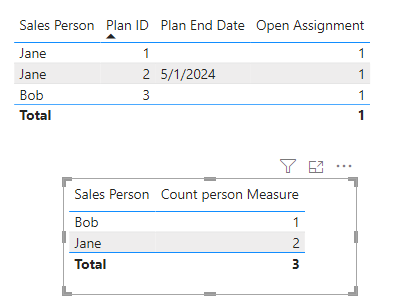Fabric Data Days starts November 4th!
Advance your Data & AI career with 50 days of live learning, dataviz contests, hands-on challenges, study groups & certifications and more!
Get registered- Power BI forums
- Get Help with Power BI
- Desktop
- Service
- Report Server
- Power Query
- Mobile Apps
- Developer
- DAX Commands and Tips
- Custom Visuals Development Discussion
- Health and Life Sciences
- Power BI Spanish forums
- Translated Spanish Desktop
- Training and Consulting
- Instructor Led Training
- Dashboard in a Day for Women, by Women
- Galleries
- Data Stories Gallery
- Themes Gallery
- Contests Gallery
- QuickViz Gallery
- Quick Measures Gallery
- Visual Calculations Gallery
- Notebook Gallery
- Translytical Task Flow Gallery
- TMDL Gallery
- R Script Showcase
- Webinars and Video Gallery
- Ideas
- Custom Visuals Ideas (read-only)
- Issues
- Issues
- Events
- Upcoming Events
Get Fabric Certified for FREE during Fabric Data Days. Don't miss your chance! Request now
- Power BI forums
- Forums
- Get Help with Power BI
- DAX Commands and Tips
- Counting the results of a measure
- Subscribe to RSS Feed
- Mark Topic as New
- Mark Topic as Read
- Float this Topic for Current User
- Bookmark
- Subscribe
- Printer Friendly Page
- Mark as New
- Bookmark
- Subscribe
- Mute
- Subscribe to RSS Feed
- Permalink
- Report Inappropriate Content
Counting the results of a measure
Our sales team have lots of sales plans. To identify open plans I created a measure to evalute for a null or future end date.
I then want to list out each sales team member and a count of their open plans.
However, when I add the measure to the table visual a "count" is not an option.
Where have I gone wrong and how can I produce a count?
Measure:
| Sales Person | Plan ID | Plan End Date |
| Jane | 1 | |
| Jane | 2 | 5/1/2024 |
| Bob | 3 |
| Sales Person |
| Jane |
Bob |
Solved! Go to Solution.
- Mark as New
- Bookmark
- Subscribe
- Mute
- Subscribe to RSS Feed
- Permalink
- Report Inappropriate Content
Hi, @geoffgarcia
You can try the following methods.
Open Assignment = Var date1=SELECTEDVALUE('Plan Table'[Plan End Date])
Return
If(ISBLANK(date1) || date1>TODAY(), 1,0)Count person Measure =
Var _table=SUMMARIZE('Plan Table',[Sales Person],[Plan ID],"M",[Open Assignment])
Return
COUNTX(_table,[M])Is this the result you expect?
Best Regards,
Community Support Team _Charlotte
If this post helps, then please consider Accept it as the solution to help the other members find it more quickly.
- Mark as New
- Bookmark
- Subscribe
- Mute
- Subscribe to RSS Feed
- Permalink
- Report Inappropriate Content
Hi, @geoffgarcia
You can try the following methods.
Open Assignment = Var date1=SELECTEDVALUE('Plan Table'[Plan End Date])
Return
If(ISBLANK(date1) || date1>TODAY(), 1,0)Count person Measure =
Var _table=SUMMARIZE('Plan Table',[Sales Person],[Plan ID],"M",[Open Assignment])
Return
COUNTX(_table,[M])Is this the result you expect?
Best Regards,
Community Support Team _Charlotte
If this post helps, then please consider Accept it as the solution to help the other members find it more quickly.
- Mark as New
- Bookmark
- Subscribe
- Mute
- Subscribe to RSS Feed
- Permalink
- Report Inappropriate Content
However, when I add the measure to the table visual a "count" is not an option.You cannot measure a measure. Instead, create a new measure that incorporates the entire business logic including the counting part.
Helpful resources

Fabric Data Days
Advance your Data & AI career with 50 days of live learning, contests, hands-on challenges, study groups & certifications and more!

Power BI Monthly Update - October 2025
Check out the October 2025 Power BI update to learn about new features.

| User | Count |
|---|---|
| 8 | |
| 6 | |
| 6 | |
| 4 | |
| 4 |
| User | Count |
|---|---|
| 25 | |
| 16 | |
| 8 | |
| 7 | |
| 7 |