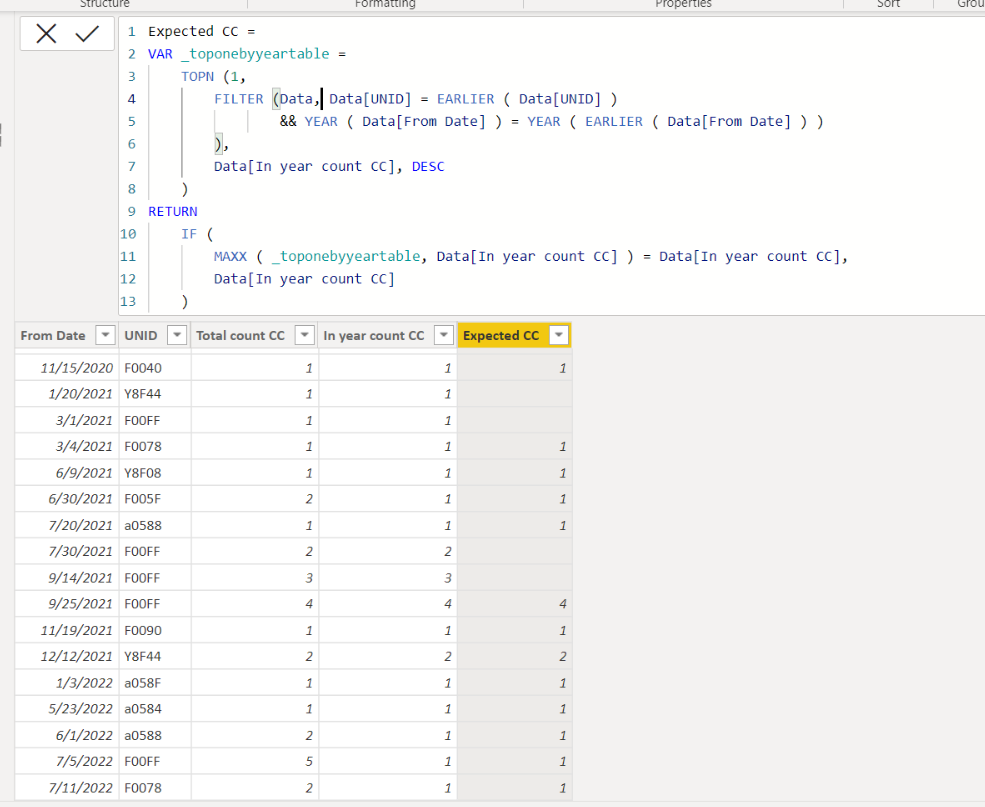FabCon is coming to Atlanta
Join us at FabCon Atlanta from March 16 - 20, 2026, for the ultimate Fabric, Power BI, AI and SQL community-led event. Save $200 with code FABCOMM.
Register now!- Power BI forums
- Get Help with Power BI
- Desktop
- Service
- Report Server
- Power Query
- Mobile Apps
- Developer
- DAX Commands and Tips
- Custom Visuals Development Discussion
- Health and Life Sciences
- Power BI Spanish forums
- Translated Spanish Desktop
- Training and Consulting
- Instructor Led Training
- Dashboard in a Day for Women, by Women
- Galleries
- Data Stories Gallery
- Themes Gallery
- Contests Gallery
- QuickViz Gallery
- Quick Measures Gallery
- Visual Calculations Gallery
- Notebook Gallery
- Translytical Task Flow Gallery
- TMDL Gallery
- R Script Showcase
- Webinars and Video Gallery
- Ideas
- Custom Visuals Ideas (read-only)
- Issues
- Issues
- Events
- Upcoming Events
The Power BI Data Visualization World Championships is back! Get ahead of the game and start preparing now! Learn more
- Power BI forums
- Forums
- Get Help with Power BI
- DAX Commands and Tips
- Re: Counting instances
- Subscribe to RSS Feed
- Mark Topic as New
- Mark Topic as Read
- Float this Topic for Current User
- Bookmark
- Subscribe
- Printer Friendly Page
- Mark as New
- Bookmark
- Subscribe
- Mute
- Subscribe to RSS Feed
- Permalink
- Report Inappropriate Content
Counting instances
Hi there
I am trying to count the instances of Covid over a period of time.
There are two piece to this.
1.) how do I count the instances where the first instance would be labelled 1 and the second as 2, third as 3 and so on. Using earlier seems to mark them all as the highest count. so the first second and third would all show a count of 3.
2.) I'd like to do this to see if the number of multiple instances has changed year on year. So count the first one in the year as 1, second as 2 then the next year restart the count at 1, and so on.
My data is laid out as follows
| From Date | UNID |
| 19/03/2020 | F005F |
| 15/11/2020 | F0040 |
| 20/01/2021 | Y8F44 |
| 01/03/2021 | F00FF |
| 04/03/2021 | F0078 |
| 09/06/2021 | Y8F08 |
| 30/06/2021 | F005F |
| 20/07/2021 | a0588 |
| 30/07/2021 | F00FF |
| 14/09/2021 | F00FF |
| 25/09/2021 | F00FF |
| 19/11/2021 | F0090 |
| 12/12/2021 | Y8F44 |
| 03/01/2022 | a058F |
| 23/05/2022 | a0584 |
| 01/06/2022 | a0588 |
| 05/07/2022 | F00FF |
| 11/07/2022 | F0078 |
I have a caelndar (simple just every day of the year) joined on from date 1-Many.
This would be my expected result.
| expected result | |||
| Total Count | In Year Count | ||
| From Date | UNID | ||
| 19/03/2020 | F005F | 1 | 1 |
| 15/11/2020 | F0040 | 1 | 1 |
| 20/01/2021 | Y8F44 | 1 | 1 |
| 01/03/2021 | F00FF | 1 | 1 |
| 04/03/2021 | F0078 | 1 | 1 |
| 09/06/2021 | Y8F08 | 1 | 1 |
| 30/06/2021 | F005F | 2 | 1 |
| 20/07/2021 | a0588 | 1 | 1 |
| 30/07/2021 | F00FF | 2 | 2 |
| 14/09/2021 | F00FF | 3 | 3 |
| 25/09/2021 | F00FF | 4 | 4 |
| 19/11/2021 | F0090 | 1 | 1 |
| 12/12/2021 | Y8F44 | 2 | 2 |
| 03/01/2022 | a058F | 1 | 1 |
| 23/05/2022 | a0584 | 1 | 1 |
| 01/06/2022 | a0588 | 2 | 1 |
| 05/07/2022 | F00FF | 5 | 1 |
| 11/07/2022 | F0078 | 2 | 1 |
From this I would then like to be able to count the number of people with multiple instances in each year and the average number of instances - which should be pretty straight forward if this is a calculated column.
Solved! Go to Solution.
- Mark as New
- Bookmark
- Subscribe
- Mute
- Subscribe to RSS Feed
- Permalink
- Report Inappropriate Content
Hi,
Please check the below picture and the attached pbix file.
Total count CC =
COUNTROWS (
FILTER (
Data,
Data[UNID] = EARLIER ( Data[UNID] )
&& Data[From Date] <= EARLIER ( Data[From Date] )
)
)
In year count CC =
COUNTROWS (
FILTER (
Data,
Data[UNID] = EARLIER ( Data[UNID] )
&& YEAR ( Data[From Date] ) = YEAR ( EARLIER ( Data[From Date] ) )
&& Data[From Date] <= EARLIER ( Data[From Date] )
)
)
If this post helps, then please consider accepting it as the solution to help other members find it faster, and give a big thumbs up.
Click here to visit my LinkedIn page
Click here to schedule a short Teams meeting to discuss your question.
- Mark as New
- Bookmark
- Subscribe
- Mute
- Subscribe to RSS Feed
- Permalink
- Report Inappropriate Content
Hi,
Thank you for your reply.
I am not sure if I correctly understood your second questions, but please check the below picture and the attached pbix file whether it suits your requirement.
Expected CC =
VAR _toponebyyeartable =
TOPN (
1,
FILTER (
Data,
Data[UNID] = EARLIER ( Data[UNID] )
&& YEAR ( Data[From Date] ) = YEAR ( EARLIER ( Data[From Date] ) )
),
Data[In year count CC], DESC
)
RETURN
IF (
MAXX ( _toponebyyeartable, Data[In year count CC] ) = Data[In year count CC],
Data[In year count CC]
)
If this post helps, then please consider accepting it as the solution to help other members find it faster, and give a big thumbs up.
Click here to visit my LinkedIn page
Click here to schedule a short Teams meeting to discuss your question.
- Mark as New
- Bookmark
- Subscribe
- Mute
- Subscribe to RSS Feed
- Permalink
- Report Inappropriate Content
@Jihwan_Kim This is perfect thank you.
So the next step - Is there a way that just the most recent instance in each year is marked?
I.e for those that have just 1 instance in a year we get a 1, for those that have had 2 instances in a year the first instance in blank and the second is mark as 2 and so on?
When I count this the 1 is throwing the figures off a little as someone with 2 or more instances is also appearing in the column counting their first and second instance as well.
- Mark as New
- Bookmark
- Subscribe
- Mute
- Subscribe to RSS Feed
- Permalink
- Report Inappropriate Content
Hi,
Thank you for your reply.
I am not sure if I correctly understood your second questions, but please check the below picture and the attached pbix file whether it suits your requirement.
Expected CC =
VAR _toponebyyeartable =
TOPN (
1,
FILTER (
Data,
Data[UNID] = EARLIER ( Data[UNID] )
&& YEAR ( Data[From Date] ) = YEAR ( EARLIER ( Data[From Date] ) )
),
Data[In year count CC], DESC
)
RETURN
IF (
MAXX ( _toponebyyeartable, Data[In year count CC] ) = Data[In year count CC],
Data[In year count CC]
)
If this post helps, then please consider accepting it as the solution to help other members find it faster, and give a big thumbs up.
Click here to visit my LinkedIn page
Click here to schedule a short Teams meeting to discuss your question.
- Mark as New
- Bookmark
- Subscribe
- Mute
- Subscribe to RSS Feed
- Permalink
- Report Inappropriate Content
- Mark as New
- Bookmark
- Subscribe
- Mute
- Subscribe to RSS Feed
- Permalink
- Report Inappropriate Content
Hi,
Please check the below picture and the attached pbix file.
Total count CC =
COUNTROWS (
FILTER (
Data,
Data[UNID] = EARLIER ( Data[UNID] )
&& Data[From Date] <= EARLIER ( Data[From Date] )
)
)
In year count CC =
COUNTROWS (
FILTER (
Data,
Data[UNID] = EARLIER ( Data[UNID] )
&& YEAR ( Data[From Date] ) = YEAR ( EARLIER ( Data[From Date] ) )
&& Data[From Date] <= EARLIER ( Data[From Date] )
)
)
If this post helps, then please consider accepting it as the solution to help other members find it faster, and give a big thumbs up.
Click here to visit my LinkedIn page
Click here to schedule a short Teams meeting to discuss your question.
Helpful resources

Power BI Monthly Update - November 2025
Check out the November 2025 Power BI update to learn about new features.

Fabric Data Days
Advance your Data & AI career with 50 days of live learning, contests, hands-on challenges, study groups & certifications and more!

| User | Count |
|---|---|
| 21 | |
| 10 | |
| 9 | |
| 4 | |
| 4 |
| User | Count |
|---|---|
| 35 | |
| 31 | |
| 20 | |
| 13 | |
| 10 |