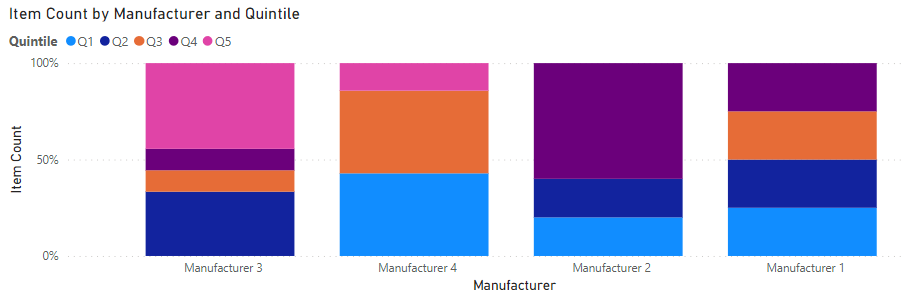Join us at FabCon Vienna from September 15-18, 2025
The ultimate Fabric, Power BI, SQL, and AI community-led learning event. Save €200 with code FABCOMM.
Get registered- Power BI forums
- Get Help with Power BI
- Desktop
- Service
- Report Server
- Power Query
- Mobile Apps
- Developer
- DAX Commands and Tips
- Custom Visuals Development Discussion
- Health and Life Sciences
- Power BI Spanish forums
- Translated Spanish Desktop
- Training and Consulting
- Instructor Led Training
- Dashboard in a Day for Women, by Women
- Galleries
- Data Stories Gallery
- Themes Gallery
- Contests Gallery
- Quick Measures Gallery
- Notebook Gallery
- Translytical Task Flow Gallery
- TMDL Gallery
- R Script Showcase
- Webinars and Video Gallery
- Ideas
- Custom Visuals Ideas (read-only)
- Issues
- Issues
- Events
- Upcoming Events
Compete to become Power BI Data Viz World Champion! First round ends August 18th. Get started.
- Power BI forums
- Forums
- Get Help with Power BI
- DAX Commands and Tips
- Re: Counting Items in Group Derived from Ranking
- Subscribe to RSS Feed
- Mark Topic as New
- Mark Topic as Read
- Float this Topic for Current User
- Bookmark
- Subscribe
- Printer Friendly Page
- Mark as New
- Bookmark
- Subscribe
- Mute
- Subscribe to RSS Feed
- Permalink
- Report Inappropriate Content
Counting Items in Group Derived from Ranking
Hi everyone,
I have been tasked with producing a 'quintile report'. Given a set of sales data, we want to rank by a sales metric, then group the items into equally sized quintiles. From there, we'd like to count by manufacturer how many of their items appear in each group, and display the result on a 100% stacked bar visual.
I have made progress with this by creating a helper table with the quintile minimums and maximum values (0, 0.2, 0.4, etc.). I then used the below dax formula to count / group by the ranking (taking the rank divided by the total items to determine which group it should be in):
Item Count by Quintile =
CALCULATE(COUNT('Quintile Data'[ITEM]),
FILTER(
VALUES('Quintile Data'[ITEM]),
COUNTROWS(
FILTER('Quintile Groups',
DIVIDE(
RANKX(ALLSELECTED('Quintile Data'[ITEM]),[Dollar Velocity],,DESC),
COUNTX(ALLSELECTED('Quintile Data'[ITEM]),COUNT('Quintile Data'[ITEM])),""
) > 'Quintile Groups'[Min]
&& DIVIDE(
RANKX(ALLSELECTED('Quintile Data'[ITEM]),[Dollar Velocity],,DESC),
COUNTX(ALLSELECTED('Quintile Data'[ITEM]),COUNT('Quintile Data'[ITEM])),""
) <= 'Quintile Groups'[Max] )
) > 0
)
)
This allows us to split the data in equally sized groups, and it works great if viewing the stacked chart at a total level. However, if I bring the manufacturer into the visual on the x axis, the above calculation appears to be performed at each manufacturer's level.
I had initially tried using ALL() instead of ALLSELECTED(), but I do have a filter in the visual (Market) which I need to include in the calculation. My dax skills show their limits when filter contexts get involved, so hoping someone might be able to help with finding a way to include the Market filter but exclude the Manufacturer in the above. Perhaps its a use case for ALLEXECEPT()?
I have attached a sample data file and PBIX showing what I'm trying to do. In the PBIX, the bottom chart is an example of the final form, but it is calculating at the manufacturer level currently.
Thank you!
Solved! Go to Solution.
- Mark as New
- Bookmark
- Subscribe
- Mute
- Subscribe to RSS Feed
- Permalink
- Report Inappropriate Content
So after posting this I did some more research and education on filter contexts and the various ALL... functions.
I realized I need to use an ALLEXCEPT function to remove all filters except for the Market filter:
ALLEXCEPT(Data, Data[Market])
Initially that didn't work, but I remembered watching a video where they needed to wrap measures in a CALCULATE to get them to work at the right level of detail. I'm still a little fuzzy on what that does but it worked! I wrapped the [Sales Measure] and COUNT(Data[Product]) measures with a a CALCULATE, and voila! This is my final formula in case it helps anyone:
Item Count = CALCULATE (
COUNT ( Data[Product] ),
FILTER (
VALUES ( Data[Product] ),
COUNTROWS (
FILTER (
'Quintile Groups',
DIVIDE (
RANKX ( ALLEXCEPT (Data,Data[Market]), CALCULATE([Sales Measure]),, DESC ),
COUNTX ( ALLEXCEPT (Data,Data[Market]), CALCULATE(COUNT ( Data[Product] )) ),
""
) > 'Quintile Groups'[Min]
&& DIVIDE (
RANKX ( ALLEXCEPT (Data,Data[Market]), CALCULATE([Sales Measure]),, DESC ),
COUNTX ( ALLEXCEPT (Data,Data[Market]), CALCULATE(COUNT ( Data[Product] )) ),
""
) <= 'Quintile Groups'[Max]
)
) > 0
))
- Mark as New
- Bookmark
- Subscribe
- Mute
- Subscribe to RSS Feed
- Permalink
- Report Inappropriate Content
So after posting this I did some more research and education on filter contexts and the various ALL... functions.
I realized I need to use an ALLEXCEPT function to remove all filters except for the Market filter:
ALLEXCEPT(Data, Data[Market])
Initially that didn't work, but I remembered watching a video where they needed to wrap measures in a CALCULATE to get them to work at the right level of detail. I'm still a little fuzzy on what that does but it worked! I wrapped the [Sales Measure] and COUNT(Data[Product]) measures with a a CALCULATE, and voila! This is my final formula in case it helps anyone:
Item Count = CALCULATE (
COUNT ( Data[Product] ),
FILTER (
VALUES ( Data[Product] ),
COUNTROWS (
FILTER (
'Quintile Groups',
DIVIDE (
RANKX ( ALLEXCEPT (Data,Data[Market]), CALCULATE([Sales Measure]),, DESC ),
COUNTX ( ALLEXCEPT (Data,Data[Market]), CALCULATE(COUNT ( Data[Product] )) ),
""
) > 'Quintile Groups'[Min]
&& DIVIDE (
RANKX ( ALLEXCEPT (Data,Data[Market]), CALCULATE([Sales Measure]),, DESC ),
COUNTX ( ALLEXCEPT (Data,Data[Market]), CALCULATE(COUNT ( Data[Product] )) ),
""
) <= 'Quintile Groups'[Max]
)
) > 0
))
Helpful resources
| User | Count |
|---|---|
| 16 | |
| 8 | |
| 6 | |
| 6 | |
| 5 |
| User | Count |
|---|---|
| 23 | |
| 13 | |
| 13 | |
| 8 | |
| 8 |