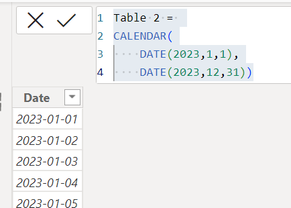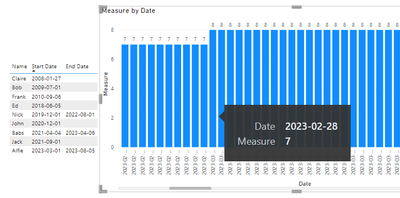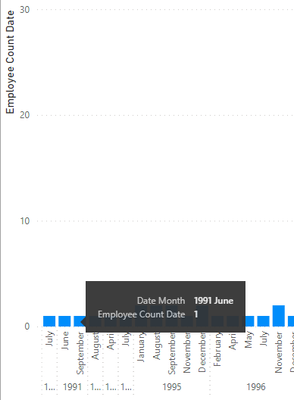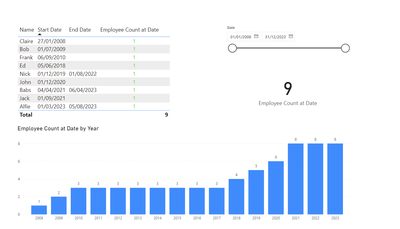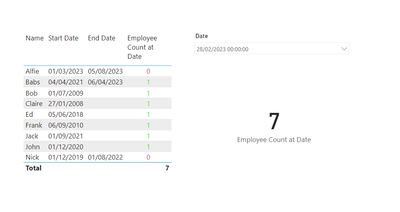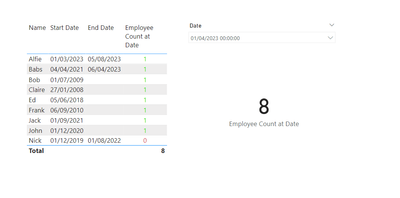Join the #PBI10 DataViz contest
Power BI is turning 10, and we’re marking the occasion with a special community challenge. Use your creativity to tell a story, uncover trends, or highlight something unexpected.
Get started- Power BI forums
- Get Help with Power BI
- Desktop
- Service
- Report Server
- Power Query
- Mobile Apps
- Developer
- DAX Commands and Tips
- Custom Visuals Development Discussion
- Health and Life Sciences
- Power BI Spanish forums
- Translated Spanish Desktop
- Training and Consulting
- Instructor Led Training
- Dashboard in a Day for Women, by Women
- Galleries
- Webinars and Video Gallery
- Data Stories Gallery
- Themes Gallery
- Contests Gallery
- Quick Measures Gallery
- Notebook Gallery
- Translytical Task Flow Gallery
- R Script Showcase
- Ideas
- Custom Visuals Ideas (read-only)
- Issues
- Issues
- Events
- Upcoming Events
Join us for an expert-led overview of the tools and concepts you'll need to become a Certified Power BI Data Analyst and pass exam PL-300. Register now.
- Power BI forums
- Forums
- Get Help with Power BI
- DAX Commands and Tips
- Re: Counting Employees at Specific Dates
- Subscribe to RSS Feed
- Mark Topic as New
- Mark Topic as Read
- Float this Topic for Current User
- Bookmark
- Subscribe
- Printer Friendly Page
- Mark as New
- Bookmark
- Subscribe
- Mute
- Subscribe to RSS Feed
- Permalink
- Report Inappropriate Content
Counting Employees at Specific Dates
OK, Im new to the DAX/PowerBI thing, but ive done well so far in making it work. But I am stumped on this one.
I have a measure I created. Current Employees at Date. This should count the number of employees who are actively employed on a specific date. Ideally, the last day of a Month/Year that I can filter to.
My data comes from a table called Staffmaster, that has Columns Start Date, and End Date for employment
The DAX I used is as follows, but this doesnt seem quite right, if I filter to any date in the card I put this in, then it shows a really low number. If this is wrong, how d I amend this to show what I am after:
- Mark as New
- Bookmark
- Subscribe
- Mute
- Subscribe to RSS Feed
- Permalink
- Report Inappropriate Content
Hi @DH3612 ,
Here are the steps you can follow:
1. Create calculated table.
Table 2 =
CALENDAR(
DATE(2023,1,1),
DATE(2023,12,31))2. Create measure.
Measure =
COUNTX(
FILTER(ALL('Table'),
AND(
'Table'[Start Date]<=MAX('Table 2'[Date]),OR('Table'[End Date]>=MAX('Table 2'[Date]),'Table'[End Date]=BLANK())))
,[Name])3. Result:
Best Regards,
Liu Yang
If this post helps, then please consider Accept it as the solution to help the other members find it more quickly
- Mark as New
- Bookmark
- Subscribe
- Mute
- Subscribe to RSS Feed
- Permalink
- Report Inappropriate Content
@oritam3210 I think its counting how many people "started" on any given day. Rather than how many were employed at a given date. I created a column chart, and that is what its implying. Isd there something wrong with the code then? or is there a better way to achieve what I wanted.
- Mark as New
- Bookmark
- Subscribe
- Mute
- Subscribe to RSS Feed
- Permalink
- Report Inappropriate Content
Hi,
It seems to work fine and counting the employees that worked on the selected period,
see PBIX file Counting Employees at Specific Dates.pbix
Calculations
Employee Count at Date =
VAR _Start = MIN ( 'Date'[Date] )
VAR _End = MAX ( 'Date'[Date] )
RETURN
CALCULATE(
COUNTROWS ( Staffmaster ),
STAFFMASTER[Start Date] <= _End
&& ( staffmaster[End Date] >= _Start || ISBLANK ( staffmaster[End Date] ) )
)
Date table
Date =
ADDCOLUMNS(
CALENDARAUTO(),
"Year",YEAR([Date]),
"Month",MONTH([Date]),
"MonthName",FORMAT([Date],"MMMM")
)
on filter / slicer / graph use only dates from Date table
---------------------------------------------------------------------------------------------------------------------
If you find this helpful, kindly consider marking it as 'Accepted Solution.'
This action helps others quickly find a reliable answer!
- Mark as New
- Bookmark
- Subscribe
- Mute
- Subscribe to RSS Feed
- Permalink
- Report Inappropriate Content
I think thats part of the issue. I was using the Date table to filter it.
However as an example - if we imagine this table is "Staffmaster" and asked how many people were employed at 28/02/2023, we should get 6. If we said how many employed 01/04/2023 we should get 9 and so on.
If my code isnt correct, is there an alternative?
| Name | Start Date | End Date |
John | 01/12/2020 | |
| Babs | 04/04/2021 | 06/04/2023 |
| Nick | 01/12/2019 | 01/08/2022 |
| Ed | 05/06/2018 | |
| Frank | 06/09/2010 | |
| Bob | 01/07/2009 | |
| Alfie | 01/03/2023 | 05/08/2023 |
| Jack | 01/09/2021 | |
| Claire | 27/01/2008 |
- Mark as New
- Bookmark
- Subscribe
- Mute
- Subscribe to RSS Feed
- Permalink
- Report Inappropriate Content
Hi,
I took the sample data and the same calculation,
it seems to be working.
the numbers should be "7" for the 28/02/2023 and "8" for the 01/04/2023
see examples
28/02/2023
01/04/2023
- Mark as New
- Bookmark
- Subscribe
- Mute
- Subscribe to RSS Feed
- Permalink
- Report Inappropriate Content
What slicer/filter are you using? When I run it on the full dataset, I cant even get an answer close to what I expect.
The dax code is exactly as used in the first example. Maybe its how I filter/slice the data for this visual?
- Mark as New
- Bookmark
- Subscribe
- Mute
- Subscribe to RSS Feed
- Permalink
- Report Inappropriate Content
Hi,
In your example,
you are calculating your MIN and MAX date from the Date table,
but on the DAX calculation, you are filtering the dates columns from STAFFMASTER table.
first -it will be good to align it.
second - what filter do you use to filter the card (from what table?)
Helpful resources

Join our Fabric User Panel
This is your chance to engage directly with the engineering team behind Fabric and Power BI. Share your experiences and shape the future.

Power BI Monthly Update - June 2025
Check out the June 2025 Power BI update to learn about new features.

| User | Count |
|---|---|
| 14 | |
| 11 | |
| 10 | |
| 10 | |
| 9 |
| User | Count |
|---|---|
| 18 | |
| 13 | |
| 12 | |
| 11 | |
| 8 |