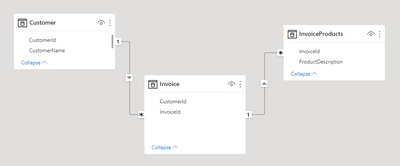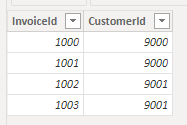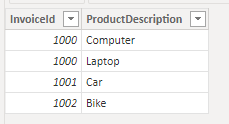Fabric Data Days starts November 4th!
Advance your Data & AI career with 50 days of live learning, dataviz contests, hands-on challenges, study groups & certifications and more!
Get registered- Power BI forums
- Get Help with Power BI
- Desktop
- Service
- Report Server
- Power Query
- Mobile Apps
- Developer
- DAX Commands and Tips
- Custom Visuals Development Discussion
- Health and Life Sciences
- Power BI Spanish forums
- Translated Spanish Desktop
- Training and Consulting
- Instructor Led Training
- Dashboard in a Day for Women, by Women
- Galleries
- Data Stories Gallery
- Themes Gallery
- Contests Gallery
- QuickViz Gallery
- Quick Measures Gallery
- Visual Calculations Gallery
- Notebook Gallery
- Translytical Task Flow Gallery
- TMDL Gallery
- R Script Showcase
- Webinars and Video Gallery
- Ideas
- Custom Visuals Ideas (read-only)
- Issues
- Issues
- Events
- Upcoming Events
Get Fabric Certified for FREE during Fabric Data Days. Don't miss your chance! Request now
- Power BI forums
- Forums
- Get Help with Power BI
- DAX Commands and Tips
- CountRows from related table, return 0 if unmatche...
- Subscribe to RSS Feed
- Mark Topic as New
- Mark Topic as Read
- Float this Topic for Current User
- Bookmark
- Subscribe
- Printer Friendly Page
- Mark as New
- Bookmark
- Subscribe
- Mute
- Subscribe to RSS Feed
- Permalink
- Report Inappropriate Content
CountRows from related table, return 0 if unmatched
Hello,
I have the following tables and data (example scenario to demonstrate requirement):
Customer table:
Invoice table:
Product table:
I want to implement a measure that gives me the total number of products on the invoice (by counting the number of rows). Measure is as follows:
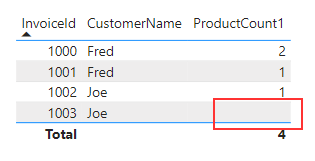
Hoping someone could please explain why this is happening and how to resolve it?
Thanks in advance,
Ben.
Solved! Go to Solution.
- Mark as New
- Bookmark
- Subscribe
- Mute
- Subscribe to RSS Feed
- Permalink
- Report Inappropriate Content
Its happening because the measure returns a non-blank result even for invalid combinations of customer and invoice. You can use
Num prods = SUMX( 'Invoice', COALESCE( COUNTROWS( RELATEDTABLE('Product')), 0))- Mark as New
- Bookmark
- Subscribe
- Mute
- Subscribe to RSS Feed
- Permalink
- Report Inappropriate Content
Hi @johnt75 , thank you for your help, your solution is perfect.
Could you please explain why measures are evaulated for invalid combinations as well? I always thought the measure would only be evaluated for the current filter context (in the example above, this would be InvoiceId and CustomerId).
Every time I think I understand DAX, something completely changes my understanding 🙂
- Mark as New
- Bookmark
- Subscribe
- Mute
- Subscribe to RSS Feed
- Permalink
- Report Inappropriate Content
The measure is just evaluated for the current filter context, but that changes for each data point, either a cell in a table or matrix or a point on a chart.
As I understand it, SUMMARIZECOLUMNS generates the cross join of all values in the columns you put into the visual. It will then run any measures you add for each of these combinations. If all the measures return blank then that combination is not returned as part of the result set, but if any of the measures returns a non-blank value then it will be included.
- Mark as New
- Bookmark
- Subscribe
- Mute
- Subscribe to RSS Feed
- Permalink
- Report Inappropriate Content
- Mark as New
- Bookmark
- Subscribe
- Mute
- Subscribe to RSS Feed
- Permalink
- Report Inappropriate Content
Its happening because the measure returns a non-blank result even for invalid combinations of customer and invoice. You can use
Num prods = SUMX( 'Invoice', COALESCE( COUNTROWS( RELATEDTABLE('Product')), 0))Helpful resources

Fabric Data Days
Advance your Data & AI career with 50 days of live learning, contests, hands-on challenges, study groups & certifications and more!

Power BI Monthly Update - October 2025
Check out the October 2025 Power BI update to learn about new features.

| User | Count |
|---|---|
| 8 | |
| 6 | |
| 6 | |
| 5 | |
| 4 |
| User | Count |
|---|---|
| 25 | |
| 14 | |
| 8 | |
| 8 | |
| 8 |