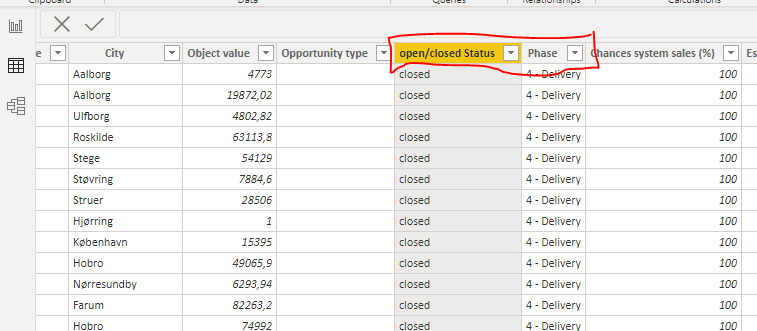Fabric Data Days starts November 4th!
Advance your Data & AI career with 50 days of live learning, dataviz contests, hands-on challenges, study groups & certifications and more!
Get registered- Power BI forums
- Get Help with Power BI
- Desktop
- Service
- Report Server
- Power Query
- Mobile Apps
- Developer
- DAX Commands and Tips
- Custom Visuals Development Discussion
- Health and Life Sciences
- Power BI Spanish forums
- Translated Spanish Desktop
- Training and Consulting
- Instructor Led Training
- Dashboard in a Day for Women, by Women
- Galleries
- Data Stories Gallery
- Themes Gallery
- Contests Gallery
- Quick Measures Gallery
- Visual Calculations Gallery
- Notebook Gallery
- Translytical Task Flow Gallery
- TMDL Gallery
- R Script Showcase
- Webinars and Video Gallery
- Ideas
- Custom Visuals Ideas (read-only)
- Issues
- Issues
- Events
- Upcoming Events
Join us at FabCon Atlanta from March 16 - 20, 2026, for the ultimate Fabric, Power BI, AI and SQL community-led event. Save $200 with code FABCOMM. Register now.
- Power BI forums
- Forums
- Get Help with Power BI
- DAX Commands and Tips
- Re: Count with multiple criteria
- Subscribe to RSS Feed
- Mark Topic as New
- Mark Topic as Read
- Float this Topic for Current User
- Bookmark
- Subscribe
- Printer Friendly Page
- Mark as New
- Bookmark
- Subscribe
- Mute
- Subscribe to RSS Feed
- Permalink
- Report Inappropriate Content
Count with multiple criteria
I can see this question has been asked before. Somehow it's not working.
I want to count from "open/closed status" and "phase"
Open/close status criteria = "open" and "closed"
Phase = "4 - Delivery"
I have managed to search with one criterion only.
CALCULATE(COUNTROWS(Project), SEARCH("closed", Project[open/closed Status],,0)>0)
Solved! Go to Solution.
- Mark as New
- Bookmark
- Subscribe
- Mute
- Subscribe to RSS Feed
- Permalink
- Report Inappropriate Content
@Anonymous
= CALCULATE(
COUNTROWS(Project),
Project[open/closed Status] IN {"Open", "Closed"},
Project[Phase] = "4 - Delivery",
Project[Est. Execution/Project start date] >= DATEVALUE("01-01-2020"),
Project[Est. Execution/Project start date] <= DATEVALUE("31-12-2020")
)You can also use DATE(2021,12,31) instead of DATEVALUE("31-12-2020")
|
|
Please accept the solution when done and consider giving a thumbs up if posts are helpful. Contact me privately for support with any larger-scale BI needs, tutoring, etc. |
- Mark as New
- Bookmark
- Subscribe
- Mute
- Subscribe to RSS Feed
- Permalink
- Report Inappropriate Content
@Anonymous
= CALCULATE(
COUNTROWS(Project),
Project[open/closed Status] IN {"Open", "Closed"},
Project[Phase] = "4 - Delivery",
Project[Est. Execution/Project start date] >= DATEVALUE("01-01-2020"),
Project[Est. Execution/Project start date] <= DATEVALUE("31-12-2020")
)You can also use DATE(2021,12,31) instead of DATEVALUE("31-12-2020")
|
|
Please accept the solution when done and consider giving a thumbs up if posts are helpful. Contact me privately for support with any larger-scale BI needs, tutoring, etc. |
- Mark as New
- Bookmark
- Subscribe
- Mute
- Subscribe to RSS Feed
- Permalink
- Report Inappropriate Content
Hi @AlB
This is working perfectly.
I also a have column with dates I would like to include e.g. >= 01-01-2020 <=31-12-2020 - can this also be done?
= CALCULATE(
COUNTROWS(Project),
Project[open/closed Status] IN {"Open", "Closed"},
Project[Phase] = "4 - Delivery",
Project[Est. Execution/Project start date] >= "01-01-2020" & <= "31-12-2020"
)
- Mark as New
- Bookmark
- Subscribe
- Mute
- Subscribe to RSS Feed
- Permalink
- Report Inappropriate Content
Hi @Anonymous
The condition is not completely clear. Try:
CALCULATE (
COUNTROWS ( Project ),
Project[open/closed Status] IN { "open", "closed" },
Project[Phase] = "4 - Delivery"
)
or
CALCULATE (
COUNTROWS ( Project ),
Project[open/closed Status] = "closed",
Project[Phase] = "4 - Delivery"
)
|
|
Please accept the solution when done and consider giving a thumbs up if posts are helpful. Contact me privately for support with any larger-scale BI needs, tutoring, etc. |
Helpful resources

FabCon Global Hackathon
Join the Fabric FabCon Global Hackathon—running virtually through Nov 3. Open to all skill levels. $10,000 in prizes!

Power BI Monthly Update - October 2025
Check out the October 2025 Power BI update to learn about new features.