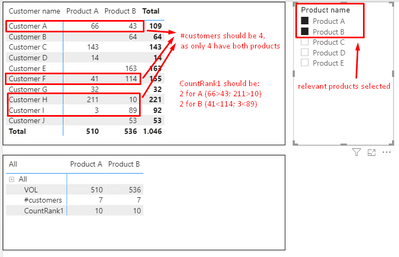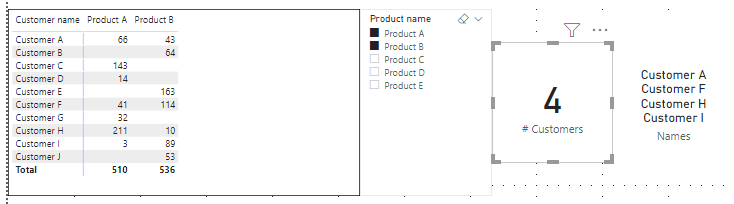FabCon is coming to Atlanta
Join us at FabCon Atlanta from March 16 - 20, 2026, for the ultimate Fabric, Power BI, AI and SQL community-led event. Save $200 with code FABCOMM.
Register now!- Power BI forums
- Get Help with Power BI
- Desktop
- Service
- Report Server
- Power Query
- Mobile Apps
- Developer
- DAX Commands and Tips
- Custom Visuals Development Discussion
- Health and Life Sciences
- Power BI Spanish forums
- Translated Spanish Desktop
- Training and Consulting
- Instructor Led Training
- Dashboard in a Day for Women, by Women
- Galleries
- Data Stories Gallery
- Themes Gallery
- Contests Gallery
- QuickViz Gallery
- Quick Measures Gallery
- Visual Calculations Gallery
- Notebook Gallery
- Translytical Task Flow Gallery
- TMDL Gallery
- R Script Showcase
- Webinars and Video Gallery
- Ideas
- Custom Visuals Ideas (read-only)
- Issues
- Issues
- Events
- Upcoming Events
The Power BI Data Visualization World Championships is back! Get ahead of the game and start preparing now! Learn more
- Power BI forums
- Forums
- Get Help with Power BI
- DAX Commands and Tips
- Re: Count where Rank=1
- Subscribe to RSS Feed
- Mark Topic as New
- Mark Topic as Read
- Float this Topic for Current User
- Bookmark
- Subscribe
- Printer Friendly Page
- Mark as New
- Bookmark
- Subscribe
- Mute
- Subscribe to RSS Feed
- Permalink
- Report Inappropriate Content
Count where Rank=1
Hi,
I'm looking for a way to make the following analysis work:
There is a slicer with Product selection. When specific products are selected, I need one measure (#customers) to show the number of customers selling both products.
Also, I need another measure (CountRank1) to show in how many customers Product A sells better, and in how many Product B sells better.
Please find the screenshot with explanation below.
The desired result is (also, for the measures to work on other visuals, not only the table)
| Product A | Product B | |
| VOL | 510 | 536 |
| #customers | 4 | 4 |
| CountRank1 | 2 | 2 |
Please find the pbix sample file in the link below.
I would really appreciate any help - spent many hours on this and couldn't make it work.
Solved! Go to Solution.
- Mark as New
- Bookmark
- Subscribe
- Mute
- Subscribe to RSS Feed
- Permalink
- Report Inappropriate Content
Hi, @Anonymous , you might want to try new measures I authored again. (I attached a new file for it)
| Thanks to the great efforts by MS engineers to simplify syntax of DAX! Most beginners are SUCCESSFULLY MISLED to think that they could easily master DAX; but it turns out that the intricacy of the most frequently used RANKX() is still way beyond their comprehension! |
DAX is simple, but NOT EASY! |
- Mark as New
- Bookmark
- Subscribe
- Mute
- Subscribe to RSS Feed
- Permalink
- Report Inappropriate Content
Hi, @Anonymous , you might want to try new measures I authored again. (I attached a new file for it)
| Thanks to the great efforts by MS engineers to simplify syntax of DAX! Most beginners are SUCCESSFULLY MISLED to think that they could easily master DAX; but it turns out that the intricacy of the most frequently used RANKX() is still way beyond their comprehension! |
DAX is simple, but NOT EASY! |
- Mark as New
- Bookmark
- Subscribe
- Mute
- Subscribe to RSS Feed
- Permalink
- Report Inappropriate Content
That was it - I could make the CountRank1 work by recreating your '# Customers overlap' logic and inserting condition in there:
IF( [Product rank] = 1, [Product overlap] +0, 0 )
Thanks! Appreciate your help a lot.
- Mark as New
- Bookmark
- Subscribe
- Mute
- Subscribe to RSS Feed
- Permalink
- Report Inappropriate Content
Hi, @Anonymous , I've so far only worked out how to count customers who sell all selected products; you might want to try a measure like this,
# Customers =
COUNTROWS (
FILTER (
DISTINCT ( Sales[Customer ID] ),
COUNTROWS (
CALCULATETABLE (
EXCEPT ( DISTINCT ( Products[Product ID] ), DISTINCT ( Sales[Product ID] ) )
)
) = 0
)
)Names =
VAR __ids =
FILTER (
DISTINCT ( Sales[Customer ID] ),
COUNTROWS (
CALCULATETABLE (
EXCEPT ( DISTINCT ( Products[Product ID] ), DISTINCT ( Sales[Product ID] ) )
)
) = 0
)
VAR __names =
CALCULATETABLE (
DISTINCT ( Customers[Customer name] ),
CALCULATETABLE ( Sales, __ids )
)
RETURN
CONCATENATEX ( __names, Customers[Customer name], UNICHAR(10) )
As to the rank part, it appears harder than expected. I'm also looking forward to solutions by others gurus.
| Thanks to the great efforts by MS engineers to simplify syntax of DAX! Most beginners are SUCCESSFULLY MISLED to think that they could easily master DAX; but it turns out that the intricacy of the most frequently used RANKX() is still way beyond their comprehension! |
DAX is simple, but NOT EASY! |
- Mark as New
- Bookmark
- Subscribe
- Mute
- Subscribe to RSS Feed
- Permalink
- Report Inappropriate Content
Hi, @CNENFRNL
Thanks for a different view at the customers count. I tried to play with your suggestion, but couldn't make the Ranking work.
# Customers only works as a separate visual - if we add it to the table which includes Products (on columns for example) - it doesn't show the desired result (it shows 7 instead of 4). That could be the key to solving the Ranking problem I believe, but I couldn't make it work.
- Mark as New
- Bookmark
- Subscribe
- Mute
- Subscribe to RSS Feed
- Permalink
- Report Inappropriate Content
@Anonymous , in rank you are using 'Prod_selection_1v1'[Product name], same should be used on visuals.
In that case rank 1 count is coming 5,5 what seems right as there are 10 customers.
- Mark as New
- Bookmark
- Subscribe
- Mute
- Subscribe to RSS Feed
- Permalink
- Report Inappropriate Content
Hi, @amitchandak ,
The issue here is - I only need to compare customers which have both products in their assortment. In others words, if at least one Product's VOL = 0, then dismiss this customer.
Helpful resources

Power BI Monthly Update - November 2025
Check out the November 2025 Power BI update to learn about new features.

Fabric Data Days
Advance your Data & AI career with 50 days of live learning, contests, hands-on challenges, study groups & certifications and more!

| User | Count |
|---|---|
| 21 | |
| 10 | |
| 9 | |
| 4 | |
| 4 |
| User | Count |
|---|---|
| 32 | |
| 31 | |
| 20 | |
| 13 | |
| 12 |