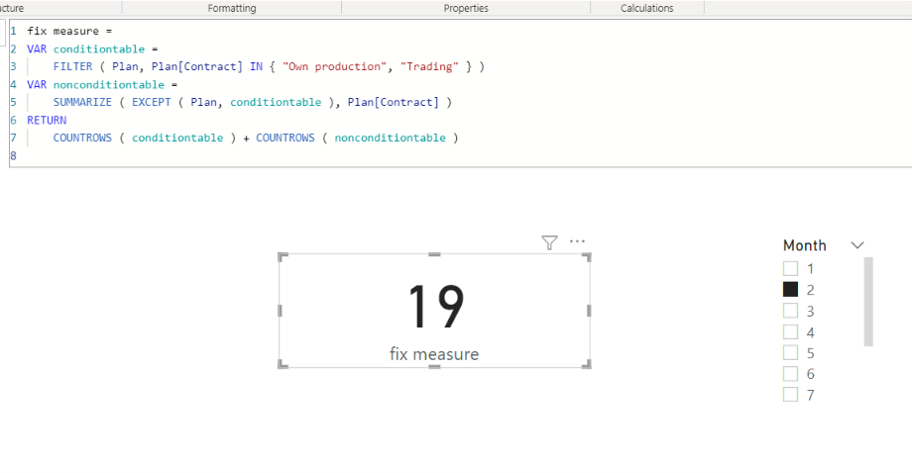Fabric Data Days starts November 4th!
Advance your Data & AI career with 50 days of live learning, dataviz contests, hands-on challenges, study groups & certifications and more!
Get registered- Power BI forums
- Get Help with Power BI
- Desktop
- Service
- Report Server
- Power Query
- Mobile Apps
- Developer
- DAX Commands and Tips
- Custom Visuals Development Discussion
- Health and Life Sciences
- Power BI Spanish forums
- Translated Spanish Desktop
- Training and Consulting
- Instructor Led Training
- Dashboard in a Day for Women, by Women
- Galleries
- Data Stories Gallery
- Themes Gallery
- Contests Gallery
- QuickViz Gallery
- Quick Measures Gallery
- Visual Calculations Gallery
- Notebook Gallery
- Translytical Task Flow Gallery
- TMDL Gallery
- R Script Showcase
- Webinars and Video Gallery
- Ideas
- Custom Visuals Ideas (read-only)
- Issues
- Issues
- Events
- Upcoming Events
Get Fabric Certified for FREE during Fabric Data Days. Don't miss your chance! Request now
- Power BI forums
- Forums
- Get Help with Power BI
- DAX Commands and Tips
- Re: Count unique rows plan
- Subscribe to RSS Feed
- Mark Topic as New
- Mark Topic as Read
- Float this Topic for Current User
- Bookmark
- Subscribe
- Printer Friendly Page
- Mark as New
- Bookmark
- Subscribe
- Mute
- Subscribe to RSS Feed
- Permalink
- Report Inappropriate Content
Count unique rows plan
Hello community!
I have a task, need your help to solve it.
We have two tables, one of them - date and month; second - customer and product ID's, number of line.
Based on one month (february) our goal is to count how many rows do we have in this month but with specific conditions:
1) If data in collum "contract" = "own production", "trading", then we count all those rows seperately as unique ones
2) If data in collum "contract" <> "own production", "trading", then we consider only unique data. For example we have 3 rows with same number 1817, in this case we count only as 1 unique row
In example (february) we have 22 rows. So the goal in our example, considering conditios I mentioned abowe, should be 19 unique rows
Example file pbix
Thank you in advance!
__________________________________________
Thank you for your like and decision
__________________________________________
Greetings from Ukraine
To help me grow PayPal: embirddima@gmail.com
Solved! Go to Solution.
- Mark as New
- Bookmark
- Subscribe
- Mute
- Subscribe to RSS Feed
- Permalink
- Report Inappropriate Content
Hi,
Please check the below picture and the measure.
fix measure =
VAR conditiontable =
FILTER ( Plan, Plan[Contract] IN { "Own production", "Trading" } )
VAR nonconditiontable =
SUMMARIZE ( EXCEPT ( Plan, conditiontable ), Plan[Contract] )
RETURN
COUNTROWS ( conditiontable ) + COUNTROWS ( nonconditiontable )
If this post helps, then please consider accepting it as the solution to help other members find it faster, and give a big thumbs up.
Click here to visit my LinkedIn page
Click here to schedule a short Teams meeting to discuss your question.
- Mark as New
- Bookmark
- Subscribe
- Mute
- Subscribe to RSS Feed
- Permalink
- Report Inappropriate Content
In this example, you can use an IF() statement to check whether the column has the value you wish, and then returns a different count depending on it.
"IN()" checks the value against a list of values.
EG
,
- Mark as New
- Bookmark
- Subscribe
- Mute
- Subscribe to RSS Feed
- Permalink
- Report Inappropriate Content
Hi,
Please check the below picture and the measure.
fix measure =
VAR conditiontable =
FILTER ( Plan, Plan[Contract] IN { "Own production", "Trading" } )
VAR nonconditiontable =
SUMMARIZE ( EXCEPT ( Plan, conditiontable ), Plan[Contract] )
RETURN
COUNTROWS ( conditiontable ) + COUNTROWS ( nonconditiontable )
If this post helps, then please consider accepting it as the solution to help other members find it faster, and give a big thumbs up.
Click here to visit my LinkedIn page
Click here to schedule a short Teams meeting to discuss your question.
- Mark as New
- Bookmark
- Subscribe
- Mute
- Subscribe to RSS Feed
- Permalink
- Report Inappropriate Content
Ні, @Jihwan_Kim
Thanks for the help, your measure worked
Greetings from Ukraine.
__________________________________________
Thank you for your like and decision
__________________________________________
Greetings from Ukraine
To help me grow PayPal: embirddima@gmail.com
Helpful resources

Fabric Data Days
Advance your Data & AI career with 50 days of live learning, contests, hands-on challenges, study groups & certifications and more!

Power BI Monthly Update - October 2025
Check out the October 2025 Power BI update to learn about new features.

| User | Count |
|---|---|
| 8 | |
| 6 | |
| 6 | |
| 5 | |
| 4 |
| User | Count |
|---|---|
| 25 | |
| 16 | |
| 8 | |
| 8 | |
| 8 |