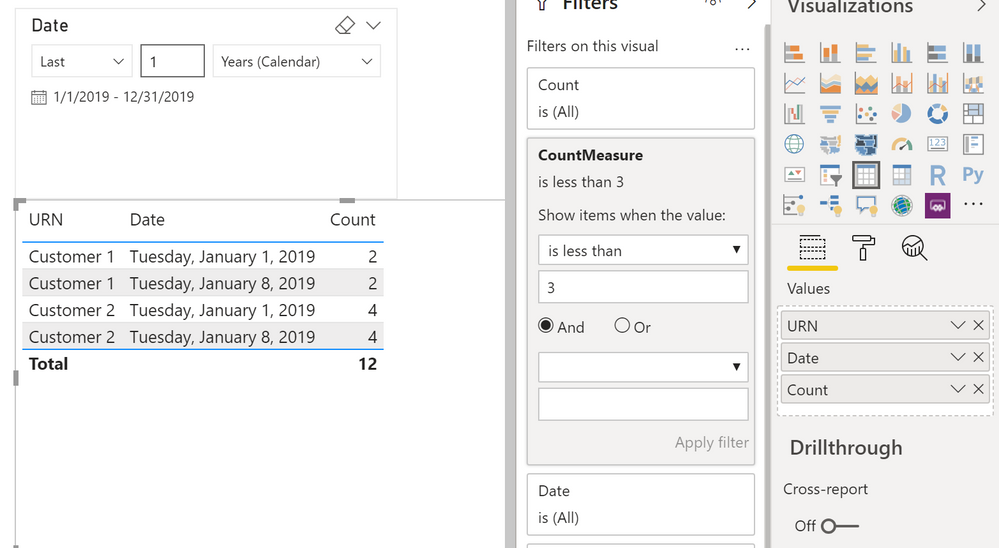FabCon is coming to Atlanta
Join us at FabCon Atlanta from March 16 - 20, 2026, for the ultimate Fabric, Power BI, AI and SQL community-led event. Save $200 with code FABCOMM.
Register now!- Power BI forums
- Get Help with Power BI
- Desktop
- Service
- Report Server
- Power Query
- Mobile Apps
- Developer
- DAX Commands and Tips
- Custom Visuals Development Discussion
- Health and Life Sciences
- Power BI Spanish forums
- Translated Spanish Desktop
- Training and Consulting
- Instructor Led Training
- Dashboard in a Day for Women, by Women
- Galleries
- Data Stories Gallery
- Themes Gallery
- Contests Gallery
- QuickViz Gallery
- Quick Measures Gallery
- Visual Calculations Gallery
- Notebook Gallery
- Translytical Task Flow Gallery
- TMDL Gallery
- R Script Showcase
- Webinars and Video Gallery
- Ideas
- Custom Visuals Ideas (read-only)
- Issues
- Issues
- Events
- Upcoming Events
The Power BI Data Visualization World Championships is back! Get ahead of the game and start preparing now! Learn more
- Power BI forums
- Forums
- Get Help with Power BI
- DAX Commands and Tips
- Re: Count unique reference numbers based on date s...
- Subscribe to RSS Feed
- Mark Topic as New
- Mark Topic as Read
- Float this Topic for Current User
- Bookmark
- Subscribe
- Printer Friendly Page
- Mark as New
- Bookmark
- Subscribe
- Mute
- Subscribe to RSS Feed
- Permalink
- Report Inappropriate Content
Count unique reference numbers based on date slicer
I have a table with a count of URNs it it which currently looks like this
| URN | Date | Count |
| Customer 1 | 01/01/2019 | 2 |
| Customer 1 | 01/08/2019 | 2 |
| Customer 2 | 01/01/2019 | 4 |
| Customer 2 | 01/08/2019 | 4 |
| Customer 2 | 01/01/2020 | 4 |
| Customer 2 | 01/01/2018 | 4 |
I am using the Count as a slicer but I also have a date slicer and currently when filtering the dates, my count slicer stays the same. What I am looking for something that will give a count but dynamic based on date range, for example
Date Filtered for whole of 2019
| URN | Date | Count |
| Customer 1 | 01/01/2019 | 2 |
| Customer 1 | 01/08/2019 | 2 |
| Customer 2 | 01/01/2017 | 0 |
| Customer 2 | 01/08/2019 | 1 |
| Customer 2 | 01/01/2020 | 0 |
| Customer 2 | 01/01/2018 | 0 |
I want to be able to use the Count as a slicer but linked to the date. Not sure if this is possible either as a calculated column or somehow in visuals?
Solved! Go to Solution.
- Mark as New
- Bookmark
- Subscribe
- Mute
- Subscribe to RSS Feed
- Permalink
- Report Inappropriate Content
Hi @Anonymous ,
First off, thanks for providing clear tables with expectations and what you currently have. That helps us recreate your situation and help you figure out a solution 🙂
Then to your problem. The "issue" with calculated columns is that they are not re-evaluated upon slicing or filtering. They are evaluated upon refresh of the dataset and never thereafter. Measures are (by nature) re-evaluated by every change in filter context. However, Measures also (by nature) return a single value and therefor can not be used in a slicer. Fortunately for us, they are allowed to be used in a Visual Filter.
I created a measure like this:
CountMeasure =
VAR _curCustomer = SELECTEDVALUE('Table'[URN])
RETURN
CALCULATE(COUNTROWS('Table'), FILTER(ALLSELECTED('Table'), [URN] = _curCustomer)) Then I created a Table visual with column URN, Date (as Date) and Count (column). I then dragged the above measure to the Filter pane and I can dynamically filter the table visual by using the FIlter pane and the date slicer. For example, I want to only show customers that have a count of less then 3 for a certain date (in this case, for whole 2019). I expect 2 rows for customer 1 and 2 rows for customer 2 (it has 2 total rows for that year so my Filter pane will let it show us):
You can find my PBIX here, please ignore any other possible tables, they are for other questions.
Let me know if this helps you!
Kind regards
Djerro123
-------------------------------
If this answered your question, please mark it as the Solution. This also helps others to find what they are looking for.
Keep those thumbs up coming! 🙂
Did I answer your question? Mark my post as a solution!
Proud to be a Super User!
- Mark as New
- Bookmark
- Subscribe
- Mute
- Subscribe to RSS Feed
- Permalink
- Report Inappropriate Content
Hi @Anonymous ,
First off, thanks for providing clear tables with expectations and what you currently have. That helps us recreate your situation and help you figure out a solution 🙂
Then to your problem. The "issue" with calculated columns is that they are not re-evaluated upon slicing or filtering. They are evaluated upon refresh of the dataset and never thereafter. Measures are (by nature) re-evaluated by every change in filter context. However, Measures also (by nature) return a single value and therefor can not be used in a slicer. Fortunately for us, they are allowed to be used in a Visual Filter.
I created a measure like this:
CountMeasure =
VAR _curCustomer = SELECTEDVALUE('Table'[URN])
RETURN
CALCULATE(COUNTROWS('Table'), FILTER(ALLSELECTED('Table'), [URN] = _curCustomer)) Then I created a Table visual with column URN, Date (as Date) and Count (column). I then dragged the above measure to the Filter pane and I can dynamically filter the table visual by using the FIlter pane and the date slicer. For example, I want to only show customers that have a count of less then 3 for a certain date (in this case, for whole 2019). I expect 2 rows for customer 1 and 2 rows for customer 2 (it has 2 total rows for that year so my Filter pane will let it show us):
You can find my PBIX here, please ignore any other possible tables, they are for other questions.
Let me know if this helps you!
Kind regards
Djerro123
-------------------------------
If this answered your question, please mark it as the Solution. This also helps others to find what they are looking for.
Keep those thumbs up coming! 🙂
Did I answer your question? Mark my post as a solution!
Proud to be a Super User!
Helpful resources

Power BI Monthly Update - November 2025
Check out the November 2025 Power BI update to learn about new features.

Fabric Data Days
Advance your Data & AI career with 50 days of live learning, contests, hands-on challenges, study groups & certifications and more!

| User | Count |
|---|---|
| 21 | |
| 10 | |
| 9 | |
| 4 | |
| 4 |
| User | Count |
|---|---|
| 34 | |
| 31 | |
| 20 | |
| 13 | |
| 12 |