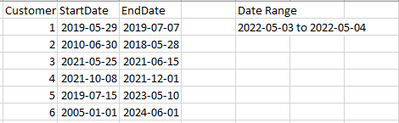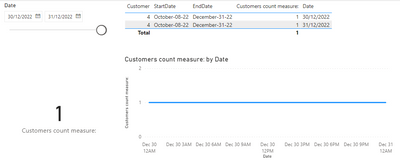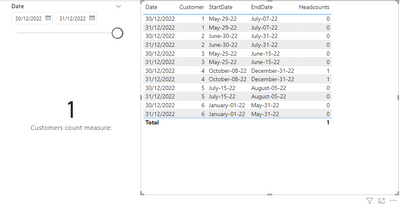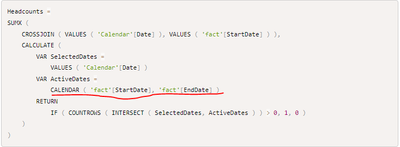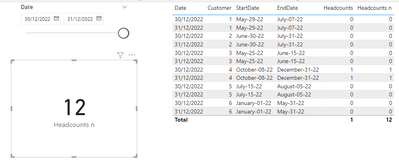FabCon is coming to Atlanta
Join us at FabCon Atlanta from March 16 - 20, 2026, for the ultimate Fabric, Power BI, AI and SQL community-led event. Save $200 with code FABCOMM.
Register now!- Power BI forums
- Get Help with Power BI
- Desktop
- Service
- Report Server
- Power Query
- Mobile Apps
- Developer
- DAX Commands and Tips
- Custom Visuals Development Discussion
- Health and Life Sciences
- Power BI Spanish forums
- Translated Spanish Desktop
- Training and Consulting
- Instructor Led Training
- Dashboard in a Day for Women, by Women
- Galleries
- Data Stories Gallery
- Themes Gallery
- Contests Gallery
- QuickViz Gallery
- Quick Measures Gallery
- Visual Calculations Gallery
- Notebook Gallery
- Translytical Task Flow Gallery
- TMDL Gallery
- R Script Showcase
- Webinars and Video Gallery
- Ideas
- Custom Visuals Ideas (read-only)
- Issues
- Issues
- Events
- Upcoming Events
The Power BI Data Visualization World Championships is back! Get ahead of the game and start preparing now! Learn more
- Power BI forums
- Forums
- Get Help with Power BI
- DAX Commands and Tips
- Re: Count total rows within given time range in a ...
- Subscribe to RSS Feed
- Mark Topic as New
- Mark Topic as Read
- Float this Topic for Current User
- Bookmark
- Subscribe
- Printer Friendly Page
- Mark as New
- Bookmark
- Subscribe
- Mute
- Subscribe to RSS Feed
- Permalink
- Report Inappropriate Content
Count total rows within given time range in a given date range
I am working on a measure to get the total headcounts of customers within a given time range. But I need to consider two time ranges:
- The active period of the customer (StartDate & EndDate)
- The time period we are interested in
As can be seen on the screenshot above, I want to calculate the total headcounts within the date range 2022-05-03 to 2022-05-04.
Since it only includes two days, the calculation is pretty straightfoward: on day 1 we have Customer 5 and Customer 6 meeting the criteria, on day 2 we still have these two customers active. Thus the results should be: 2+2=4
Based on the idea of v-yingjl
https://community.powerbi.com/t5/Power-Query/Count-rows-if-between-two-time-slots/td-p/1424481 and other posts,
I wrote the measure as follows:
Headcounts=
Solved! Go to Solution.
- Mark as New
- Bookmark
- Subscribe
- Mute
- Subscribe to RSS Feed
- Permalink
- Report Inappropriate Content
My code wat not correct. Sorry I'm typing on the phone
try this one
Headcounts =
SUMX (
CROSSJOIN ( VALUES ( 'Calendar'[Date] ), VALUES ( 'fact'[StartDate] ) ),
CALCULATE (
VAR SelectedDates =
VALUES ( 'Calendar'[Date] )
RETURN
SUMX (
'fact',
VAR ActiveDates =
CALENDAR ( 'fact'[StartDate], 'fact'[EndDate] )
RETURN
IF ( COUNTROWS ( INTERSECT ( SelectedDates, ActiveDates ) ) > 0, 1, 0 )
)
)
)- Mark as New
- Bookmark
- Subscribe
- Mute
- Subscribe to RSS Feed
- Permalink
- Report Inappropriate Content
Hi,
Please check the below picture and the attached pbix file.
I tried to create a sample pbix file like below in order to simplify the sample.
I suggest having a calendar table as a dimension table.
I hope the below measure can help to have an idea to create a similar measure and apply it to your data model.
Customers count measure: =
COUNTROWS (
FILTER (
Data,
Data[StartDate] <= MAX ( 'Calendar'[Date] )
&& Data[EndDate] >= MIN ( 'Calendar'[Date] )
)
)
If this post helps, then please consider accepting it as the solution to help other members find it faster, and give a big thumbs up.
Click here to visit my LinkedIn page
Click here to schedule a short Teams meeting to discuss your question.
- Mark as New
- Bookmark
- Subscribe
- Mute
- Subscribe to RSS Feed
- Permalink
- Report Inappropriate Content
Thanks for your reply. I took a screenshot from your pbix file.
As you could see, two dates are selected: 2022/12/30 and 2022/12/31, is there any way that I could get the value of 2, which is the sum of the column of the calculated measure (1+1)?
- Mark as New
- Bookmark
- Subscribe
- Mute
- Subscribe to RSS Feed
- Permalink
- Report Inappropriate Content
Hi @Jacob_Li
assuming no relationships invloved, you may try
Headcounts =
VAR SelectedDates =
VALUES ( 'Calendar'[Date] )
RETURN
SUMX (
'fact',
VAR ActiveDates =
CALENDAR ( 'fact'[StartDate], 'fact'[EndDate] )
RETURN
IF ( COUNTROWS ( INTERSECT ( SelectedDates, ActiveDates ) ) > 0, 1, 0 )
)
- Mark as New
- Bookmark
- Subscribe
- Mute
- Subscribe to RSS Feed
- Permalink
- Report Inappropriate Content
Thank you for your reply. Is there any way that I could get the sum of the "column" of headcounts measure from the table visual below. I am pretty sure I am very close to it.
- Mark as New
- Bookmark
- Subscribe
- Mute
- Subscribe to RSS Feed
- Permalink
- Report Inappropriate Content
Try
Headcounts =
SUMX (
CROSSJOIN ( VALUES ( 'Calendar'[Date] ), VALUES ( 'fact'[StartDate] ) ),
CALCULATE (
VAR SelectedDates =
VALUES ( 'Calendar'[Date] )
VAR ActiveDates =
CALENDAR ( 'fact'[StartDate], 'fact'[EndDate] )
RETURN
IF ( COUNTROWS ( INTERSECT ( SelectedDates, ActiveDates ) ) > 0, 1, 0 )
)
)- Mark as New
- Bookmark
- Subscribe
- Mute
- Subscribe to RSS Feed
- Permalink
- Report Inappropriate Content
By calendar('fact'[StartDate],'fact'[EndDate]), do you mean by CALENDAR (calculate(max('data'[startdate]),allexcept('data','Data'[Customer])) , calculate(max('data'[EndDate]),allexcept('data','Data'[Customer])) )? Because otherwise this measure is not working properly.
By replacing the underlined part, the measure is written as follows
Headcounts =
SUMX (
CROSSJOIN ( VALUES ( 'Calendar'[Date] ), VALUES ( 'fact'[StartDate] ) ),
CALCULATE (
VAR SelectedDates =
VALUES ( 'Calendar'[Date] )
VAR ActiveDates =
CALENDAR (calculate(max('data'[startdate]),allexcept('data','Data'[Customer])) , calculate(max('data'[EndDate]),allexcept('data','Data'[Customer])) )
RETURN
IF ( COUNTROWS ( INTERSECT ( SelectedDates, ActiveDates ) ) > 0, 1, 0 )
)
)However, the result is not as expected.
It gives the total 12 instead of 2.
- Mark as New
- Bookmark
- Subscribe
- Mute
- Subscribe to RSS Feed
- Permalink
- Report Inappropriate Content
My code wat not correct. Sorry I'm typing on the phone
try this one
Headcounts =
SUMX (
CROSSJOIN ( VALUES ( 'Calendar'[Date] ), VALUES ( 'fact'[StartDate] ) ),
CALCULATE (
VAR SelectedDates =
VALUES ( 'Calendar'[Date] )
RETURN
SUMX (
'fact',
VAR ActiveDates =
CALENDAR ( 'fact'[StartDate], 'fact'[EndDate] )
RETURN
IF ( COUNTROWS ( INTERSECT ( SelectedDates, ActiveDates ) ) > 0, 1, 0 )
)
)
)- Mark as New
- Bookmark
- Subscribe
- Mute
- Subscribe to RSS Feed
- Permalink
- Report Inappropriate Content
It works! Thank you! Also lots of thanks for all the replies under this post.
- Mark as New
- Bookmark
- Subscribe
- Mute
- Subscribe to RSS Feed
- Permalink
- Report Inappropriate Content
Check if it does helps or not?
Count customer =
Var _Mindate = DATEVALUE( "3/5/2022")
Var _Maxdate = DATEVALUE( "4/5/2022")
Var _Count = CALCULATE(COUNTROWS('Customer Count'),'Customer Count'[Start Date]>=_Mindate,'Customer Count'[End Date]<=_Maxdate)
return _Count
Thanks,
Arul
- Mark as New
- Bookmark
- Subscribe
- Mute
- Subscribe to RSS Feed
- Permalink
- Report Inappropriate Content
Thank you, but I am afraid the restriction might be correct. Because I want to evaluate each individual date between 05/03/2022 and 05/04/2022, I need to compare these two dates with start date and end date for twice, instead of comparing 05/03/2022 with StartDate and 05/04/2022 with EndDate.
Thanks anyway.
Helpful resources

Power BI Dataviz World Championships
The Power BI Data Visualization World Championships is back! Get ahead of the game and start preparing now!

| User | Count |
|---|---|
| 19 | |
| 13 | |
| 8 | |
| 4 | |
| 4 |
| User | Count |
|---|---|
| 29 | |
| 19 | |
| 17 | |
| 11 | |
| 10 |