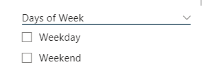Join us at FabCon Vienna from September 15-18, 2025
The ultimate Fabric, Power BI, SQL, and AI community-led learning event. Save €200 with code FABCOMM.
Get registered- Power BI forums
- Get Help with Power BI
- Desktop
- Service
- Report Server
- Power Query
- Mobile Apps
- Developer
- DAX Commands and Tips
- Custom Visuals Development Discussion
- Health and Life Sciences
- Power BI Spanish forums
- Translated Spanish Desktop
- Training and Consulting
- Instructor Led Training
- Dashboard in a Day for Women, by Women
- Galleries
- Data Stories Gallery
- Themes Gallery
- Contests Gallery
- Quick Measures Gallery
- Notebook Gallery
- Translytical Task Flow Gallery
- TMDL Gallery
- R Script Showcase
- Webinars and Video Gallery
- Ideas
- Custom Visuals Ideas (read-only)
- Issues
- Issues
- Events
- Upcoming Events
Compete to become Power BI Data Viz World Champion! First round ends August 18th. Get started.
- Power BI forums
- Forums
- Get Help with Power BI
- DAX Commands and Tips
- Re: Count total dates from slicer, filtering out w...
- Subscribe to RSS Feed
- Mark Topic as New
- Mark Topic as Read
- Float this Topic for Current User
- Bookmark
- Subscribe
- Printer Friendly Page
- Mark as New
- Bookmark
- Subscribe
- Mute
- Subscribe to RSS Feed
- Permalink
- Report Inappropriate Content
Count total dates from slicer, filtering out weekends
Hello,
I have a report that has a date slicer allowing a user to select a date range. I also have a Weekend Flag filter, choices are Weekday, Weekend or All, allowing them to choose which days to include. I need to count the total days dependent on what they pick. I've used this for Total Days, and it works fine, but I don't know how to incorporate in the Weekend filter to only count Weekdays if needed:
Total Days =
VAR FirstDay = CALCULATE(
MIN('Case Details'[Surgery Date]),
ALLSELECTED('Case Details'[Surgery Date])
)
VAR LastDay = CALCULATE(
MAX('Case Details'[Surgery Date]),
ALLSELECTED('Case Details'[Surgery Date])
)
RETURN
CALCULATE((DATEDIFF(FirstDay, LastDay, DAY)) + 1)
Solved! Go to Solution.
- Mark as New
- Bookmark
- Subscribe
- Mute
- Subscribe to RSS Feed
- Permalink
- Report Inappropriate Content
@FreemanZ I was able to get it working...I changed it to "IN":
- Mark as New
- Bookmark
- Subscribe
- Mute
- Subscribe to RSS Feed
- Permalink
- Report Inappropriate Content
hi @aashton
Supposing you have a qualified Date Table, try like:
- Mark as New
- Bookmark
- Subscribe
- Mute
- Subscribe to RSS Feed
- Permalink
- Report Inappropriate Content
Thank you yes, that looks like it will work. But I need the filter do be dependent on what they pick on the Weekend Flag filter, so I can't hardcode it just for weekdays:
- Mark as New
- Bookmark
- Subscribe
- Mute
- Subscribe to RSS Feed
- Permalink
- Report Inappropriate Content
hi @aashton
then try like:
- Mark as New
- Bookmark
- Subscribe
- Mute
- Subscribe to RSS Feed
- Permalink
- Report Inappropriate Content
@FreemanZ Thank you so much for your help. Sorry one more thing...what if they pick both Weekend and Weekday because they want to see everyday?
- Mark as New
- Bookmark
- Subscribe
- Mute
- Subscribe to RSS Feed
- Permalink
- Report Inappropriate Content
hi @aashton
if the user doesn't pick any item in the slicer, the measure shall calculate for everyday.
- Mark as New
- Bookmark
- Subscribe
- Mute
- Subscribe to RSS Feed
- Permalink
- Report Inappropriate Content
@FreemanZ Ohhhh...I must have done something wrong, it's not working like that:

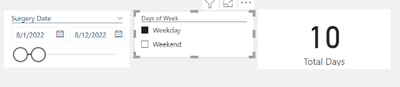
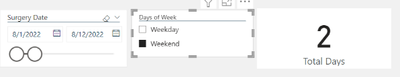
- Mark as New
- Bookmark
- Subscribe
- Mute
- Subscribe to RSS Feed
- Permalink
- Report Inappropriate Content
hi @aashton
- Mark as New
- Bookmark
- Subscribe
- Mute
- Subscribe to RSS Feed
- Permalink
- Report Inappropriate Content
@FreemanZ The Day of the Week is just the title on put on the box, it is the Weekend Flag field....
- Mark as New
- Bookmark
- Subscribe
- Mute
- Subscribe to RSS Feed
- Permalink
- Report Inappropriate Content
@FreemanZ I was able to get it working...I changed it to "IN":
Helpful resources
| User | Count |
|---|---|
| 20 | |
| 8 | |
| 7 | |
| 7 | |
| 6 |
| User | Count |
|---|---|
| 29 | |
| 11 | |
| 11 | |
| 9 | |
| 9 |