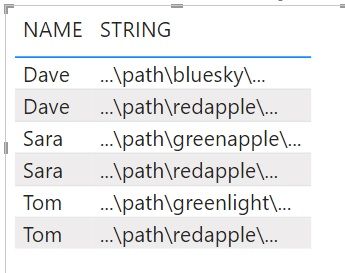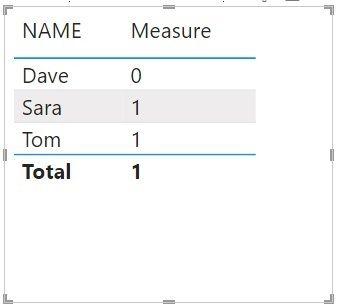FabCon is coming to Atlanta
Join us at FabCon Atlanta from March 16 - 20, 2026, for the ultimate Fabric, Power BI, AI and SQL community-led event. Save $200 with code FABCOMM.
Register now!- Power BI forums
- Get Help with Power BI
- Desktop
- Service
- Report Server
- Power Query
- Mobile Apps
- Developer
- DAX Commands and Tips
- Custom Visuals Development Discussion
- Health and Life Sciences
- Power BI Spanish forums
- Translated Spanish Desktop
- Training and Consulting
- Instructor Led Training
- Dashboard in a Day for Women, by Women
- Galleries
- Data Stories Gallery
- Themes Gallery
- Contests Gallery
- Quick Measures Gallery
- Notebook Gallery
- Translytical Task Flow Gallery
- TMDL Gallery
- R Script Showcase
- Webinars and Video Gallery
- Ideas
- Custom Visuals Ideas (read-only)
- Issues
- Issues
- Events
- Upcoming Events
To celebrate FabCon Vienna, we are offering 50% off select exams. Ends October 3rd. Request your discount now.
- Power BI forums
- Forums
- Get Help with Power BI
- DAX Commands and Tips
- Count the result of a measure
- Subscribe to RSS Feed
- Mark Topic as New
- Mark Topic as Read
- Float this Topic for Current User
- Bookmark
- Subscribe
- Printer Friendly Page
- Mark as New
- Bookmark
- Subscribe
- Mute
- Subscribe to RSS Feed
- Permalink
- Report Inappropriate Content
Count the result of a measure
On a previous post I received amazing help in: "Filter single column with multiple conditions (words in a string)"
Solved: Re: Filter single column with multiple conditions ... - Microsoft Power BI Community
Find text that has "red" and "green" in single column
Selector Measure =
VAR __Name = MAX('Table'[NAME])
VAR __Table = SUMMARIZE('Table',[NAME],"__STRING",CONCATENATEX('Table',[STRING]))
VAR __Table1 = ADDCOLUMNS(__Table,"__Red",SEARCH("red",[__STRING],,0),"__Green",SEARCH("green",[__STRING],,0))
VAR __Names = DISTINCT(SELECTCOLUMNS(FILTER(__Table1,[__Red]>0 && [__Green]>0),"__Name",[NAME]))
RETURN
IF(__Name IN __Names,1,0)
I want to count the results of the Measure and followed this post and few others but could not get it to work.
Solved: Is it possible to count the result of a measure? - Microsoft Power BI Community
As always, any insight would be appreciated!
Solved! Go to Solution.
- Mark as New
- Bookmark
- Subscribe
- Mute
- Subscribe to RSS Feed
- Permalink
- Report Inappropriate Content
// You can hide the [Selector Measure]
// from the user's view and use the following
// instead. It'll do what the other does
// and also will summarize correctly unlike the other.
// You can also replace the [Selector Measure]
// with its body inside the new measure and
// then get rid of the old one completely.
// Up to you.
[Your New Measure] =
sumx(
values( 'Table'[Name] ),
[Selector Measure]
)- Mark as New
- Bookmark
- Subscribe
- Mute
- Subscribe to RSS Feed
- Permalink
- Report Inappropriate Content
// You can hide the [Selector Measure]
// from the user's view and use the following
// instead. It'll do what the other does
// and also will summarize correctly unlike the other.
// You can also replace the [Selector Measure]
// with its body inside the new measure and
// then get rid of the old one completely.
// Up to you.
[Your New Measure] =
sumx(
values( 'Table'[Name] ),
[Selector Measure]
)- Mark as New
- Bookmark
- Subscribe
- Mute
- Subscribe to RSS Feed
- Permalink
- Report Inappropriate Content
Thank your help. I appreciate the explanation!