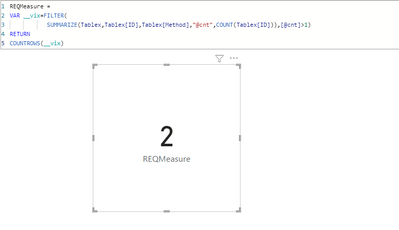Fabric Data Days starts November 4th!
Advance your Data & AI career with 50 days of live learning, dataviz contests, hands-on challenges, study groups & certifications and more!
Get registered- Power BI forums
- Get Help with Power BI
- Desktop
- Service
- Report Server
- Power Query
- Mobile Apps
- Developer
- DAX Commands and Tips
- Custom Visuals Development Discussion
- Health and Life Sciences
- Power BI Spanish forums
- Translated Spanish Desktop
- Training and Consulting
- Instructor Led Training
- Dashboard in a Day for Women, by Women
- Galleries
- Data Stories Gallery
- Themes Gallery
- Contests Gallery
- QuickViz Gallery
- Quick Measures Gallery
- Visual Calculations Gallery
- Notebook Gallery
- Translytical Task Flow Gallery
- TMDL Gallery
- R Script Showcase
- Webinars and Video Gallery
- Ideas
- Custom Visuals Ideas (read-only)
- Issues
- Issues
- Events
- Upcoming Events
Get Fabric Certified for FREE during Fabric Data Days. Don't miss your chance! Request now
- Power BI forums
- Forums
- Get Help with Power BI
- DAX Commands and Tips
- Re: Count repeated shippment methods
- Subscribe to RSS Feed
- Mark Topic as New
- Mark Topic as Read
- Float this Topic for Current User
- Bookmark
- Subscribe
- Printer Friendly Page
- Mark as New
- Bookmark
- Subscribe
- Mute
- Subscribe to RSS Feed
- Permalink
- Report Inappropriate Content
Count repeated shippment methods
Morning,
I have 3 columns as following in the table below:
| Date | ID | Method |
| 01/01/2021 | 1 | A |
| 01/01/2021 | 2 | A |
| 02/02/2021 | 1 | A |
| 02/02/2021 | 2 | B |
| 10/04/2021 | 1 | C |
| 11/04/2021 | 3 | C |
| 06/06/2021 | 2 | B |
| 07/06/2021 | 2 | B |
| 09/08/2021 | 1 | A |
| 09/08/2021 | 2 | A |
| 09/08/2021 | 3 | A |
| 15/09/2021 | 3 | B |
I would to calculate how many ID came back using the same Method.
In this example, the output should be a visualization as seen in the table below:
| Method | Count |
| A | 2 |
| B | 1 |
| C | 0 |
The last line can be left out.
Should I use a variable to build a calculatetable and the countrows? I'm having trouble summarizing the data and the acess the table as a variable.
Thanks
Solved! Go to Solution.
- Mark as New
- Bookmark
- Subscribe
- Mute
- Subscribe to RSS Feed
- Permalink
- Report Inappropriate Content
REQMeasure =
VAR __vix=FILTER(
SUMMARIZE(Tablex,Tablex[ID],Tablex[Method],"@cnt",COUNT(Tablex[ID])),[@cnt]>1)
RETURN
COUNTROWS(__vix)- Mark as New
- Bookmark
- Subscribe
- Mute
- Subscribe to RSS Feed
- Permalink
- Report Inappropriate Content
REQMeasure =
VAR __vix=FILTER(
SUMMARIZE(Tablex,Tablex[ID],Tablex[Method],"@cnt",COUNT(Tablex[ID])),[@cnt]>1)
RETURN
COUNTROWS(__vix)- Mark as New
- Bookmark
- Subscribe
- Mute
- Subscribe to RSS Feed
- Permalink
- Report Inappropriate Content
vikrambasriyar thanks for the reply! This solution you provide returns an error: "The syntax for 'Table' is incorrect. (DAX(VAR __vix = FILTER ( SUMMARIZE ( Table, Table[ID], Table[Method], "@cnt", COUNT(Table[ID]) ), [@cnt] > 1)RETURNCOUNTROWS(__vix)))."
- Mark as New
- Bookmark
- Subscribe
- Mute
- Subscribe to RSS Feed
- Permalink
- Report Inappropriate Content
Use as a measure and replace the table name in the DAX.
- Mark as New
- Bookmark
- Subscribe
- Mute
- Subscribe to RSS Feed
- Permalink
- Report Inappropriate Content
It stills gives me an error..
I had some info to the original post
- Mark as New
- Bookmark
- Subscribe
- Mute
- Subscribe to RSS Feed
- Permalink
- Report Inappropriate Content
Try removing the '' marks
- Mark as New
- Bookmark
- Subscribe
- Mute
- Subscribe to RSS Feed
- Permalink
- Report Inappropriate Content
Hello
Try putting ' ' marks around all your references to Table. DAX thinks you are calling the function TABLE()
Regards
Richard
- Mark as New
- Bookmark
- Subscribe
- Mute
- Subscribe to RSS Feed
- Permalink
- Report Inappropriate Content
That was it Richard, thanks for the detail!
vikrambasriyar thanks for the solution!
Helpful resources

Fabric Data Days
Advance your Data & AI career with 50 days of live learning, contests, hands-on challenges, study groups & certifications and more!

Power BI Monthly Update - October 2025
Check out the October 2025 Power BI update to learn about new features.

| User | Count |
|---|---|
| 8 | |
| 6 | |
| 5 | |
| 5 | |
| 4 |
| User | Count |
|---|---|
| 25 | |
| 16 | |
| 8 | |
| 7 | |
| 7 |