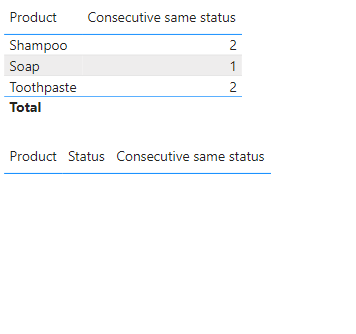FabCon is coming to Atlanta
Join us at FabCon Atlanta from March 16 - 20, 2026, for the ultimate Fabric, Power BI, AI and SQL community-led event. Save $200 with code FABCOMM.
Register now!- Power BI forums
- Get Help with Power BI
- Desktop
- Service
- Report Server
- Power Query
- Mobile Apps
- Developer
- DAX Commands and Tips
- Custom Visuals Development Discussion
- Health and Life Sciences
- Power BI Spanish forums
- Translated Spanish Desktop
- Training and Consulting
- Instructor Led Training
- Dashboard in a Day for Women, by Women
- Galleries
- Data Stories Gallery
- Themes Gallery
- Contests Gallery
- Quick Measures Gallery
- Notebook Gallery
- Translytical Task Flow Gallery
- TMDL Gallery
- R Script Showcase
- Webinars and Video Gallery
- Ideas
- Custom Visuals Ideas (read-only)
- Issues
- Issues
- Events
- Upcoming Events
Calling all Data Engineers! Fabric Data Engineer (Exam DP-700) live sessions are back! Starting October 16th. Sign up.
- Power BI forums
- Forums
- Get Help with Power BI
- DAX Commands and Tips
- Re: Count quantity of months by last status
- Subscribe to RSS Feed
- Mark Topic as New
- Mark Topic as Read
- Float this Topic for Current User
- Bookmark
- Subscribe
- Printer Friendly Page
- Mark as New
- Bookmark
- Subscribe
- Mute
- Subscribe to RSS Feed
- Permalink
- Report Inappropriate Content
Count quantity of months by last status
Hi Community!
I'm trying to count how much months (or times) a product is being showned on my database, based on the last status.
I already get a way to isolate the last status on a variable, but I'm not knowing how to count how much times this status appeared consecutively.
My actual var to isolate the last status is this:
Do someone know how to achieve this count?
My table is:
| Product | Date | Status |
| Shampoo | 01/01/2023 | OK |
| Soap | 01/01/2023 | OK |
| Toothpaste | 01/01/2023 | Out of stock |
| Shampoo | 01/02/2023 | Out of stock |
| Soap | 01/02/2023 | OK |
| Toothpaste | 01/02/2023 | OK |
| Shampoo | 01/03/2023 | Out of stock |
| Soap | 01/03/2023 | Out of stock |
| Toothpaste | 01/03/2023 | OK |
The result of the expected count:
| Product | Status | Months |
| Shampoo | Out of Stock | 2 |
| Soap | Out of Stock | 1 |
| Toothpaste | OK | 2 |
Solved! Go to Solution.
- Mark as New
- Bookmark
- Subscribe
- Mute
- Subscribe to RSS Feed
- Permalink
- Report Inappropriate Content
You can create a couple of measures like
Last status = IF(
ISINSCOPE( 'Table'[Product] ),
SELECTCOLUMNS(
INDEX(
1,
'Table',
ORDERBY( 'Table'[Date], DESC ),
PARTITIONBY( 'Table'[Product] ),
MATCHBY( 'Table'[Product], 'Table'[Date] )
),
"@value", 'Table'[Status]
)
)
Consecutive same status = IF(
ISINSCOPE( 'Table'[Product] ),
VAR LastEntry =
INDEX(
1,
'Table',
ORDERBY( 'Table'[Date], DESC ),
PARTITIONBY( 'Table'[Product] ),
MATCHBY( 'Table'[Product], 'Table'[Date] )
)
VAR LastStatus =
SELECTCOLUMNS( LastEntry, "@value", 'Table'[Status] )
VAR LastStatusDate =
SELECTCOLUMNS( LastEntry, "@value", 'Table'[Date] )
VAR PrevEntry =
INDEX(
1,
FILTER(
'Table',
'Table'[Date] < LastStatusDate
&& 'Table'[Status] <> LastStatus
),
ORDERBY( 'Table'[Date], DESC ),
PARTITIONBY( 'Table'[Product] ),
MATCHBY( 'Table'[Product], 'Table'[Date] )
)
VAR PrevDate =
SELECTCOLUMNS( PrevEntry, "@value", 'Table'[Date] )
VAR Result = DATEDIFF( PrevDate, LastStatusDate, MONTH )
RETURN
Result
)- Mark as New
- Bookmark
- Subscribe
- Mute
- Subscribe to RSS Feed
- Permalink
- Report Inappropriate Content
You can create a couple of measures like
Last status = IF(
ISINSCOPE( 'Table'[Product] ),
SELECTCOLUMNS(
INDEX(
1,
'Table',
ORDERBY( 'Table'[Date], DESC ),
PARTITIONBY( 'Table'[Product] ),
MATCHBY( 'Table'[Product], 'Table'[Date] )
),
"@value", 'Table'[Status]
)
)
Consecutive same status = IF(
ISINSCOPE( 'Table'[Product] ),
VAR LastEntry =
INDEX(
1,
'Table',
ORDERBY( 'Table'[Date], DESC ),
PARTITIONBY( 'Table'[Product] ),
MATCHBY( 'Table'[Product], 'Table'[Date] )
)
VAR LastStatus =
SELECTCOLUMNS( LastEntry, "@value", 'Table'[Status] )
VAR LastStatusDate =
SELECTCOLUMNS( LastEntry, "@value", 'Table'[Date] )
VAR PrevEntry =
INDEX(
1,
FILTER(
'Table',
'Table'[Date] < LastStatusDate
&& 'Table'[Status] <> LastStatus
),
ORDERBY( 'Table'[Date], DESC ),
PARTITIONBY( 'Table'[Product] ),
MATCHBY( 'Table'[Product], 'Table'[Date] )
)
VAR PrevDate =
SELECTCOLUMNS( PrevEntry, "@value", 'Table'[Date] )
VAR Result = DATEDIFF( PrevDate, LastStatusDate, MONTH )
RETURN
Result
)- Mark as New
- Bookmark
- Subscribe
- Mute
- Subscribe to RSS Feed
- Permalink
- Report Inappropriate Content
Hello @johnt75, thanks for your reply!
I've tested the second measure, and it worked when I put product and the measure in a table, but when I tryied to add the status it turned all blank
In this visualization I will really need to show the status and also make possible to filter the dates, do know some way?
- Mark as New
- Bookmark
- Subscribe
- Mute
- Subscribe to RSS Feed
- Permalink
- Report Inappropriate Content
You can use the first measure to show the status. It should also work with date filters or slicers.