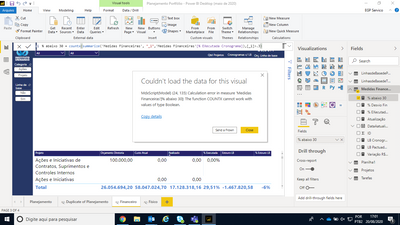Join us at FabCon Vienna from September 15-18, 2025
The ultimate Fabric, Power BI, SQL, and AI community-led learning event. Save €200 with code FABCOMM.
Get registered- Power BI forums
- Get Help with Power BI
- Desktop
- Service
- Report Server
- Power Query
- Mobile Apps
- Developer
- DAX Commands and Tips
- Custom Visuals Development Discussion
- Health and Life Sciences
- Power BI Spanish forums
- Translated Spanish Desktop
- Training and Consulting
- Instructor Led Training
- Dashboard in a Day for Women, by Women
- Galleries
- Data Stories Gallery
- Themes Gallery
- Contests Gallery
- Quick Measures Gallery
- Notebook Gallery
- Translytical Task Flow Gallery
- TMDL Gallery
- R Script Showcase
- Webinars and Video Gallery
- Ideas
- Custom Visuals Ideas (read-only)
- Issues
- Issues
- Events
- Upcoming Events
Enhance your career with this limited time 50% discount on Fabric and Power BI exams. Ends September 15. Request your voucher.
- Power BI forums
- Forums
- Get Help with Power BI
- DAX Commands and Tips
- Re: Count percentage values in measures
- Subscribe to RSS Feed
- Mark Topic as New
- Mark Topic as Read
- Float this Topic for Current User
- Bookmark
- Subscribe
- Printer Friendly Page
- Mark as New
- Bookmark
- Subscribe
- Mute
- Subscribe to RSS Feed
- Permalink
- Report Inappropriate Content
Count percentage values in measures
Hello, everyone!
I would like to count the number of values in a measure that is under 30%, the number of values in the same measure between 30% and 50% and the number of values that are above 80%. The measure with the percentage values is:

Thanks for the help!
Solved! Go to Solution.
- Mark as New
- Bookmark
- Subscribe
- Mute
- Subscribe to RSS Feed
- Permalink
- Report Inappropriate Content
I found out what i was missing!
I had a table for the measures and a table for the projects. My measure for countx was using the table for the measures instead of the projects table. I was using this measure:
The right one is:
After that i wrote more measures to count between values:
Qtde Maior que 80 = Countax(Filter(projetos,'Medidas Financeiras'[% Executada Cronograma]>0.8),'Medidas Financeiras'[% Executada Cronograma])
Is there a smarter way of counting this?
Thanks for the answer!
- Mark as New
- Bookmark
- Subscribe
- Mute
- Subscribe to RSS Feed
- Permalink
- Report Inappropriate Content
I found out what i was missing!
I had a table for the measures and a table for the projects. My measure for countx was using the table for the measures instead of the projects table. I was using this measure:
The right one is:
After that i wrote more measures to count between values:
Qtde Maior que 80 = Countax(Filter(projetos,'Medidas Financeiras'[% Executada Cronograma]>0.8),'Medidas Financeiras'[% Executada Cronograma])
Is there a smarter way of counting this?
Thanks for the answer!
- Mark as New
- Bookmark
- Subscribe
- Mute
- Subscribe to RSS Feed
- Permalink
- Report Inappropriate Content
@renmello , what you wany count. Assume you want to count a column group, then you will do like
countx(summarize(table,table[group], "_1",[% Executada]),[_1]>.3 && [_1]<.5)
- Mark as New
- Bookmark
- Subscribe
- Mute
- Subscribe to RSS Feed
- Permalink
- Report Inappropriate Content
Thanks for the answer.
It looks like the function countx cannot work with values of type boolean.
I would like know how many values of the column i created with the measure are <30%, how many are between 30 and 50% and how many are above 80%
Helpful resources
| User | Count |
|---|---|
| 15 | |
| 12 | |
| 8 | |
| 7 | |
| 7 |
| User | Count |
|---|---|
| 24 | |
| 21 | |
| 12 | |
| 10 | |
| 7 |