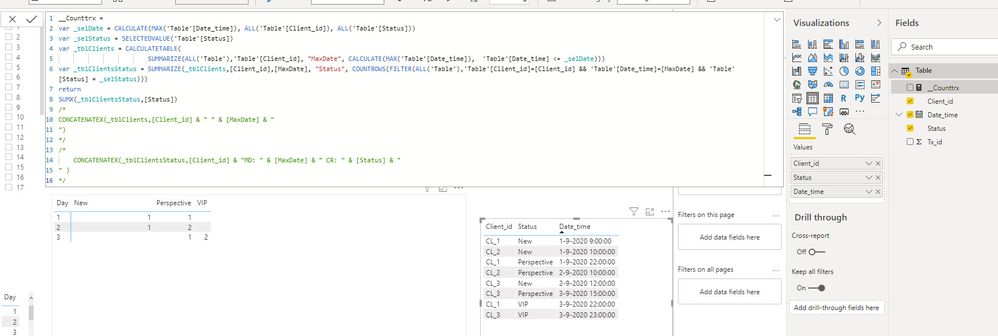Join us at FabCon Vienna from September 15-18, 2025
The ultimate Fabric, Power BI, SQL, and AI community-led learning event. Save €200 with code FABCOMM.
Get registered- Power BI forums
- Get Help with Power BI
- Desktop
- Service
- Report Server
- Power Query
- Mobile Apps
- Developer
- DAX Commands and Tips
- Custom Visuals Development Discussion
- Health and Life Sciences
- Power BI Spanish forums
- Translated Spanish Desktop
- Training and Consulting
- Instructor Led Training
- Dashboard in a Day for Women, by Women
- Galleries
- Data Stories Gallery
- Themes Gallery
- Contests Gallery
- Quick Measures Gallery
- Notebook Gallery
- Translytical Task Flow Gallery
- TMDL Gallery
- R Script Showcase
- Webinars and Video Gallery
- Ideas
- Custom Visuals Ideas (read-only)
- Issues
- Issues
- Events
- Upcoming Events
Compete to become Power BI Data Viz World Champion! First round ends August 18th. Get started.
- Power BI forums
- Forums
- Get Help with Power BI
- DAX Commands and Tips
- Count of the last statuses for item
- Subscribe to RSS Feed
- Mark Topic as New
- Mark Topic as Read
- Float this Topic for Current User
- Bookmark
- Subscribe
- Printer Friendly Page
- Mark as New
- Bookmark
- Subscribe
- Mute
- Subscribe to RSS Feed
- Permalink
- Report Inappropriate Content
Count of the last statuses for item
Hello friends,
I have a transactional system where each trx can change status of the client. The status can be changed several times a day for the client. If there are no any trx for several days - client keeps his last status. For example:
| Tx_id | Client_id | Date_time | Status |
| 1 | CL_1 | "2020-09-01 09:00:00" | New |
| 2 | CL_2 | "2020-09-01 10:00:00" | New |
| 3 | CL_1 | "2020-09-01 22:00:00" | Perspective |
| 4 | CL_2 | "2020-09-02 10:00:00" | Perspective |
| 5 | CL_3 | "2020-09-02 12:00:00" | New |
| 6 | CL_3 | "2020-09-03 15:00:00" | Perspective |
| 7 | CL_1 | "2020-09-03 22:00:00" | VIP |
| 8 | CL_3 | "2020-09-03 23:00:00" | VIP |
Expected result: number of clients for each status at the end of day:
| Date | New | Perspective | VIP |
| "2020-09-01" | 1 | 1 | 0 |
| "2020-09-02" | 1 | 2 | 0 |
| "2020-09-03" | 0 | 1 | 2 |
2020-09-01: Client_1 is in Perspective, because it is his last status at the end of day, Client_2 - in New;
2020-09-02: Client_1 is in Perspective, he did not make any trx but he kept his status from the past, Client_2 - in Perspective; Client_3 - in New;
2020-09-03: Client_1 is in VIP, Client_2 - in Perspective, he kept his status from the past; Client_1 - in VIP.
Can anyone suggest DAX formula to achieve the result?
Solved! Go to Solution.
- Mark as New
- Bookmark
- Subscribe
- Mute
- Subscribe to RSS Feed
- Permalink
- Report Inappropriate Content
Hi,
The code below does the trick:
__Counttrx =
var _selDate = CALCULATE(MAX('Table'[Date_time]), ALL('Table'[Client_id]), ALL('Table'[Status]))
var _selStatus = SELECTEDVALUE('Table'[Status])
var _tblClients = CALCULATETABLE(
SUMMARIZE(ALL('Table'),'Table'[Client_id], "MaxDate", CALCULATE(MAX('Table'[Date_time]), 'Table'[Date_time] <= _selDate)))
var _tblClientsStatus = SUMMARIZE(_tblClients,[Client_id],[MaxDate], "Status", COUNTROWS(FILTER(ALL('Table'),'Table'[Client_id]=[Client_id] && 'Table'[Date_time]=[MaxDate] && 'Table'[Status] = _selStatus)))
return
SUMX(_tblClientsStatus,[Status])
As can be seen here:
Link to the file here.
Please mark as solution if so. Thumbs up for the effort is appreciated.
In this video I explain how I approach such a challenge. It has some editing issues, hopefully, it's still helpful.
Kind regards,
Steve.
Proud to be a Super User!
Awesome Keyboard Shortcusts in Power BI, thumbs up if you like the article
My Community Blog Articles (check them out!)
My Blog - Power M code to automatically detect column types -
How to create test data using DAX!
- Mark as New
- Bookmark
- Subscribe
- Mute
- Subscribe to RSS Feed
- Permalink
- Report Inappropriate Content
Hi,
The code below does the trick:
__Counttrx =
var _selDate = CALCULATE(MAX('Table'[Date_time]), ALL('Table'[Client_id]), ALL('Table'[Status]))
var _selStatus = SELECTEDVALUE('Table'[Status])
var _tblClients = CALCULATETABLE(
SUMMARIZE(ALL('Table'),'Table'[Client_id], "MaxDate", CALCULATE(MAX('Table'[Date_time]), 'Table'[Date_time] <= _selDate)))
var _tblClientsStatus = SUMMARIZE(_tblClients,[Client_id],[MaxDate], "Status", COUNTROWS(FILTER(ALL('Table'),'Table'[Client_id]=[Client_id] && 'Table'[Date_time]=[MaxDate] && 'Table'[Status] = _selStatus)))
return
SUMX(_tblClientsStatus,[Status])
As can be seen here:
Link to the file here.
Please mark as solution if so. Thumbs up for the effort is appreciated.
In this video I explain how I approach such a challenge. It has some editing issues, hopefully, it's still helpful.
Kind regards,
Steve.
Proud to be a Super User!
Awesome Keyboard Shortcusts in Power BI, thumbs up if you like the article
My Community Blog Articles (check them out!)
My Blog - Power M code to automatically detect column types -
How to create test data using DAX!
- Mark as New
- Bookmark
- Subscribe
- Mute
- Subscribe to RSS Feed
- Permalink
- Report Inappropriate Content
Hi @stevedep ,
it is not good - it is great!!!
Works with test data. I will try to implement on prod too.
Grateful for your help.
- Mark as New
- Bookmark
- Subscribe
- Mute
- Subscribe to RSS Feed
- Permalink
- Report Inappropriate Content
@Anonymous , Welcome!
I also created a video to explain how to approach and tackle such a challenge. It has some editing issues, but I hope it's still helpful. It does require quite some DAX knowledge.
Proud to be a Super User!
Awesome Keyboard Shortcusts in Power BI, thumbs up if you like the article
My Community Blog Articles (check them out!)
My Blog - Power M code to automatically detect column types -
How to create test data using DAX!
Helpful resources
| User | Count |
|---|---|
| 16 | |
| 8 | |
| 7 | |
| 6 | |
| 6 |
| User | Count |
|---|---|
| 26 | |
| 13 | |
| 12 | |
| 8 | |
| 8 |