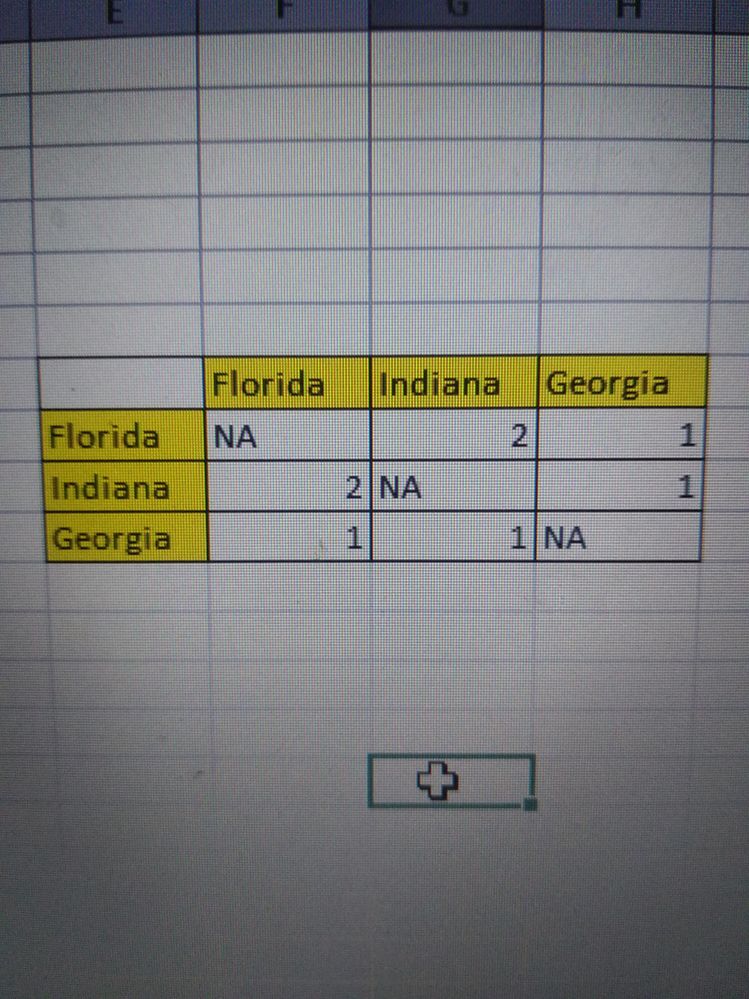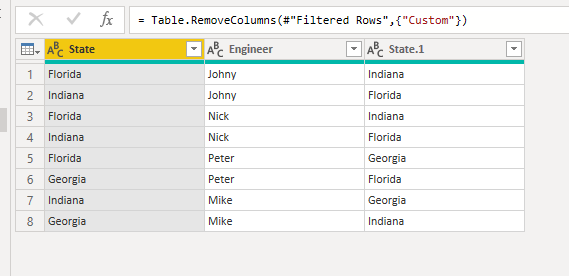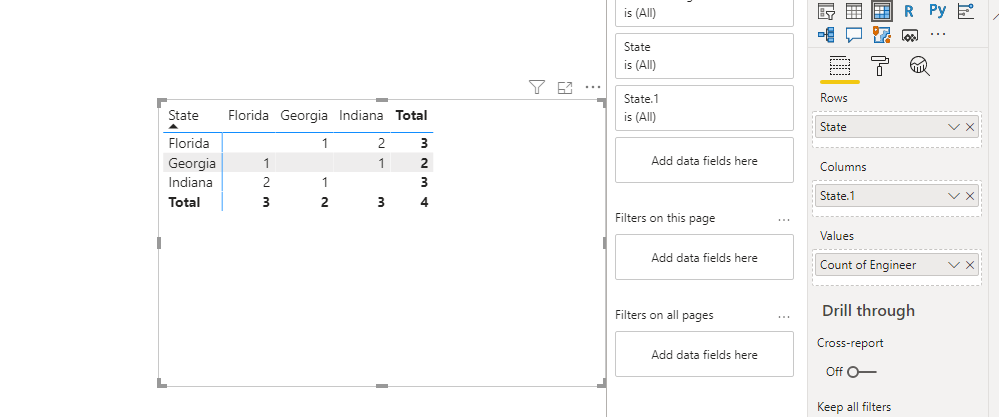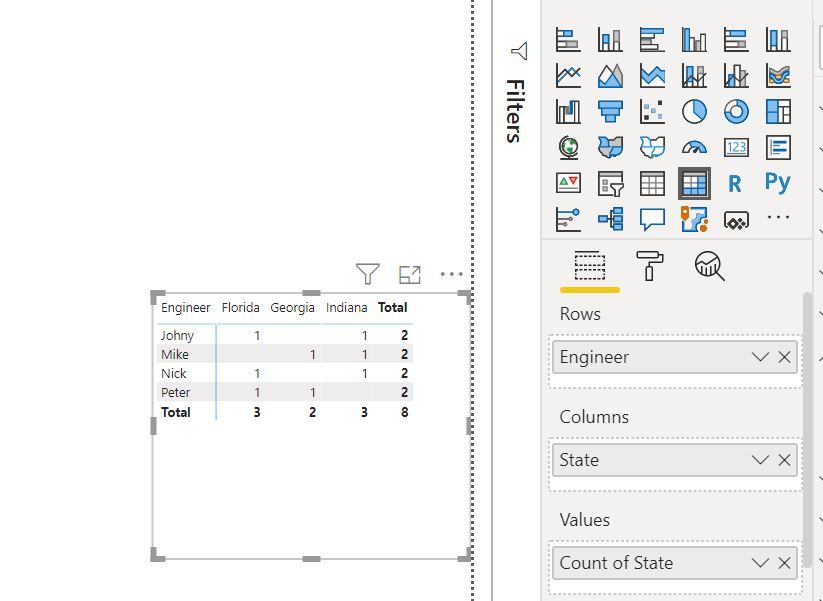FabCon is coming to Atlanta
Join us at FabCon Atlanta from March 16 - 20, 2026, for the ultimate Fabric, Power BI, AI and SQL community-led event. Save $200 with code FABCOMM.
Register now!- Power BI forums
- Get Help with Power BI
- Desktop
- Service
- Report Server
- Power Query
- Mobile Apps
- Developer
- DAX Commands and Tips
- Custom Visuals Development Discussion
- Health and Life Sciences
- Power BI Spanish forums
- Translated Spanish Desktop
- Training and Consulting
- Instructor Led Training
- Dashboard in a Day for Women, by Women
- Galleries
- Data Stories Gallery
- Themes Gallery
- Contests Gallery
- Quick Measures Gallery
- Visual Calculations Gallery
- Notebook Gallery
- Translytical Task Flow Gallery
- TMDL Gallery
- R Script Showcase
- Webinars and Video Gallery
- Ideas
- Custom Visuals Ideas (read-only)
- Issues
- Issues
- Events
- Upcoming Events
Calling all Data Engineers! Fabric Data Engineer (Exam DP-700) live sessions are back! Starting October 16th. Sign up.
- Power BI forums
- Forums
- Get Help with Power BI
- DAX Commands and Tips
- Count of common values - Tricky
- Subscribe to RSS Feed
- Mark Topic as New
- Mark Topic as Read
- Float this Topic for Current User
- Bookmark
- Subscribe
- Printer Friendly Page
- Mark as New
- Bookmark
- Subscribe
- Mute
- Subscribe to RSS Feed
- Permalink
- Report Inappropriate Content
Count of common values - Tricky
Hi All,
Need urgent help.
I have data like below:
State | Engineer|
Florida, Johny
Florida, Nick
Indiana, Johny
Indiana, Nick
Florida, Peter
Georgia, Peter
Indiana, Mike
Georgia, Mike
I want a pivot table like
Solved! Go to Solution.
- Mark as New
- Bookmark
- Subscribe
- Mute
- Subscribe to RSS Feed
- Permalink
- Report Inappropriate Content
Hi @Greatbi1 ,
Just merge the table with itself and filter the same states out:
the mcode is:
let
Source = Table.FromRows(Json.Document(Binary.Decompress(Binary.FromText("i45WcsvJL8pMSVTSUfLKz8irVIrVQRbzy0zOBgt55qVkJuahKkOIwZUhdAaklqQWgcXcU/OL0jNRxRBafTOzU9GUQYRiAQ==", BinaryEncoding.Base64), Compression.Deflate)), let _t = ((type nullable text) meta [Serialized.Text = true]) in type table [State = _t, Engineer = _t]),
#"Changed Type" = Table.TransformColumnTypes(Source,{{"State", type text}, {"Engineer", type text}}),
#"Merged Queries" = Table.NestedJoin(#"Changed Type", {"Engineer"}, #"Changed Type", {"Engineer"}, "Changed Type", JoinKind.Inner),
#"Expanded Changed Type" = Table.ExpandTableColumn(#"Merged Queries", "Changed Type", {"State"}, {"State.1"}),
#"Added Custom" = Table.AddColumn(#"Expanded Changed Type", "Custom", each if [State] = [State.1] then 0 else 1),
#"Filtered Rows" = Table.SelectRows(#"Added Custom", each ([Custom] = 1)),
#"Removed Columns" = Table.RemoveColumns(#"Filtered Rows",{"Custom"})
in
#"Removed Columns"
And use a matrix like:
- Mark as New
- Bookmark
- Subscribe
- Mute
- Subscribe to RSS Feed
- Permalink
- Report Inappropriate Content
Hi,
Use the Matrix table,
Which column you want in value table. Please click on the (down side arrow on value) select "Distinct or count" whichever you require.
Please refer the below print screen for your reference.
Thanks
- Mark as New
- Bookmark
- Subscribe
- Mute
- Subscribe to RSS Feed
- Permalink
- Report Inappropriate Content
Hey thanks for answering, I was expecting that first column should be state.
- Mark as New
- Bookmark
- Subscribe
- Mute
- Subscribe to RSS Feed
- Permalink
- Report Inappropriate Content
Hi @Greatbi1 ,
Just merge the table with itself and filter the same states out:
the mcode is:
let
Source = Table.FromRows(Json.Document(Binary.Decompress(Binary.FromText("i45WcsvJL8pMSVTSUfLKz8irVIrVQRbzy0zOBgt55qVkJuahKkOIwZUhdAaklqQWgcXcU/OL0jNRxRBafTOzU9GUQYRiAQ==", BinaryEncoding.Base64), Compression.Deflate)), let _t = ((type nullable text) meta [Serialized.Text = true]) in type table [State = _t, Engineer = _t]),
#"Changed Type" = Table.TransformColumnTypes(Source,{{"State", type text}, {"Engineer", type text}}),
#"Merged Queries" = Table.NestedJoin(#"Changed Type", {"Engineer"}, #"Changed Type", {"Engineer"}, "Changed Type", JoinKind.Inner),
#"Expanded Changed Type" = Table.ExpandTableColumn(#"Merged Queries", "Changed Type", {"State"}, {"State.1"}),
#"Added Custom" = Table.AddColumn(#"Expanded Changed Type", "Custom", each if [State] = [State.1] then 0 else 1),
#"Filtered Rows" = Table.SelectRows(#"Added Custom", each ([Custom] = 1)),
#"Removed Columns" = Table.RemoveColumns(#"Filtered Rows",{"Custom"})
in
#"Removed Columns"
And use a matrix like:
- Mark as New
- Bookmark
- Subscribe
- Mute
- Subscribe to RSS Feed
- Permalink
- Report Inappropriate Content
Thanks a lot @camargos88 . Awsome thinking. Hats off to you. I had spent more than a day on it. I can relax now. Thanks a ton.
Helpful resources

FabCon Global Hackathon
Join the Fabric FabCon Global Hackathon—running virtually through Nov 3. Open to all skill levels. $10,000 in prizes!

Power BI Monthly Update - October 2025
Check out the October 2025 Power BI update to learn about new features.

| User | Count |
|---|---|
| 10 | |
| 8 | |
| 6 | |
| 4 | |
| 3 |