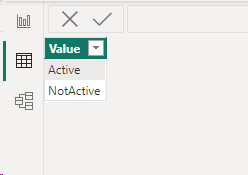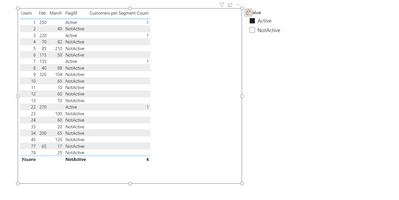FabCon is coming to Atlanta
Join us at FabCon Atlanta from March 16 - 20, 2026, for the ultimate Fabric, Power BI, AI and SQL community-led event. Save $200 with code FABCOMM.
Register now!- Power BI forums
- Get Help with Power BI
- Desktop
- Service
- Report Server
- Power Query
- Mobile Apps
- Developer
- DAX Commands and Tips
- Custom Visuals Development Discussion
- Health and Life Sciences
- Power BI Spanish forums
- Translated Spanish Desktop
- Training and Consulting
- Instructor Led Training
- Dashboard in a Day for Women, by Women
- Galleries
- Data Stories Gallery
- Themes Gallery
- Contests Gallery
- Quick Measures Gallery
- Visual Calculations Gallery
- Notebook Gallery
- Translytical Task Flow Gallery
- TMDL Gallery
- R Script Showcase
- Webinars and Video Gallery
- Ideas
- Custom Visuals Ideas (read-only)
- Issues
- Issues
- Events
- Upcoming Events
Calling all Data Engineers! Fabric Data Engineer (Exam DP-700) live sessions are back! Starting October 16th. Sign up.
- Power BI forums
- Forums
- Get Help with Power BI
- DAX Commands and Tips
- Count of Users with checked condition 1 and zero
- Subscribe to RSS Feed
- Mark Topic as New
- Mark Topic as Read
- Float this Topic for Current User
- Bookmark
- Subscribe
- Printer Friendly Page
- Mark as New
- Bookmark
- Subscribe
- Mute
- Subscribe to RSS Feed
- Permalink
- Report Inappropriate Content
Count of Users with checked condition 1 and zero
Hi all,
"Count of Users which are active last month ie have some sale value but inactive this month ie their sale is zero or blank"
Firstly , i have calculated measure for "active users last month sales volume" and "active users this month sales volume " seperately
and make a flag measure to meet my condition using IF such that (active users last month sales volume>0 && active users this month sales volume=0 ) which gives me 1 when the condition satisfied otherwise 0 .
So i have need to count or sum these "1" value obtained from flag measure.
Thanks
- Mark as New
- Bookmark
- Subscribe
- Mute
- Subscribe to RSS Feed
- Permalink
- Report Inappropriate Content
Hii,
Thanks for providing this measure but this is not working in my case .
here are the measures which i am trying to find in my case ,Firstly
I have created these measure s  such that
such that
------------------------------------------------------------------------------------------
Total active users volume this month = CALCULATE ( SUM(DATA[Sale]), DATEADD ( Calendar[Date], 0, MONTH )
Last Month active users Volume = CALCULATE ( SUM(DATA[Sale]), DATEADD ( Calendar[Date], -1, MONTH )
FlagMeasure = IF([Total active users volume this month]=BLANK() && [Last Month active users Volume]>0,1 ,0)
-------------------------------------------------------------------------------------------
and visualise these measure in matrix on the basis of users.
Now, i have need to count users for which the flag measure has value 1
| Users | Feb | March |
| 1 | 250 | |
| 2 | 40 | |
| 3 | 220 | |
| 4 | 70 | 82 |
| 5 | 85 | 210 |
| 6 | 115 | 50 |
| 7 | 135 | |
| 8 | 40 | 98 |
| 9 | 320 | 104 |
| 10 | 65 | |
| 11 | 10 | |
| 12 | 60 | |
| 13 | 70 | |
| 22 | 270 | |
| 23 | 100 | |
| 24 | 60 | |
| 33 | 20 | |
| 34 | 200 | 65 |
| 45 | 120 | |
| 77 | 65 | 17 |
| 78 | 25 |
- Mark as New
- Bookmark
- Subscribe
- Mute
- Subscribe to RSS Feed
- Permalink
- Report Inappropriate Content
@Alka735 See the attached file where I have created the test data based on your request, the first thing you need is to create a simple table of Active and NotActive
Then use this measure to count customers
Customers Count =
VAR _CustomerSegments =
ADDCOLUMNS(
VALUES('table'[Users]),
"Segment", [FlagM]
)
VAR _SegmentCustomerCount =
GROUPBY(
_CustomerSegments,
[Segment],
"# Customers", COUNTX ( CURRENTGROUP (), 1 )
)
VAR _Result =
FILTER(
_SegmentCustomerCount,
[Segment] = SELECTEDVALUE('ActiveUsers'[Value])
)
RETURN
MAXX(
_Result,
[# Customers]
)
It is a pity that you did not provide more extensive data for testing, but try what I have given you and tell me about the result
__________________________________________
Thank you for your like and decision
__________________________________________
Greetings from Ukraine
To help me grow PayPal: embirddima@gmail.com
- Mark as New
- Bookmark
- Subscribe
- Mute
- Subscribe to RSS Feed
- Permalink
- Report Inappropriate Content
hi,
thanks for the solution but i am sharing measures on which i working.
I want to count the flag measure which has value 1 based on my condition but it is giving me blank value or incorrect value and need to work it for all the slicers.
here are measures----
Thanks

| Date | Users | Sale |
| 30-01-2023 | 26406 | 20 |
| 13-03-2023 | 5463 | 20 |
| 30-01-2023 | 5463 | 20 |
| 18-04-2023 | 2914 | 25 |
| 18-04-2023 | 2892 | 35 |
| 16-04-2023 | 13421 | 201 |
| 18-01-2023 | 555 | 60 |
| 30-04-2023 | 18543 | 205 |
| 28-02-2023 | 23190 | 10 |
| 01-04-2023 | 26515 | 60 |
| 16-03-2023 | 678 | 1 |
| 15-03-2023 | 1350 | 150 |
| 04-04-2023 | 1324 | 330 |
| 05-04-2023 | 9876 | 10 |
| 07-01-2023 | 234 | 46 |
| 06-03-2023 | 1345 | 44 |
| 18-04-2023 | 777 | 250 |
| 24-02-2023 | 35218 | 102 |
| 07-02-2023 | 234 | 88 |
| 04-01-2023 | 234 | 30 |
| 29-03-2023 | 21465 | 300 |
| 26-03-2023 | 21465 | 200 |
| 10-01-2023 | 19879 | 10 |
| 26-04-2023 | 1345 | 45 |
| 11-04-2023 | 1345 | 45 |
| 03-04-2023 | 1345 | 28 |
| 28-03-2023 | 1345 | 32 |
| 24-03-2023 | 1345 | 35 |
| 18-03-2023 | 1345 | 35 |
| 18-01-2023 | 28141 | 150 |
| 28-02-2023 | 28226 | 150 |
| 31-01-2023 | 33681 | 250 |
| 28-01-2023 | 15175 | 40 |
| 19-04-2023 | 30196 | 30 |
| 28-04-2023 | 25574 | 35 |
| 24-03-2023 | 901 | 300 |
| 01-03-2023 | 20535 | 30 |
| 01-03-2023 | 20535 | 30 |
| 28-02-2023 | 30245 | 60 |
| 25-03-2023 | 34573 | 10 |
| 11-02-2023 | 2450 | 30 |
| 28-04-2023 | 35533 | 60 |
| 18-01-2023 | 30067 | 30 |
| 03-04-2023 | 2078 | 35 |
| 16-01-2023 | 16234 | 200 |
| 30-04-2023 | 1234 | 10 |
| 30-04-2023 | 1345 | 10 |
| 01-03-2023 | 1066 | 30 |
| 17-04-2023 | 25605 | 150 |
| 26-04-2023 | 10664 | 1 |
| 27-03-2023 | 5525 | 1 |
| 13-04-2023 | 34630 | 85 |
| 13-01-2023 | 16599 | 200 |
| 14-03-2023 | 16208 | 27 |
| 24-03-2023 | 8470 | 130 |
| 19-01-2023 | 28768 | 90 |
| 25-03-2023 | 14031 | 10 |
| 25-03-2023 | 14291 | 30 |
| 16-03-2023 | 14402 | 25 |
| 16-03-2023 | 14336 | 25 |
| 10-04-2023 | 30173 | 400 |
| 20-04-2023 | 345 | 45 |
| 16-02-2023 | 30467 | 45 |
| 06-02-2023 | 31544 | 5 |
| 16-02-2023 | 4949 | 60 |
| 16-02-2023 | 4949 | 60 |
| 24-04-2023 | 5153 | 40 |
| 21-04-2023 | 234 | 35 |
| 22-03-2023 | 345 | 10 |
| 05-03-2023 | 345 | 30 |
| 13-02-2023 | 8926 | 2 |
| 06-01-2023 | 1380 | 175 |
| 30-04-2023 | 901 | 200 |
| 30-04-2023 | 901 | 200 |
| 08-02-2023 | 13810 | 2 |
| 09-01-2023 | 765 | 30 |
| 10-03-2023 | 28313 | 5 |
| 04-02-2023 | 1358 | 30 |
| 24-02-2023 | 455 | 12 |
| 23-03-2023 | 193 | 12 |
| 10-03-2023 | 26437 | 200 |
| 25-03-2023 | 456 | 30 |
| 19-02-2023 | 6720 | 62 |
| 06-04-2023 | 2833 | 10 |
| 13-01-2023 | 3116 | 30 |
| 26-03-2023 | 12369 | 60 |
| 31-03-2023 | 12558 | 10 |
| 17-03-2023 | 12802 | 10 |
| 27-03-2023 | 3617 | 80 |
| 01-02-2023 | 1345 | 45 |
| 12-02-2023 | 1345 | 35 |
| 02-03-2023 | 1345 | 54 |
| 12-03-2023 | 1345 | 52 |
| 17-04-2023 | 1345 | 35 |
| 28-02-2023 | 1345 | 35 |
| 07-02-2023 | 1345 | 38 |
| 04-02-2023 | 456666 | 55 |
| 05-03-2023 | 500 | 120 |
| 12-02-2023 | 27267 | 25 |
| 18-01-2023 | 27267 | 25 |
- Mark as New
- Bookmark
- Subscribe
- Mute
- Subscribe to RSS Feed
- Permalink
- Report Inappropriate Content
Hi,
Thanks for response
here is the sample data for testing.
| Users | Sale | Month |
| 1 | 250 | 2 |
| 22 | 20 | 2 |
| 2 | 40 | 3 |
| 3 | 30 | 2 |
| 4 | 45 | 3 |
| 4 | 12 | 3 |
| 5 | 100 | 3 |
| 6 | 30 | 3 |
| 7 | 80 | 2 |
| 77 | 65 | 2 |
| 78 | 25 | 3 |
| 5 | 80 | 3 |
| 45 | 120 | 3 |
| 3 | 80 | 2 |
| 4 | 25 | 2 |
| 3 | 100 | 2 |
| 4 | 45 | 2 |
| 6 | 20 | 3 |
| 7 | 55 | 2 |
| 8 | 98 | 3 |
| 9 | 104 | 3 |
| 10 | 65 | 3 |
| 9 | 120 | 2 |
| 11 | 10 | 3 |
| 12 | 60 | 3 |
| 13 | 70 | 3 |
| 24 | 60 | 3 |
| 34 | 200 | 2 |
| 33 | 20 | 3 |
| 23 | 100 | 3 |
| 3 | 10 | 2 |
| 5 | 85 | 2 |
| 6 | 115 | 2 |
| 9 | 200 | 2 |
| 8 | 40 | 2 |
| 77 | 17 | 3 |
| 22 | 250 | 2 |
| 34 | 65 | 3 |
| 4 | 25 | 3 |
| 5 | 30 | 3 |
- Mark as New
- Bookmark
- Subscribe
- Mute
- Subscribe to RSS Feed
- Permalink
- Report Inappropriate Content
@Alka735 Hi, try it
Total = Sumx( Values('Table'[USERS]),[#FlagMeasure])or
= IF ( HASONEVALUE( 'Table[USERS]),
[#FlagMeasure],
SUMX(VALUES('Table[USERS]),
[#FlagMeasure]
)
__________________________________________
Thank you for your like and decision
__________________________________________
Greetings from Ukraine
To help me grow PayPal: embirddima@gmail.com
- Mark as New
- Bookmark
- Subscribe
- Mute
- Subscribe to RSS Feed
- Permalink
- Report Inappropriate Content
@Alka735 What measure do you use for Flag, in the example you don't have 0 sales
__________________________________________
Thank you for your like and decision
__________________________________________
Greetings from Ukraine
To help me grow PayPal: embirddima@gmail.com
- Mark as New
- Bookmark
- Subscribe
- Mute
- Subscribe to RSS Feed
- Permalink
- Report Inappropriate Content
@Alka735 Can you provide sample data for testing?
__________________________________________
Thank you for your like and decision
__________________________________________
Greetings from Ukraine
To help me grow PayPal: embirddima@gmail.com
Helpful resources

FabCon Global Hackathon
Join the Fabric FabCon Global Hackathon—running virtually through Nov 3. Open to all skill levels. $10,000 in prizes!

Power BI Monthly Update - October 2025
Check out the October 2025 Power BI update to learn about new features.

| User | Count |
|---|---|
| 10 | |
| 7 | |
| 5 | |
| 4 | |
| 3 |
| User | Count |
|---|---|
| 13 | |
| 11 | |
| 9 | |
| 8 | |
| 8 |