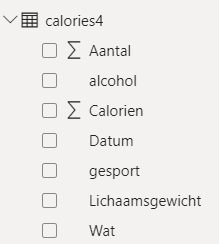FabCon is coming to Atlanta
Join us at FabCon Atlanta from March 16 - 20, 2026, for the ultimate Fabric, Power BI, AI and SQL community-led event. Save $200 with code FABCOMM.
Register now!- Power BI forums
- Get Help with Power BI
- Desktop
- Service
- Report Server
- Power Query
- Mobile Apps
- Developer
- DAX Commands and Tips
- Custom Visuals Development Discussion
- Health and Life Sciences
- Power BI Spanish forums
- Translated Spanish Desktop
- Training and Consulting
- Instructor Led Training
- Dashboard in a Day for Women, by Women
- Galleries
- Data Stories Gallery
- Themes Gallery
- Contests Gallery
- Quick Measures Gallery
- Notebook Gallery
- Translytical Task Flow Gallery
- TMDL Gallery
- R Script Showcase
- Webinars and Video Gallery
- Ideas
- Custom Visuals Ideas (read-only)
- Issues
- Issues
- Events
- Upcoming Events
To celebrate FabCon Vienna, we are offering 50% off select exams. Ends October 3rd. Request your discount now.
- Power BI forums
- Forums
- Get Help with Power BI
- DAX Commands and Tips
- Re: Count occurences of days which has a summed to...
- Subscribe to RSS Feed
- Mark Topic as New
- Mark Topic as Read
- Float this Topic for Current User
- Bookmark
- Subscribe
- Printer Friendly Page
- Mark as New
- Bookmark
- Subscribe
- Mute
- Subscribe to RSS Feed
- Permalink
- Report Inappropriate Content
Count occurences of days which has a summed total below a certain value
Hi Community,
A question for a personal dashboard I have. I am counting calories (yeah, I know) and I got this source calories4 with multiple entries per date. The uniqueness in this source is the piece of food I ate with the number of calories it holds.
For example the month May, in the source this month got 214 entries, which represent the food I ate during the 31 days May knows.
In PowerBI the source is represented as a sum of calories per date.
Today I am trying to visualize the number of days on which I ate less than 2500 calories. The month May has 7 of this kind of days and as I think I need to distinct count the dates which will be 31 in my example and then filter on those which has a sum of less than 2500 but for some reason I can't get this done:
NumOfGreenDays = CALCULATE( DISTINCTCOUNT( calories4[Datum] ), FILTER( calories4, calories4[Calorien] <= 2500 ))

Where am I making the mistake?
Thanks in advance and kind regards,
Aad
Solved! Go to Solution.
- Mark as New
- Bookmark
- Subscribe
- Mute
- Subscribe to RSS Feed
- Permalink
- Report Inappropriate Content
Hi @AadFourpoints
Please try
NumOfGreenDays =
SUMX (
VALUES ( calories4[Datum] ),
INT ( CALCULATE ( SUM ( calories4[Calorien] ) ) <= 2500 )
)- Mark as New
- Bookmark
- Subscribe
- Mute
- Subscribe to RSS Feed
- Permalink
- Report Inappropriate Content
Both thanks for replying this quick! The solution Tamerj1 posted works like a charm! And thanks Some_big, I see the datetime format and that is a bit overkill *grin*
Thanks alot and kind regards,
Aad
- Mark as New
- Bookmark
- Subscribe
- Mute
- Subscribe to RSS Feed
- Permalink
- Report Inappropriate Content
Hi @AadFourpoints
Please try
NumOfGreenDays =
SUMX (
VALUES ( calories4[Datum] ),
INT ( CALCULATE ( SUM ( calories4[Calorien] ) ) <= 2500 )
)- Mark as New
- Bookmark
- Subscribe
- Mute
- Subscribe to RSS Feed
- Permalink
- Report Inappropriate Content
Hi @AadFourpoints try to format your Datum colum as type date in Power Query step during import.
Did I answer your question? Mark my post as a solution!
Proud to be a Super User!