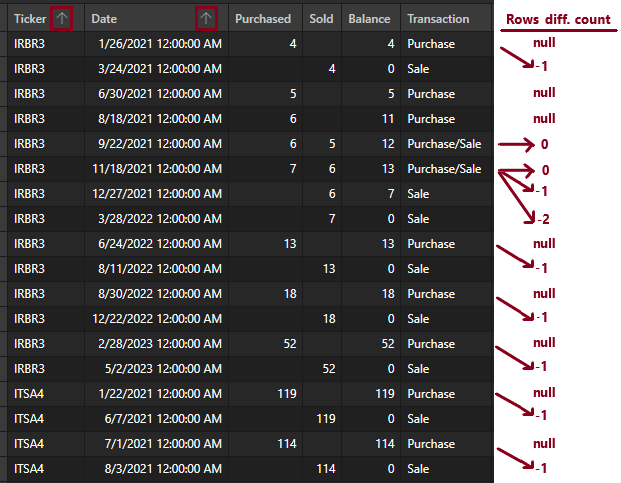Become a Certified Power BI Data Analyst!
Join us for an expert-led overview of the tools and concepts you'll need to pass exam PL-300. The first session starts on June 11th. See you there!
Get registered- Power BI forums
- Get Help with Power BI
- Desktop
- Service
- Report Server
- Power Query
- Mobile Apps
- Developer
- DAX Commands and Tips
- Custom Visuals Development Discussion
- Health and Life Sciences
- Power BI Spanish forums
- Translated Spanish Desktop
- Training and Consulting
- Instructor Led Training
- Dashboard in a Day for Women, by Women
- Galleries
- Webinars and Video Gallery
- Data Stories Gallery
- Themes Gallery
- Contests Gallery
- Quick Measures Gallery
- Notebook Gallery
- Translytical Task Flow Gallery
- R Script Showcase
- Ideas
- Custom Visuals Ideas (read-only)
- Issues
- Issues
- Events
- Upcoming Events
Power BI is turning 10! Let’s celebrate together with dataviz contests, interactive sessions, and giveaways. Register now.
- Power BI forums
- Forums
- Get Help with Power BI
- DAX Commands and Tips
- Re: Count number of rows between transaction types
- Subscribe to RSS Feed
- Mark Topic as New
- Mark Topic as Read
- Float this Topic for Current User
- Bookmark
- Subscribe
- Printer Friendly Page
- Mark as New
- Bookmark
- Subscribe
- Mute
- Subscribe to RSS Feed
- Permalink
- Report Inappropriate Content
Count number of rows between transaction types
I have a calculated table that returns each purchase and sale transaction by stock ticker by date.
Then I created a helper column that returns whether each row relates to a "Purchase" transaction, a "Sale" transaction, or to both ("Purchase/Sale").
ADDCOLUMNS(
SUMMARIZECOLUMNS(
dAssets[Ticker],
dDates[Date],
"Purchased", [Shares purchased],
"Sold", [Shares sold],
"Balance", [Shares balance]
),
"Transaction", SWITCH(
TRUE(),
[Purchased] <> BLANK() && [Sold] = BLANK(), "Purchase",
[Purchased] = BLANK() && [Sold] <> BLANK(), "Sale",
[Purchased] <> BLANK() && [Sold] <> BLANK(), "Purchase/Sale"
)
)
What I need is a calculated column that indicates how many rows (NEGATIVE) above each "Sale" row the last "Purchase" sale row had taken place.
- Obviously, in case a row refers to a "Purchase" transaction then return "null/blank".
- And for those rows that refer to dates on which both "Purchase" and "Sale" took place then return ZERO.
- One requirement must be followed: making sure such row count takes place within each group of tickers.
Below is a screenshot of the table produced by the above code and I hardcoded in red the desired calculated column output.
This seems simple but I just can't get a way to make it work...
Right out of the gate I get the error "the column 'Transaction' cannot be found or may not be used in this expression" when trying to generate a calculated column with the Date of the last "Purchase" transaction prior to each respective "Sale".
VAR Tbl =
ADDCOLUMNS(
SUMMARIZECOLUMNS(
dAssets[Ticker],
dDates[Date],
"Purchased", [Shares purchased],
"Sold", [Shares sold],
"Balance", [Shares balance]
),
"Transaction", SWITCH(
TRUE(),
[Purchased] <> BLANK() && [Sold] = BLANK(), "Purchase",
[Purchased] = BLANK() && [Sold] <> BLANK(), "Sale",
[Purchased] <> BLANK() && [Sold] <> BLANK(), "Purchase/Sale"
)
)
RETURN
ADDCOLUMNS(
Tbl,
"Last Purchase Date",
VAR Ticker_Ref = dAssets[Ticker]
VAR Date_Ref = MAX( dDates[Date] )
RETURN
CALCULATE(
MAXX(
dDates,
dDates[Date]
),
dAssets[Ticker] = Ticker_Ref,
dDates[Date] <= Date_Ref,
[Transaction] = "Purchase" || [Transaction] = "Purchase/Sale"
)
)
- Mark as New
- Bookmark
- Subscribe
- Mute
- Subscribe to RSS Feed
- Permalink
- Report Inappropriate Content
That can be done with the windowing functions as long as you can articulate what "before" means from a sorting perspective.
Please provide sample data (with sensitive information removed) that covers your issue or question completely, in a usable format (not as a screenshot). Leave out anything not related to the issue.
https://community.fabric.microsoft.com/t5/Community-Blog/How-to-provide-sample-data-in-the-Power-BI-...
Please show the expected outcome based on the sample data you provided.
https://community.fabric.microsoft.com/t5/Desktop/How-to-Get-Your-Question-Answered-Quickly/m-p/1447...
Helpful resources

Join our Fabric User Panel
This is your chance to engage directly with the engineering team behind Fabric and Power BI. Share your experiences and shape the future.

Power BI Monthly Update - June 2025
Check out the June 2025 Power BI update to learn about new features.

| User | Count |
|---|---|
| 16 | |
| 13 | |
| 12 | |
| 11 | |
| 11 |
| User | Count |
|---|---|
| 19 | |
| 14 | |
| 14 | |
| 11 | |
| 9 |