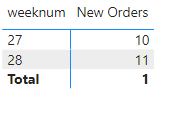Fabric Data Days starts November 4th!
Advance your Data & AI career with 50 days of live learning, dataviz contests, hands-on challenges, study groups & certifications and more!
Get registered- Power BI forums
- Get Help with Power BI
- Desktop
- Service
- Report Server
- Power Query
- Mobile Apps
- Developer
- DAX Commands and Tips
- Custom Visuals Development Discussion
- Health and Life Sciences
- Power BI Spanish forums
- Translated Spanish Desktop
- Training and Consulting
- Instructor Led Training
- Dashboard in a Day for Women, by Women
- Galleries
- Data Stories Gallery
- Themes Gallery
- Contests Gallery
- QuickViz Gallery
- Quick Measures Gallery
- Visual Calculations Gallery
- Notebook Gallery
- Translytical Task Flow Gallery
- TMDL Gallery
- R Script Showcase
- Webinars and Video Gallery
- Ideas
- Custom Visuals Ideas (read-only)
- Issues
- Issues
- Events
- Upcoming Events
Get Fabric Certified for FREE during Fabric Data Days. Don't miss your chance! Request now
- Power BI forums
- Forums
- Get Help with Power BI
- DAX Commands and Tips
- Re: Count number New and Lost Orders
- Subscribe to RSS Feed
- Mark Topic as New
- Mark Topic as Read
- Float this Topic for Current User
- Bookmark
- Subscribe
- Printer Friendly Page
- Mark as New
- Bookmark
- Subscribe
- Mute
- Subscribe to RSS Feed
- Permalink
- Report Inappropriate Content
Count number New and Lost Orders
Hello everyone!
I would like to calculate the number of new and lost orders per week based on a daily archive.
The daily archive has this structure:
| Order Number | Date Archive | Article |
| 100 | 01.07.2021 | A |
| 101 | 01.07.2021 | B |
| 102 | 01.07.2021 | C |
| 103 | 01.07.2021 | D |
| 104 | 01.07.2021 | E |
| 105 | 01.07.2021 | F |
| 106 | 01.07.2021 | G |
| 107 | 01.07.2021 | H |
| 108 | 01.07.2021 | I |
| 109 | 01.07.2021 | J |
| 100 | 02.07.2021 | A |
| 101 | 02.07.2021 | B |
| 102 | 02.07.2021 | C |
| 103 | 02.07.2021 | D |
| 104 | 02.07.2021 | E |
| 105 | 02.07.2021 | F |
| 106 | 02.07.2021 | G |
| 107 | 02.07.2021 | H |
| 108 | 02.07.2021 | I |
This is the structure if I pivot these numbers:
| WK26 | WK27 | ||||||||
| Do | Fr | Sa | So | Mo | Di | Mi | Do | Fr | |
| Order ID | 01.07.2021 | 02.07.2021 | 03.07.2021 | 04.07.2021 | 05.07.2021 | 06.07.2021 | 07.07.2021 | 08.07.2021 | 09.07.2021 |
| 100 | 1 | 1 | 1 | 1 | |||||
| 101 | 1 | 1 | 1 | 1 | 1 | 1 | 1 | 1 | 1 |
| 102 | 1 | 1 | 1 | 1 | 1 | 1 | 1 | 1 | 1 |
| 103 | 1 | 1 | 1 | 1 | 1 | 1 | 1 | 1 | 1 |
| 104 | 1 | 1 | 1 | 1 | 1 | 1 | 1 | 1 | 1 |
| 105 | 1 | 1 | 1 | 1 | 1 | 1 | 1 | 1 | 1 |
| 106 | 1 | 1 | 1 | 1 | 1 | 1 | 1 | 1 | 1 |
| 107 | 1 | 1 | 1 | 1 | 1 | 1 | 1 | 1 | 1 |
| 108 | 1 | 1 | 1 | 1 | 1 | 1 | 1 | 1 | 1 |
| 109 | 1 | 1 | 1 | 1 | 1 | 1 | 1 | 1 | 1 |
| 110 | 1 | ||||||||
| Total | 10 | 10 | 10 | 10 | 9 | 9 | 9 | 9 | 10 |
As you can see, there is a new order in the last column/ date as well as a order lost on the 05.07.2021.
In the end I would like to get a matrix in this format:
| WK | # Orders | # New Orders | # Lost Orders |
| 26 | 10 | 0 | 1 |
| 27 | 10 | 1 | 0 |
How would you do that using DAX?
I have added a sample file here:
- Mark as New
- Bookmark
- Subscribe
- Mute
- Subscribe to RSS Feed
- Permalink
- Report Inappropriate Content
@joshua1990 Hmm, well, first of all I would not pivot your data. You can find new orders using DISTINCT and EXCEPT. Lost orders would essentially be the same. You would want to have a calculated column in your original table format that defined week number (WEEKNUMBER). If you have that, then maybe something like the following:
New Orders =
VAR __CurrentWeek = MAX('Table'[WeekNumber])
VAR __LastWeek = __CurrentWeek - 1
VAR __CurrentOrders = DISTINCT(SELECTCOLUMNS(FILTER('Table',[WeekNumber] = __CurrentWeek),"__Order",[Order]))
VAR __LastWeekOrders = DISTINCT(SELECTCOLUMNS(FILTER('Table',[WeekNumber] = __LastWeek),"__Order",[Order]))
RETURN
COUNTROWS(EXCEPT(__CurrentOrders,__LastWeekOrders))
Follow on LinkedIn
@ me in replies or I'll lose your thread!!!
Instead of a Kudo, please vote for this idea
Become an expert!: Enterprise DNA
External Tools: MSHGQM
YouTube Channel!: Microsoft Hates Greg
Latest book!: DAX For Humans
DAX is easy, CALCULATE makes DAX hard...
- Mark as New
- Bookmark
- Subscribe
- Mute
- Subscribe to RSS Feed
- Permalink
- Report Inappropriate Content
@Greg_Deckler : Thanks, but using your approach just shows me how many distinct orders we have per week.
I would assume we need to take the first and last date per order into consideration to reflect new and lost orders, right?
- Mark as New
- Bookmark
- Subscribe
- Mute
- Subscribe to RSS Feed
- Permalink
- Report Inappropriate Content
@joshua1990 Apologies, you will need some ALL statements in there:
New Orders =
VAR __CurrentWeek = MAX('Table'[WeekNumber])
VAR __LastWeek = __CurrentWeek - 1
VAR __CurrentOrders = DISTINCT(SELECTCOLUMNS(FILTER(ALL('Table'),[WeekNumber] = __CurrentWeek),"__Order",[Order]))
VAR __LastWeekOrders = DISTINCT(SELECTCOLUMNS(FILTER(ALL('Table'),[WeekNumber] = __LastWeek),"__Order",[Order]))
RETURN
COUNTROWS(EXCEPT(__CurrentOrders,__LastWeekOrders))Follow on LinkedIn
@ me in replies or I'll lose your thread!!!
Instead of a Kudo, please vote for this idea
Become an expert!: Enterprise DNA
External Tools: MSHGQM
YouTube Channel!: Microsoft Hates Greg
Latest book!: DAX For Humans
DAX is easy, CALCULATE makes DAX hard...
Helpful resources

Power BI Monthly Update - November 2025
Check out the November 2025 Power BI update to learn about new features.

Fabric Data Days
Advance your Data & AI career with 50 days of live learning, contests, hands-on challenges, study groups & certifications and more!

| User | Count |
|---|---|
| 5 | |
| 5 | |
| 4 | |
| 4 | |
| 4 |
| User | Count |
|---|---|
| 24 | |
| 21 | |
| 13 | |
| 12 | |
| 10 |