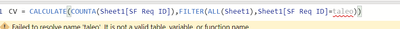Party with Power BI’s own Guy in a Cube
Power BI is turning 10! Tune in for a special live episode on July 24 with behind-the-scenes stories, product evolution highlights, and a sneak peek at what’s in store for the future.
Save the date- Power BI forums
- Get Help with Power BI
- Desktop
- Service
- Report Server
- Power Query
- Mobile Apps
- Developer
- DAX Commands and Tips
- Custom Visuals Development Discussion
- Health and Life Sciences
- Power BI Spanish forums
- Translated Spanish Desktop
- Training and Consulting
- Instructor Led Training
- Dashboard in a Day for Women, by Women
- Galleries
- Webinars and Video Gallery
- Data Stories Gallery
- Themes Gallery
- Contests Gallery
- Quick Measures Gallery
- Notebook Gallery
- Translytical Task Flow Gallery
- R Script Showcase
- Ideas
- Custom Visuals Ideas (read-only)
- Issues
- Issues
- Events
- Upcoming Events
Enhance your career with this limited time 50% discount on Fabric and Power BI exams. Ends August 31st. Request your voucher.
- Power BI forums
- Forums
- Get Help with Power BI
- DAX Commands and Tips
- Count if Dax
- Subscribe to RSS Feed
- Mark Topic as New
- Mark Topic as Read
- Float this Topic for Current User
- Bookmark
- Subscribe
- Printer Friendly Page
- Mark as New
- Bookmark
- Subscribe
- Mute
- Subscribe to RSS Feed
- Permalink
- Report Inappropriate Content
Count if Dax
Hi There,
I am facing an issue in replicating Countif of Excel in DAX,
I have two tables. In my Sheet 1 table, the SF Req ID column contains no of position. If a position has recevied more than 1 cv recevied then their SF ID would appear more than once in this column.
In my Referral Tracker table, the Taleo ID column lists all SF ID in the system.
What I want to do is set up a new column in the Referral Tracker table that counts the number of times a SF ID appears in the Sheet 1 table if it matches the Taleo ID of Referral Tracker.
If I were to do this in Excel, I would create a column on my refrral tracker table and each cell would have the formula: =COUNTIF('Sheet 1'!B$1:B$10,D9)
I tried to create a Dax forumla however i am getting below error :
I need to figure out why i am not getting my comparing table name in my DAX.
Request you to please help or let me know any other alternative solution for this.
Regards,
Ashish
Solved! Go to Solution.
- Mark as New
- Bookmark
- Subscribe
- Mute
- Subscribe to RSS Feed
- Permalink
- Report Inappropriate Content
@Anonymous , if you are creating a measure and if you try to compare column from two tables infilter , it needs to be like
Filter(Sheet1,Sheet1[SF Req Id]=Max('Referral Tracker'[Taleo Req ID]) )
if you want work on a column
refer 4 ways to copy data from one table to another
https://www.youtube.com/watch?v=Wu1mWxR23jU
https://www.youtube.com/watch?v=czNHt7UXIe8
- Mark as New
- Bookmark
- Subscribe
- Mute
- Subscribe to RSS Feed
- Permalink
- Report Inappropriate Content
- Mark as New
- Bookmark
- Subscribe
- Mute
- Subscribe to RSS Feed
- Permalink
- Report Inappropriate Content
Please Wrap the taleo word with (") ex:- "taleo"
- Mark as New
- Bookmark
- Subscribe
- Mute
- Subscribe to RSS Feed
- Permalink
- Report Inappropriate Content
Hi @Anonymous
"Taleo" is the column name which is appearing in "referral table" however i want to writing my DAX like Sheet1(SF Req Id)=Referral Tracker(Taleo Req ID) but Its not picking my Referral table.
- Mark as New
- Bookmark
- Subscribe
- Mute
- Subscribe to RSS Feed
- Permalink
- Report Inappropriate Content
@Anonymous , if you are creating a measure and if you try to compare column from two tables infilter , it needs to be like
Filter(Sheet1,Sheet1[SF Req Id]=Max('Referral Tracker'[Taleo Req ID]) )
if you want work on a column
refer 4 ways to copy data from one table to another
https://www.youtube.com/watch?v=Wu1mWxR23jU
https://www.youtube.com/watch?v=czNHt7UXIe8
Helpful resources

Power BI Monthly Update - July 2025
Check out the July 2025 Power BI update to learn about new features.

| User | Count |
|---|---|
| 22 | |
| 7 | |
| 6 | |
| 6 | |
| 6 |
| User | Count |
|---|---|
| 27 | |
| 12 | |
| 10 | |
| 9 | |
| 6 |