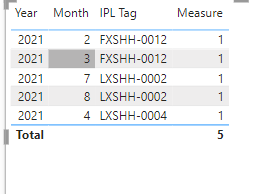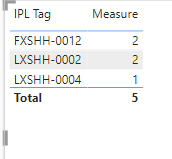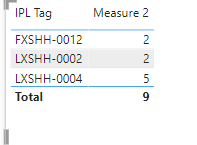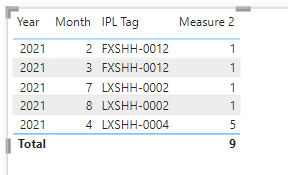FabCon is coming to Atlanta
Join us at FabCon Atlanta from March 16 - 20, 2026, for the ultimate Fabric, Power BI, AI and SQL community-led event. Save $200 with code FABCOMM.
Register now!- Power BI forums
- Get Help with Power BI
- Desktop
- Service
- Report Server
- Power Query
- Mobile Apps
- Developer
- DAX Commands and Tips
- Custom Visuals Development Discussion
- Health and Life Sciences
- Power BI Spanish forums
- Translated Spanish Desktop
- Training and Consulting
- Instructor Led Training
- Dashboard in a Day for Women, by Women
- Galleries
- Data Stories Gallery
- Themes Gallery
- Contests Gallery
- QuickViz Gallery
- Quick Measures Gallery
- Visual Calculations Gallery
- Notebook Gallery
- Translytical Task Flow Gallery
- TMDL Gallery
- R Script Showcase
- Webinars and Video Gallery
- Ideas
- Custom Visuals Ideas (read-only)
- Issues
- Issues
- Events
- Upcoming Events
The Power BI Data Visualization World Championships is back! Get ahead of the game and start preparing now! Learn more
- Power BI forums
- Forums
- Get Help with Power BI
- DAX Commands and Tips
- Count duplicates only once if within a certain dur...
- Subscribe to RSS Feed
- Mark Topic as New
- Mark Topic as Read
- Float this Topic for Current User
- Bookmark
- Subscribe
- Printer Friendly Page
- Mark as New
- Bookmark
- Subscribe
- Mute
- Subscribe to RSS Feed
- Permalink
- Report Inappropriate Content
Count duplicates only once if within a certain duration i.e 24hrs
I am trying to create a dashboard of the # of Trips in my facility by day, month, and year. It may look simple however, sometimes during startup after a plant outage, a trip may occur several times during this period before getting the plant stable and running.
I would like to filter out these nuisance trips or count them as one if it occurs within a 24hr period.
So in the table below what I should expect or see on my dashboard is
LXSHH-0002 occuring 2 times (once in 7/29 and again in 8/29)
FXSHH-0012 occuring 2 times in Feb and Mar
LXSHH-0004 occuring once
| unit | IPL Tag | Status | Start | End | Duration |
| U30 | LXSHH-0002 | Trips | 7/29/2021 1:10 | 7/29/2021 1:10 | 0 |
| U30 | LXSHH-0002 | Trips | 7/29/2021 1:13 | 7/29/2021 3:02 | 6537.739 |
| U30 | LXSHH-0002 | Trips | 7/29/2021 3:56 | 7/29/2021 3:56 | 0 |
| U30 | LXSHH-0002 | Trips | 7/29/2021 4:18 | 7/29/2021 4:20 | 152.612 |
| U30 | LXSHH-0002 | Trips | 7/29/2021 17:21 | 7/29/2021 17:21 | 0 |
| U05 | FXSHH-0012 | Trips | 2/20/2021 6:08 | 2/20/2021 6:27 | 1126.646 |
| U05 | FXSHH-0012 | Trips | 3/9/2021 19:10 | 3/9/2021 19:16 | 383.140991 |
| U05 | FXSHH-0012 | Trips | 3/9/2021 19:20 | 3/9/2021 19:27 | 410.959992 |
| U30 | LXSHH-0004 | Trips | 4/11/2021 9:44 | 4/15/2021 18:44 | 377973.975 |
| U30 | LXSHH-0002 | Trips | 8/29/2021 4:33 | 8/29/2021 4:34 | 65.6090088 |
| U30 | LXSHH-0002 | Trips | 8/29/2021 4:38 | 8/29/2021 4:38 | 0 |
| U30 | LXSHH-0002 | Trips | 8/29/2021 4:41 | 8/29/2021 4:41 | 0 |
| U30 | LXSHH-0002 | Trips | 8/29/2021 4:54 | 8/29/2021 4:55 | 66.9769897 |
| U30 | LXSHH-0002 | Trips | 8/29/2021 4:59 | 8/29/2021 4:59 | 0 |
Solved! Go to Solution.
- Mark as New
- Bookmark
- Subscribe
- Mute
- Subscribe to RSS Feed
- Permalink
- Report Inappropriate Content
@peteru9067 does this work for you?
Measure =
VAR _0 =
GENERATE (
'Table',
DATESBETWEEN ( 'Calendar'[Date], 'Table'[Start], 'Table'[End] )
)
VAR _1 =
SUMMARIZE ( _0, 'Table'[IPL Tag], 'Calendar'[Date] )
VAR _3 =
SUMMARIZE (
NATURALINNERJOIN ( _1, 'Calendar' ),
'Calendar'[Year],
'Calendar'[Month],
'Table'[IPL Tag]
)
RETURN
COUNTX ( _3, [IPL Tag] )
pbix is attached
- Mark as New
- Bookmark
- Subscribe
- Mute
- Subscribe to RSS Feed
- Permalink
- Report Inappropriate Content
@peteru9067 can you try this
Measure4 =
VAR _0 =
SUMMARIZE ( 'Table', 'Table'[IPL Tag], 'Table'[Start] )
VAR _1 =
ADDCOLUMNS (
_0,
"rank", RANKX ( FILTER ( _0, [IPL Tag] = EARLIER ( [IPL Tag] ) ), [Start],, ASC )
)
VAR _2 =
FILTER (
ADDCOLUMNS (
_1,
"diff",
DATEDIFF (
MAXX (
FILTER (
_1,
[IPL Tag] = EARLIER ( [IPL Tag] )
&& [rank]
= EARLIER ( [rank] ) - 1
),
[Start]
),
[Start],
HOUR
)
),
[diff]
== BLANK ()
|| [diff] >= 24
)
RETURN
COUNTX ( _2, [IPL Tag] )- Mark as New
- Bookmark
- Subscribe
- Mute
- Subscribe to RSS Feed
- Permalink
- Report Inappropriate Content
@peteru9067 does this work for you?
Measure =
VAR _0 =
GENERATE (
'Table',
DATESBETWEEN ( 'Calendar'[Date], 'Table'[Start], 'Table'[End] )
)
VAR _1 =
SUMMARIZE ( _0, 'Table'[IPL Tag], 'Calendar'[Date] )
VAR _3 =
SUMMARIZE (
NATURALINNERJOIN ( _1, 'Calendar' ),
'Calendar'[Year],
'Calendar'[Month],
'Table'[IPL Tag]
)
RETURN
COUNTX ( _3, [IPL Tag] )
pbix is attached
- Mark as New
- Bookmark
- Subscribe
- Mute
- Subscribe to RSS Feed
- Permalink
- Report Inappropriate Content
Hi Sorry to bother you..... the code did not exactly work after further review of my huge dataset. It counted the number of occurrences for each tag by day....... I wanted to only count the tag once if it occured within a 24hr time frame.
I am assuming it should only look at the Start and go down row by row as long as the start time is still within 24hr from the initial start time count that tag as 1. once outside the 24 hr then increment that tag by another one.
- Mark as New
- Bookmark
- Subscribe
- Mute
- Subscribe to RSS Feed
- Permalink
- Report Inappropriate Content
@peteru9067 so you are saying that in the following case, the code should expand everything inbetween 4/11/2021 and 4/15/2021 and see if they are all consecutive dates and if yes, then should be counted as 1?
| U30 | LXSHH-0004 | Trips | 4/11/2021 9:44 | 4/15/2021 |
- Mark as New
- Bookmark
- Subscribe
- Mute
- Subscribe to RSS Feed
- Permalink
- Report Inappropriate Content
@smpa01 not exactly so if I have LXSHH-0002 that shows up several times on the 7/29 (within a 24hr period) count that as just 1 rather than each time it shows. and then if it occurs again say the 8/15, then it becomes count of 2
- Mark as New
- Bookmark
- Subscribe
- Mute
- Subscribe to RSS Feed
- Permalink
- Report Inappropriate Content
@peteru9067 so LXSHH-0004 should count as 5
try this
Measure 2 =
VAR _0 =
GENERATE (
'Table',
DATESBETWEEN ( 'Calendar'[Date], 'Table'[Start], 'Table'[End] )
)
VAR _1 =
SUMMARIZE ( _0, 'Table'[IPL Tag], 'Calendar'[Date] )
VAR _3 =
NATURALINNERJOIN ( _1, 'Calendar' )
RETURN COUNTX(_3,[IPL Tag])
- Mark as New
- Bookmark
- Subscribe
- Mute
- Subscribe to RSS Feed
- Permalink
- Report Inappropriate Content
how are you arriving at LXSHH-0004 as 5? it should only appear once since it is only listed once in the origial table. I think what we need to do is count the rows and if the start time is still within the 24hr window from the initial start then it should only be counted once.
For example
Lxshh-0002 7/29 1pm
lxshh-0002 7/29 2pm
lxshh-0002 7/29 5pm
lxshh-0004 7/29 2pm
lxshh-0004 7/29 3pm
lxshh-0002 8/14 10am
lxshh-0004 10/15 1pm
lxshh-0004 11/21 10am
hence Lxshh-0002 count should only be 2 and
lxshh-0004 should be 3
- Mark as New
- Bookmark
- Subscribe
- Mute
- Subscribe to RSS Feed
- Permalink
- Report Inappropriate Content
@smpa01 , so as you can see in the original table I posted LXSHH-0002 shows up many times however since there are multiple times it shows up in a 24hr duration on different dates the total count should be total of 2 (7/29 & 8/29).......
- Mark as New
- Bookmark
- Subscribe
- Mute
- Subscribe to RSS Feed
- Permalink
- Report Inappropriate Content
@peteru9067 can you try this
Measure4 =
VAR _0 =
SUMMARIZE ( 'Table', 'Table'[IPL Tag], 'Table'[Start] )
VAR _1 =
ADDCOLUMNS (
_0,
"rank", RANKX ( FILTER ( _0, [IPL Tag] = EARLIER ( [IPL Tag] ) ), [Start],, ASC )
)
VAR _2 =
FILTER (
ADDCOLUMNS (
_1,
"diff",
DATEDIFF (
MAXX (
FILTER (
_1,
[IPL Tag] = EARLIER ( [IPL Tag] )
&& [rank]
= EARLIER ( [rank] ) - 1
),
[Start]
),
[Start],
HOUR
)
),
[diff]
== BLANK ()
|| [diff] >= 24
)
RETURN
COUNTX ( _2, [IPL Tag] )- Mark as New
- Bookmark
- Subscribe
- Mute
- Subscribe to RSS Feed
- Permalink
- Report Inappropriate Content
- Mark as New
- Bookmark
- Subscribe
- Mute
- Subscribe to RSS Feed
- Permalink
- Report Inappropriate Content
Wow..... Thank you very much..... this was exactly what I was looking for and struggling with for the past 2 days. There is a second portion to this which I will post shortly.
Again Many many thanks sir
Helpful resources

Power BI Dataviz World Championships
The Power BI Data Visualization World Championships is back! Get ahead of the game and start preparing now!

| User | Count |
|---|---|
| 19 | |
| 13 | |
| 8 | |
| 4 | |
| 4 |
| User | Count |
|---|---|
| 29 | |
| 19 | |
| 18 | |
| 11 | |
| 10 |