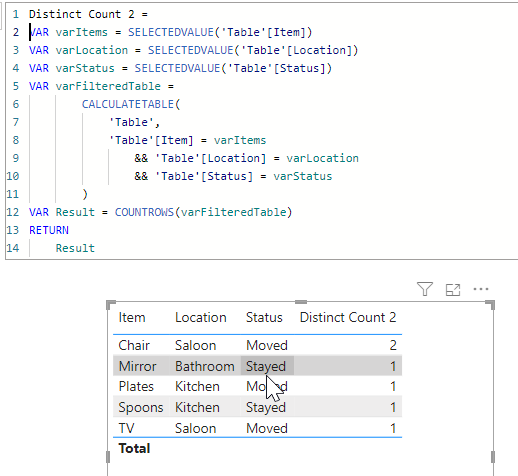FabCon is coming to Atlanta
Join us at FabCon Atlanta from March 16 - 20, 2026, for the ultimate Fabric, Power BI, AI and SQL community-led event. Save $200 with code FABCOMM.
Register now!- Power BI forums
- Get Help with Power BI
- Desktop
- Service
- Report Server
- Power Query
- Mobile Apps
- Developer
- DAX Commands and Tips
- Custom Visuals Development Discussion
- Health and Life Sciences
- Power BI Spanish forums
- Translated Spanish Desktop
- Training and Consulting
- Instructor Led Training
- Dashboard in a Day for Women, by Women
- Galleries
- Data Stories Gallery
- Themes Gallery
- Contests Gallery
- QuickViz Gallery
- Quick Measures Gallery
- Visual Calculations Gallery
- Notebook Gallery
- Translytical Task Flow Gallery
- TMDL Gallery
- R Script Showcase
- Webinars and Video Gallery
- Ideas
- Custom Visuals Ideas (read-only)
- Issues
- Issues
- Events
- Upcoming Events
The Power BI Data Visualization World Championships is back! Get ahead of the game and start preparing now! Learn more
- Power BI forums
- Forums
- Get Help with Power BI
- DAX Commands and Tips
- Re: Count based on multiple criteria DAX
- Subscribe to RSS Feed
- Mark Topic as New
- Mark Topic as Read
- Float this Topic for Current User
- Bookmark
- Subscribe
- Printer Friendly Page
- Mark as New
- Bookmark
- Subscribe
- Mute
- Subscribe to RSS Feed
- Permalink
- Report Inappropriate Content
Count based on multiple criteria DAX
Hi Gents,
I would like to count distinct values based on the combination of multiple columns.(In sample Location+Item+Status) I added my table as data model to count distinct values but it does not give correct results. I know how to distinct count using helper column or excel function like =IF(COUNTIFS($C$2:C2,C2,$B$2:B2,B2)>1,0,1)but is there any way to do it in power pivot ? as calculated column or measure? Thanks for your help and comments.
| Location | Item | Status | Distinct Count |
| Kitchen | Plates | Moved | 1 |
| Kitchen | Spoons | Stayed | 1 |
| Saloon | TV | Moved | 1 |
| Saloon | Chair | Moved | 2 |
| Saloon | Chair | Moved | 2 |
| Bathroom | Mirror | Stayed | 1 |
- Mark as New
- Bookmark
- Subscribe
- Mute
- Subscribe to RSS Feed
- Permalink
- Report Inappropriate Content
hi @Burak83_
- Mark as New
- Bookmark
- Subscribe
- Mute
- Subscribe to RSS Feed
- Permalink
- Report Inappropriate Content
This code does it.
Distinct Count 2 =
VAR varItems = SELECTEDVALUE('Table'[Item])
VAR varLocation = SELECTEDVALUE('Table'[Location])
VAR varStatus = SELECTEDVALUE('Table'[Status])
VAR varFilteredTable =
CALCULATETABLE(
'Table',
'Table'[Item] = varItems
&& 'Table'[Location] = varLocation
&& 'Table'[Status] = varStatus
)
VAR Result = COUNTROWS(varFilteredTable)
RETURN
ResultDid I answer your question? Mark my post as a solution!
Did my answers help arrive at a solution? Give it a kudos by clicking the Thumbs Up!
DAX is for Analysis. Power Query is for Data Modeling
Proud to be a Super User!
MCSA: BI Reporting- Mark as New
- Bookmark
- Subscribe
- Mute
- Subscribe to RSS Feed
- Permalink
- Report Inappropriate Content
Hi Edhans,
Thanks for the solution. However, since I am using powerpivot it does not support selectedvalue. Is there any other equivalent formula that I can use? like IF(HASONEVALUE(<columnName>), VALUES(<columnName>), <alternateResult>)
- Mark as New
- Bookmark
- Subscribe
- Mute
- Subscribe to RSS Feed
- Permalink
- Report Inappropriate Content
Yes. Just use this instead of SELECTEDVALUE() in PowerPivot. It gives the same results.
IF ( HASONEVALUE( <columnName> ), VALUES( <columnName> ), <alternateResult> )The first one would be:
IF ( HASONEVALUE( Table[Item] ), VALUES( Table[Item] ) )Note that SELECTEDVALUE is coming to PowerPivot. See New DAX Functions in Excel Data Models and Power Pivot (office.com)
Did I answer your question? Mark my post as a solution!
Did my answers help arrive at a solution? Give it a kudos by clicking the Thumbs Up!
DAX is for Analysis. Power Query is for Data Modeling
Proud to be a Super User!
MCSA: BI ReportingHelpful resources

Power BI Dataviz World Championships
The Power BI Data Visualization World Championships is back! Get ahead of the game and start preparing now!

| User | Count |
|---|---|
| 19 | |
| 13 | |
| 9 | |
| 4 | |
| 4 |
| User | Count |
|---|---|
| 29 | |
| 26 | |
| 16 | |
| 11 | |
| 10 |