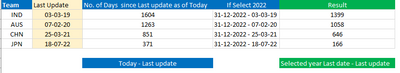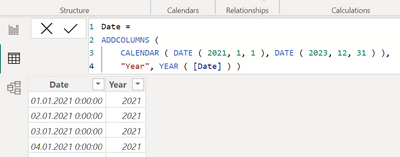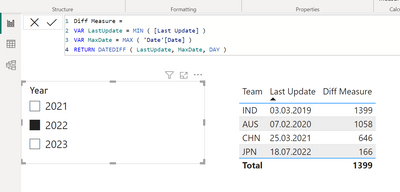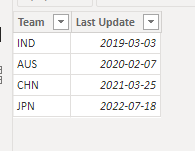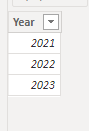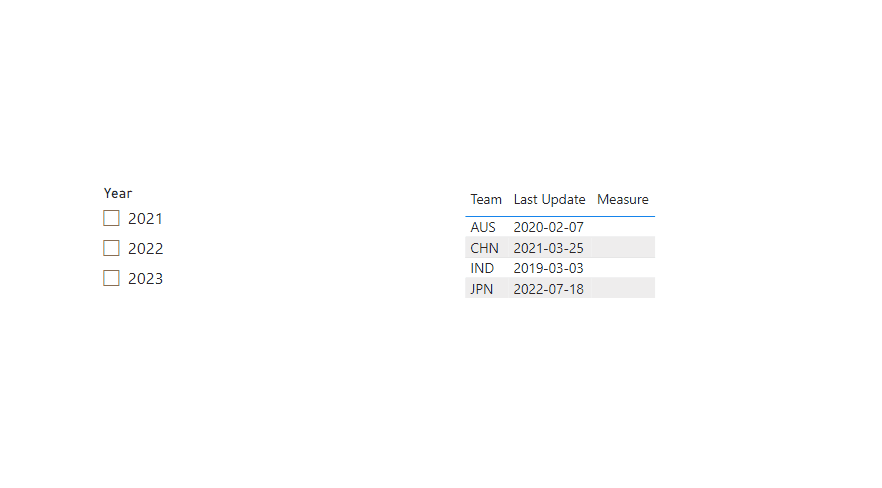FabCon is coming to Atlanta
Join us at FabCon Atlanta from March 16 - 20, 2026, for the ultimate Fabric, Power BI, AI and SQL community-led event. Save $200 with code FABCOMM.
Register now!- Power BI forums
- Get Help with Power BI
- Desktop
- Service
- Report Server
- Power Query
- Mobile Apps
- Developer
- DAX Commands and Tips
- Custom Visuals Development Discussion
- Health and Life Sciences
- Power BI Spanish forums
- Translated Spanish Desktop
- Training and Consulting
- Instructor Led Training
- Dashboard in a Day for Women, by Women
- Galleries
- Data Stories Gallery
- Themes Gallery
- Contests Gallery
- Quick Measures Gallery
- Notebook Gallery
- Translytical Task Flow Gallery
- TMDL Gallery
- R Script Showcase
- Webinars and Video Gallery
- Ideas
- Custom Visuals Ideas (read-only)
- Issues
- Issues
- Events
- Upcoming Events
Join the Fabric FabCon Global Hackathon—running virtually through Nov 3. Open to all skill levels. $10,000 in prizes! Register now.
- Power BI forums
- Forums
- Get Help with Power BI
- DAX Commands and Tips
- Count Number of Days from Selected year to Last up...
- Subscribe to RSS Feed
- Mark Topic as New
- Mark Topic as Read
- Float this Topic for Current User
- Bookmark
- Subscribe
- Printer Friendly Page
- Mark as New
- Bookmark
- Subscribe
- Mute
- Subscribe to RSS Feed
- Permalink
- Report Inappropriate Content
Count Number of Days from Selected year to Last update
Hi
I am looking for a solution to count the number of days since the last update date. I have a slicer for years (2020, 2021, 2022, etc.), and when I select the year , I need to calculate the number of days from the last date of the selected year to the last update by Team.
See the sample
Solved! Go to Solution.
- Mark as New
- Bookmark
- Subscribe
- Mute
- Subscribe to RSS Feed
- Permalink
- Report Inappropriate Content
Hi @ajisharavind_99,
Let's assume you have such a calendar table not connected to the main one:
Having that table, you could create such a measure:
In plain text for convenience:
Diff Measure =
VAR LastUpdate = MIN ( [Last Update] )
VAR MaxDate = MAX ( 'Date'[Date] )
RETURN DATEDIFF ( LastUpdate, MaxDate, DAY ) Best Regards,
Alexander
- Mark as New
- Bookmark
- Subscribe
- Mute
- Subscribe to RSS Feed
- Permalink
- Report Inappropriate Content
Hi @ajisharavind_99 ,
There is an another solution for you, different with @barritown , need not create a large date table.
1. below is my test table
Table:
Year:
2. create ameasure with below dax formula
Measure =
VAR _year =
SELECTEDVALUE ( 'Year'[Year] )
VAR _date =
DATE ( _year, 12, 31 )
VAR lu =
SELECTEDVALUE ( 'Table'[Last Update] )
RETURN
IF ( ISFILTERED ( 'Year'[Year] ), ABS ( DATEDIFF ( lu, _date, DAY ) ), "" )
3. add a slicer with Year field, add a table visual with Table fields and measure
Please refer the attached .pbix file.
Best regards,
Community Support Team_Binbin Yu
If this post helps, then please consider Accept it as the solution to help the other members find it more quickly.
- Mark as New
- Bookmark
- Subscribe
- Mute
- Subscribe to RSS Feed
- Permalink
- Report Inappropriate Content
Hi @ajisharavind_99,
Let's assume you have such a calendar table not connected to the main one:
Having that table, you could create such a measure:
In plain text for convenience:
Diff Measure =
VAR LastUpdate = MIN ( [Last Update] )
VAR MaxDate = MAX ( 'Date'[Date] )
RETURN DATEDIFF ( LastUpdate, MaxDate, DAY ) Best Regards,
Alexander
- Mark as New
- Bookmark
- Subscribe
- Mute
- Subscribe to RSS Feed
- Permalink
- Report Inappropriate Content
@barritown @Anonymous I appreciate your prompt reply. You made my day, and both were successful.
Helpful resources
| User | Count |
|---|---|
| 10 | |
| 8 | |
| 5 | |
| 5 | |
| 4 |