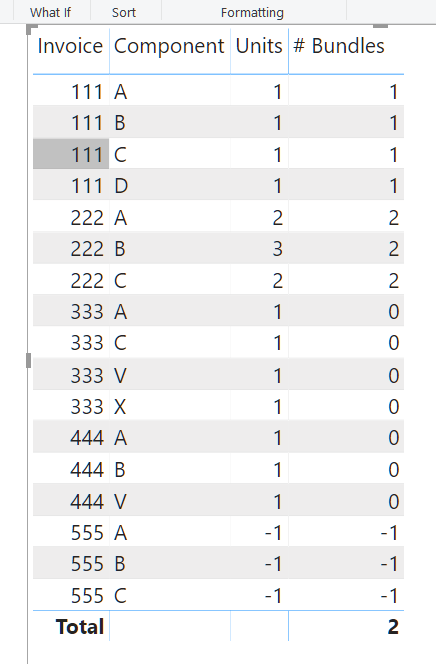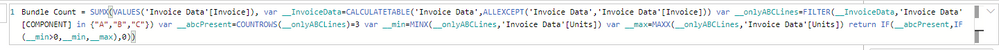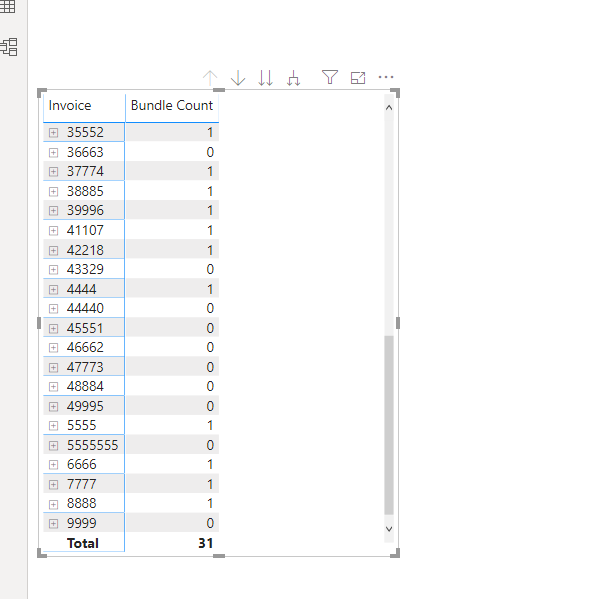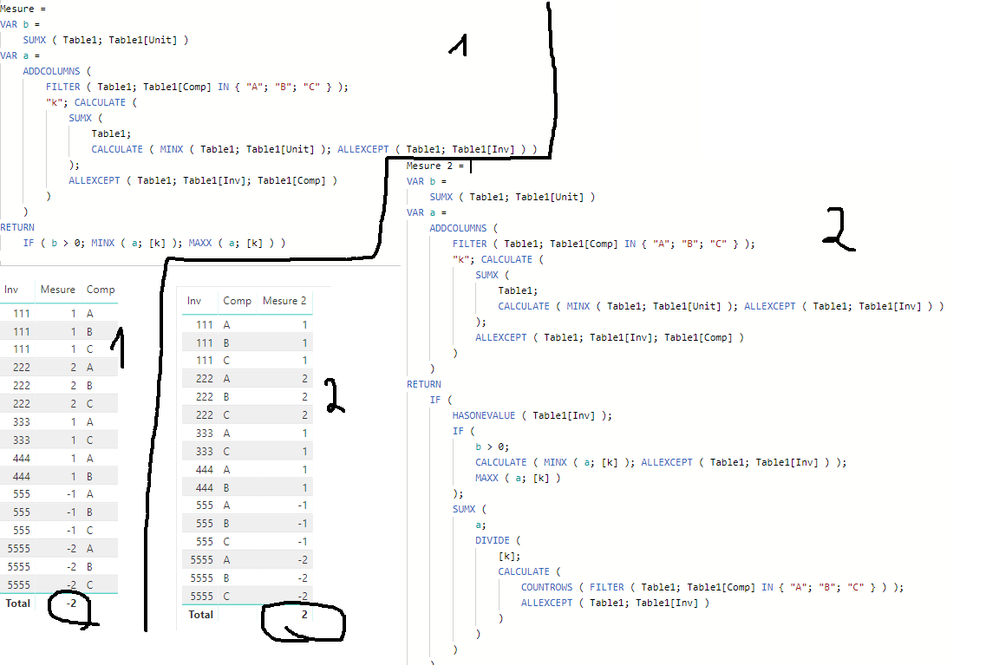Party with Power BI’s own Guy in a Cube
Power BI is turning 10! Tune in for a special live episode on July 24 with behind-the-scenes stories, product evolution highlights, and a sneak peek at what’s in store for the future.
Save the date- Power BI forums
- Get Help with Power BI
- Desktop
- Service
- Report Server
- Power Query
- Mobile Apps
- Developer
- DAX Commands and Tips
- Custom Visuals Development Discussion
- Health and Life Sciences
- Power BI Spanish forums
- Translated Spanish Desktop
- Training and Consulting
- Instructor Led Training
- Dashboard in a Day for Women, by Women
- Galleries
- Data Stories Gallery
- Themes Gallery
- Contests Gallery
- Quick Measures Gallery
- Notebook Gallery
- Translytical Task Flow Gallery
- TMDL Gallery
- R Script Showcase
- Webinars and Video Gallery
- Ideas
- Custom Visuals Ideas (read-only)
- Issues
- Issues
- Events
- Upcoming Events
Enhance your career with this limited time 50% discount on Fabric and Power BI exams. Ends August 31st. Request your voucher.
- Power BI forums
- Forums
- Get Help with Power BI
- DAX Commands and Tips
- Count Number of Bundles sold based on Invoice numb...
- Subscribe to RSS Feed
- Mark Topic as New
- Mark Topic as Read
- Float this Topic for Current User
- Bookmark
- Subscribe
- Printer Friendly Page
- Mark as New
- Bookmark
- Subscribe
- Mute
- Subscribe to RSS Feed
- Permalink
- Report Inappropriate Content
Count Number of Bundles sold based on Invoice number.
Hello, I am trying to setup a measure in Power BI that counts the number of a specific bundle that is sold at my company. I have an invoice data table along with a product table and I want to count how many times we sold the combination of "A, B, and C" Product Components on each unique invoice. In the below table the correct answer would be 2 because we have 3 positive occurrences of the bundle and 1 negative occurrence indicating a returned bundle. There are also situations where there may be 2 bundles sold on one invoice, or multiple of one item but you can only classify 1 "bundle" because the other items only have 1 unit each. Please let me know if you need more information to assist with this since I am relatively new to DAX. I greatly appreciate any assistance.
| Invoice | Product Component | Units |
| 111 | A | 1 |
| 111 | B | 1 |
| 111 | C | 1 |
| 111 | D | 1 |
| 222 | A | 2 |
| 222 | B | 3 |
| 222 | C | 2 |
| 333 | A | 1 |
| 333 | C | 1 |
| 333 | X | 1 |
| 333 | V | 1 |
| 444 | B | 1 |
| 444 | A | 1 |
| 444 | V | 1 |
| 555 | A | -1 |
| 555 | B | -1 |
| 555 | C | -1 |
Solved! Go to Solution.
- Mark as New
- Bookmark
- Subscribe
- Mute
- Subscribe to RSS Feed
- Permalink
- Report Inappropriate Content
# Bundles =
SUMX(
VALUES( InvoiceDetails[Invoice] ),
var __invoiceDetails =
CALCULATETABLE(
InvoiceDetails,
ALLEXCEPT( InvoiceDetails, InvoiceDetails[Invoice] )
)
var __onlyABCLines =
FILTER(
__invoiceDetails,
InvoiceDetails[Component] in {"A", "B", "C"}
)
var __ABCLinesAggregated =
addcolumns(
summarize(
__onlyABCLines,
InvoiceDetails[Component]
),
"UnitsSum",
var __component = InvoiceDetails[Component]
var __invWithComponent =
filter(
__onlyABCLines,
InvoiceDetails[Component] = __component
)
return
sumx(
__invWithComponent,
InvoiceDetails[Units]
)
)
var __abcPresent = COUNTROWS( __ABCLinesAggregated ) = 3
var __min = MINX( __ABCLinesAggregated, [UnitsSum] )
var __max = MAXX( __ABCLinesAggregated, [UnitsSum] )
return
if( __abcPresent,
if( __min > 0, __min, __max ),
0
)
)
Please try the above. It should now work....
Best
D
- Mark as New
- Bookmark
- Subscribe
- Mute
- Subscribe to RSS Feed
- Permalink
- Report Inappropriate Content
@kpfootball1029
Hi mate
if you want i share with you a link to download a pbi file with my solution : https://gofile.io/?c=bUaaru
It works very good
However, the measure it a bit large
- Mark as New
- Bookmark
- Subscribe
- Mute
- Subscribe to RSS Feed
- Permalink
- Report Inappropriate Content
Question: Do you really have to use imprecise and slower floats to calculate counts? You've got 4 calculate(table)'s in your code. Try to count the number of context transitions as well. Then you'll know that this measure is at least problematic.
And please do not get me wrong. I'm scrutinizing your measure a bit and based on my experience... It's not as good as you'd like it to be. It'll very likely bring the whole calculation to a halt on sufficiently large models.
A fast measure is one that uses the Storage Engine most of the time. Not the Formula Engine. Unfortunately, your formulas force the use of the FE.
Especially using DIVIDE under SUMX is a sure way to invoke CALLBACKS.
Best
D
- Mark as New
- Bookmark
- Subscribe
- Mute
- Subscribe to RSS Feed
- Permalink
- Report Inappropriate Content
Sorry but not everyone can be so smart as you do
Many people are here to study DAX ( so do I as i am new )
- Mark as New
- Bookmark
- Subscribe
- Mute
- Subscribe to RSS Feed
- Permalink
- Report Inappropriate Content
I have studied DAX as well but not on forums but by reading books and taking courses, creating models for big companies. On forums you can barely touch the subject. DAX is hard. Please do yourself a favour and do not use this forum as a way to get to know DAX. It's pointless. Learn from the masters of their trade - Alberto Ferrari and Marco Russo.
Best
D
- Mark as New
- Bookmark
- Subscribe
- Mute
- Subscribe to RSS Feed
- Permalink
- Report Inappropriate Content
Yeap, there is no doubt that i can study more by reading books of that guys 😃
I will do that for sure
Thank you
- Mark as New
- Bookmark
- Subscribe
- Mute
- Subscribe to RSS Feed
- Permalink
- Report Inappropriate Content
# Bundles =
SUMX(
VALUES( InvoiceDetails[Invoice] ),
var __invoiceDetails =
CALCULATETABLE(
InvoiceDetails,
ALLEXCEPT( InvoiceDetails, InvoiceDetails[Invoice] )
)
var __onlyABCLines =
FILTER(
__invoiceDetails,
InvoiceDetails[Component] in {"A", "B", "C"}
)
var __abcPresent = COUNTROWS( __onlyABCLines ) = 3
var __min = MINX( __onlyABCLines, InvoiceDetails[Units] )
var __max = MAXX( __onlyABCLines, InvoiceDetails[Units] )
return
if( __abcPresent,
if( __min > 0, __min, __max ),
0
)
)
Here's your measure... that works OK with negatives as well.
Best
D
- Mark as New
- Bookmark
- Subscribe
- Mute
- Subscribe to RSS Feed
- Permalink
- Report Inappropriate Content
Hello D, I just tried this measure on my dataset and it does not appear to be counting an invoice that has 2 units of each product as 2 bundles. Instead it is counting it as 0 bundles so my count is coming up short. It is entirely possible I made a mistake putting this into Power BI, but I want to check to see if this solution is set up for that scenario as well? Do you have an example Power BI file where this works? Thank you! - Ken
- Mark as New
- Bookmark
- Subscribe
- Mute
- Subscribe to RSS Feed
- Permalink
- Report Inappropriate Content
Sure I have... This is what the measure returns. If you have a case where you think it does not work... please show it to me and I'll update my file. Thanks.
- Mark as New
- Bookmark
- Subscribe
- Mute
- Subscribe to RSS Feed
- Permalink
- Report Inappropriate Content
I was limited by characters in my last response but here are my screenshots of the code. Along with a mannual calculation of what I need.
Data Set with correct bundle amount at invoice level.
| Invoice | COMPONENT | Sum of Units | Bundle Count (Done Manually) |
| 1111 | A | 1 | 1 |
| 1111 | B | 1 | |
| 1111 | C | 1 | |
| 1111 | I | 1 | |
| 1111 | O | 1 | |
| 1111 | Y | 1 | |
| 2222 | A | 1 | 1 |
| 2222 | B | 1 | |
| 2222 | C | 1 | |
| 2222 | I | 1 | |
| 2222 | O | 2 | |
| 2222 | Y | 1 | |
| 3333 | A | 1 | 1 |
| 3333 | B | 1 | |
| 3333 | C | 1 | |
| 3333 | I | 1 | |
| 4444 | A | 1 | 1 |
| 4444 | B | 1 | |
| 4444 | C | 1 | |
| 4444 | I | 1 | |
| 5555 | A | 1 | 1 |
| 5555 | B | 1 | |
| 5555 | C | 1 | |
| 5555 | I | 1 | |
| 5555 | O | 1 | |
| 5555 | Y | 1 | |
| 6666 | A | 1 | 1 |
| 6666 | B | 1 | |
| 6666 | C | 1 | |
| 6666 | I | 1 | |
| 6666 | P | 1 | |
| 7777 | A | 1 | 1 |
| 7777 | B | 1 | |
| 7777 | C | 1 | |
| 7777 | D | 1 | |
| 7777 | I | 1 | |
| 7777 | X | 6 | |
| 7777 | Y | 2 | |
| 8888 | A | 1 | 1 |
| 8888 | B | 1 | |
| 8888 | C | 1 | |
| 8888 | I | 1 | |
| 8888 | P | 1 | |
| 9999 | A | 2 | 1 |
| 9999 | B | 1 | |
| 9999 | C | 1 | |
| 9999 | D | 1 | |
| 9999 | I | 1 | |
| 9999 | X | 6 | |
| 9999 | Y | 2 | |
| 11110 | A | 1 | 1 |
| 11110 | B | 1 | |
| 11110 | C | 1 | |
| 11110 | D | 1 | |
| 11110 | I | 1 | |
| 11110 | X | 6 | |
| 11110 | Y | 2 | |
| 12221 | A | 1 | 1 |
| 12221 | B | 1 | |
| 12221 | C | 1 | |
| 12221 | D | 1 | |
| 12221 | I | 1 | |
| 12221 | X | 6 | |
| 12221 | Y | 2 | |
| 13332 | A | 1 | 0 |
| 14443 | A | 1 | 1 |
| 14443 | B | 1 | |
| 14443 | C | 1 | |
| 14443 | I | 1 | |
| 14443 | P | 1 | |
| 15554 | A | 1 | 0 |
| 16665 | A | 1 | 1 |
| 16665 | B | 1 | |
| 16665 | C | 1 | |
| 16665 | D | 1 | |
| 16665 | I | 1 | |
| 16665 | X | 6 | |
| 16665 | Y | 2 | |
| 17776 | A | 1 | 1 |
| 17776 | B | 1 | |
| 17776 | C | 1 | |
| 17776 | D | 1 | |
| 17776 | I | 1 | |
| 17776 | X | 6 | |
| 17776 | Y | 2 | |
| 18887 | Z | 1 | 0 |
| 19998 | A | 1 | 1 |
| 19998 | B | 1 | |
| 19998 | C | 1 | |
| 19998 | I | 1 | |
| 19998 | O | 1 | |
| 19998 | Y | 1 | |
| 21109 | A | 1 | 1 |
| 21109 | B | 1 | |
| 21109 | C | 1 | |
| 21109 | I | 1 | |
| 21109 | O | 2 | |
| 21109 | Y | 1 | |
| 22220 | A | 1 | 1 |
| 22220 | B | 1 | |
| 22220 | C | 1 | |
| 22220 | I | 1 | |
| 22220 | O | 2 | |
| 22220 | Y | 1 | |
| 23331 | A | 2 | 2 |
| 23331 | B | 2 | |
| 23331 | C | 2 | |
| 23331 | I | 2 | |
| 23331 | P | 2 | |
| 24442 | A | 1 | 1 |
| 24442 | B | 1 | |
| 24442 | C | 1 | |
| 24442 | I | 1 | |
| 24442 | P | 1 | |
| 25553 | A | 2 | 2 |
| 25553 | B | 2 | |
| 25553 | C | 2 | |
| 25553 | I | 2 | |
| 25553 | P | 2 | |
| 26664 | A | 1 | 1 |
| 26664 | B | 1 | |
| 26664 | C | 1 | |
| 26664 | F | 3 | |
| 26664 | H | 1 | |
| 26664 | I | 1 | |
| 26664 | M | 2 | |
| 26664 | N | 2 | |
| 27775 | A | 1 | 1 |
| 27775 | B | 1 | |
| 27775 | C | 1 | |
| 27775 | I | 1 | |
| 27775 | P | 1 | |
| 28886 | A | 1 | 1 |
| 28886 | B | 1 | |
| 28886 | C | 1 | |
| 28886 | I | 1 | |
| 28886 | P | 1 | |
| 29997 | A | 1 | 1 |
| 29997 | B | 1 | |
| 29997 | C | 1 | |
| 29997 | I | 1 | |
| 29997 | P | 1 | |
| 31108 | A | 1 | 1 |
| 31108 | B | 1 | |
| 31108 | C | 1 | |
| 31108 | I | 1 | |
| 31108 | P | 1 | |
| 32219 | A | 1 | 1 |
| 32219 | B | 1 | |
| 32219 | C | 1 | |
| 32219 | I | 1 | |
| 32219 | P | 1 | |
| 33330 | A | 1 | 1 |
| 33330 | B | 1 | |
| 33330 | C | 1 | |
| 33330 | I | 1 | |
| 33330 | P | 1 | |
| 34441 | A | 1 | 1 |
| 34441 | B | 1 | |
| 34441 | C | 1 | |
| 34441 | I | 1 | |
| 34441 | P | 1 | |
| 35552 | A | 1 | 1 |
| 35552 | B | 1 | |
| 35552 | C | 1 | |
| 35552 | I | 1 | |
| 35552 | P | 1 | |
| 36663 | J | 2 | |
| 36663 | K | 1 | |
| 36663 | M | 1 | |
| 37774 | A | 1 | 1 |
| 37774 | B | 1 | |
| 37774 | C | 1 | |
| 37774 | I | 1 | |
| 37774 | P | 1 | |
| 38885 | A | 1 | 1 |
| 38885 | B | 1 | |
| 38885 | C | 1 | |
| 38885 | I | 1 | |
| 38885 | P | 1 | |
| 39996 | A | 1 | 1 |
| 39996 | B | 1 | |
| 39996 | C | 1 | |
| 39996 | I | 1 | |
| 39996 | P | 1 | |
| 41107 | A | 1 | 1 |
| 41107 | B | 1 | |
| 41107 | C | 1 | |
| 41107 | I | 1 | |
| 41107 | P | 1 | |
| 42218 | A | 1 | 1 |
| 42218 | B | 1 | |
| 42218 | C | 1 | |
| 42218 | I | 1 | |
| 42218 | P | 1 | |
| 43329 | L | 1 | 0 |
| 44440 | B | 1 | 0 |
| 44440 | M | 1 | |
| 45551 | Q | 0 | 0 |
| 46662 | Q | 0 | 0 |
| 47773 | Q | 0 | 0 |
| 48884 | Q | 0 | 0 |
| 49995 | A | 1 | 0 |
| 5555555 | A | -2 | -2 |
| 5555555 | B | -2 | |
| 5555555 | C | -2 | |
| Grand Total | 248 | 34 |
- Mark as New
- Bookmark
- Subscribe
- Mute
- Subscribe to RSS Feed
- Permalink
- Report Inappropriate Content
Hello D, I have replicated the measure with a new dataset that more closely resembles my work data. The count I am getting is 31, but the correct count would be 34. I have included the dataset and screenshots of what I have. I'd send the .pbix file but I do not see an option for me to attach the file. Thank you! - Ken
Data Set
| Invoice | COMPONENT | Units |
| 1111 | A | 1 |
| 2222 | A | 1 |
| 3333 | A | 1 |
| 4444 | A | 1 |
| 5555 | A | 1 |
| 6666 | A | 1 |
| 7777 | A | 1 |
| 8888 | A | 1 |
| 9999 | X | 1 |
| 9999 | X | 1 |
| 11110 | A | 1 |
| 12221 | A | 1 |
| 9999 | A | 1 |
| 9999 | A | 1 |
| 13332 | A | 1 |
| 14443 | A | 1 |
| 15554 | A | 1 |
| 16665 | A | 1 |
| 17776 | A | 1 |
| 11110 | X | 1 |
| 11110 | X | 1 |
| 12221 | X | 1 |
| 12221 | X | 1 |
| 7777 | X | 1 |
| 7777 | X | 1 |
| 17776 | X | 1 |
| 17776 | X | 1 |
| 11110 | Y | 1 |
| 7777 | Y | 1 |
| 12221 | Y | 1 |
| 12221 | Y | 1 |
| 9999 | Y | 1 |
| 16665 | X | 1 |
| 16665 | X | 1 |
| 11110 | Y | 1 |
| 9999 | X | 1 |
| 12221 | X | 1 |
| 11110 | X | 1 |
| 12221 | X | 1 |
| 9999 | X | 1 |
| 18887 | Z | 1 |
| 12221 | D | 1 |
| 9999 | D | 1 |
| 16665 | D | 1 |
| 7777 | D | 1 |
| 11110 | D | 1 |
| 17776 | D | 1 |
| 12221 | B | 1 |
| 11110 | X | 1 |
| 2222 | Y | 1 |
| 19998 | Y | 1 |
| 21109 | Y | 1 |
| 5555 | Y | 1 |
| 1111 | Y | 1 |
| 22220 | Y | 1 |
| 23331 | A | 1 |
| 24442 | A | 1 |
| 25553 | A | 1 |
| 25553 | A | 1 |
| 26664 | F | 1 |
| 26664 | A | 1 |
| 27775 | B | 1 |
| 26664 | C | 1 |
| 11110 | X | 1 |
| 12221 | X | 1 |
| 28886 | A | 1 |
| 12221 | X | 1 |
| 11110 | X | 1 |
| 19998 | B | 1 |
| 25553 | B | 1 |
| 23331 | B | 1 |
| 24442 | B | 1 |
| 29997 | B | 1 |
| 28886 | B | 1 |
| 23331 | B | 1 |
| 25553 | B | 1 |
| 21109 | B | 1 |
| 31108 | B | 1 |
| 22220 | B | 1 |
| 32219 | B | 1 |
| 33330 | B | 1 |
| 8888 | B | 1 |
| 34441 | A | 1 |
| 35552 | A | 1 |
| 26664 | H | 1 |
| 2222 | B | 1 |
| 22220 | I | 1 |
| 25553 | I | 1 |
| 26664 | I | 1 |
| 25553 | I | 1 |
| 11110 | I | 1 |
| 28886 | I | 1 |
| 9999 | I | 1 |
| 14443 | I | 1 |
| 29997 | I | 1 |
| 36663 | J | 1 |
| 33330 | I | 1 |
| 12221 | I | 1 |
| 31108 | I | 1 |
| 37774 | I | 1 |
| 17776 | I | 1 |
| 26664 | F | 1 |
| 36663 | K | 1 |
| 16665 | I | 1 |
| 8888 | I | 1 |
| 33330 | A | 1 |
| 31108 | A | 1 |
| 22220 | A | 1 |
| 38885 | I | 1 |
| 39996 | I | 1 |
| 32219 | I | 1 |
| 6666 | I | 1 |
| 1111 | I | 1 |
| 5555 | I | 1 |
| 4444 | B | 1 |
| 3333 | B | 1 |
| 19998 | I | 1 |
| 2222 | I | 1 |
| 37774 | A | 1 |
| 21109 | A | 1 |
| 19998 | A | 1 |
| 23331 | A | 1 |
| 41107 | A | 1 |
| 29997 | A | 1 |
| 27775 | A | 1 |
| 42218 | A | 1 |
| 28886 | C | 1 |
| 14443 | C | 1 |
| 37774 | C | 1 |
| 39996 | C | 1 |
| 16665 | X | 1 |
| 16665 | X | 1 |
| 43329 | L | 1 |
| 26664 | M | 1 |
| 26664 | F | 1 |
| 26664 | M | 1 |
| 16665 | B | 1 |
| 14443 | B | 1 |
| 41107 | B | 1 |
| 37774 | B | 1 |
| 39996 | B | 1 |
| 36663 | J | 1 |
| 26664 | N | 1 |
| 26664 | N | 1 |
| 26664 | B | 1 |
| 5555 | B | 1 |
| 42218 | B | 1 |
| 35552 | B | 1 |
| 34441 | B | 1 |
| 6666 | B | 1 |
| 17776 | B | 1 |
| 1111 | B | 1 |
| 38885 | B | 1 |
| 22220 | O | 1 |
| 5555 | O | 1 |
| 19998 | O | 1 |
| 21109 | O | 1 |
| 2222 | O | 1 |
| 22220 | O | 1 |
| 1111 | O | 1 |
| 21109 | O | 1 |
| 2222 | O | 1 |
| 17776 | Y | 1 |
| 7777 | Y | 1 |
| 7777 | X | 1 |
| 7777 | X | 1 |
| 16665 | Y | 1 |
| 16665 | Y | 1 |
| 17776 | Y | 1 |
| 9999 | Y | 1 |
| 9999 | X | 1 |
| 9999 | X | 1 |
| 11110 | B | 1 |
| 9999 | B | 1 |
| 7777 | B | 1 |
| 16665 | C | 1 |
| 8888 | C | 1 |
| 17776 | C | 1 |
| 32219 | C | 1 |
| 31108 | C | 1 |
| 22220 | C | 1 |
| 33330 | C | 1 |
| 38885 | C | 1 |
| 42218 | C | 1 |
| 27775 | C | 1 |
| 38885 | P | 1 |
| 41107 | P | 1 |
| 29997 | P | 1 |
| 32219 | P | 1 |
| 34441 | P | 1 |
| 14443 | P | 1 |
| 6666 | P | 1 |
| 25553 | P | 1 |
| 37774 | P | 1 |
| 24442 | P | 1 |
| 27775 | P | 1 |
| 42218 | P | 1 |
| 28886 | P | 1 |
| 39996 | P | 1 |
| 31108 | P | 1 |
| 25553 | P | 1 |
| 35552 | P | 1 |
| 23331 | P | 1 |
| 23331 | P | 1 |
| 8888 | P | 1 |
| 33330 | P | 1 |
| 17776 | X | 1 |
| 16665 | X | 1 |
| 17776 | X | 1 |
| 16665 | X | 1 |
| 17776 | X | 1 |
| 17776 | X | 1 |
| 7777 | X | 1 |
| 7777 | X | 1 |
| 44440 | M | 1 |
| 36663 | M | 1 |
| 4444 | C | 1 |
| 3333 | C | 1 |
| 4444 | I | 1 |
| 3333 | I | 1 |
| 45551 | Q | 1 |
| 46662 | Q | 1 |
| 46662 | Q | -1 |
| 47773 | Q | 1 |
| 47773 | Q | -1 |
| 45551 | Q | -1 |
| 48884 | Q | -1 |
| 48884 | Q | 1 |
| 44440 | B | 1 |
| 34441 | C | 1 |
| 7777 | C | 1 |
| 35552 | C | 1 |
| 6666 | C | 1 |
| 5555 | C | 1 |
| 39996 | A | 1 |
| 49995 | A | 1 |
| 23331 | I | 1 |
| 21109 | I | 1 |
| 7777 | I | 1 |
| 24442 | I | 1 |
| 35552 | I | 1 |
| 42218 | I | 1 |
| 41107 | I | 1 |
| 23331 | I | 1 |
| 34441 | I | 1 |
| 27775 | I | 1 |
| 21109 | C | 1 |
| 23331 | C | 1 |
| 25553 | C | 1 |
| 25553 | C | 1 |
| 29997 | C | 1 |
| 11110 | C | 1 |
| 2222 | C | 1 |
| 24442 | C | 1 |
| 12221 | C | 1 |
| 41107 | C | 1 |
| 23331 | C | 1 |
| 9999 | C | 1 |
| 1111 | C | 1 |
| 19998 | C | 1 |
| 32219 | A | 1 |
| 38885 | A | 1 |
| 5555555 | A | -1 |
| 5555555 | B | -1 |
| 5555555 | C | -1 |
| 5555555 | A | -1 |
| 5555555 | B | -1 |
| 5555555 | C | -1 |
Correct Output
| Invoice | Bundle Count |
| 1111 | 1 |
| 2222 | 1 |
| 3333 | 1 |
| 4444 | 1 |
| 5555 | 1 |
| 6666 | 1 |
| 7777 | 1 |
| 8888 | 1 |
| 9999 | 1 |
| 11110 | 1 |
| 12221 | 1 |
| 13332 | 0 |
| 14443 | 1 |
| 15554 | 0 |
| 16665 | 1 |
| 17776 | 1 |
| 18887 | 0 |
| 19998 | 1 |
| 21109 | 1 |
| 22220 | 1 |
| 23331 | 2 |
| 24442 | 1 |
| 25553 | 2 |
| 26664 | 1 |
| 27775 | 1 |
| 28886 | 1 |
| 29997 | 1 |
| 31108 | 1 |
| 32219 | 1 |
| 33330 | 1 |
| 34441 | 1 |
| 35552 | 1 |
| 36663 | 0 |
| 37774 | 1 |
| 38885 | 1 |
| 39996 | 1 |
| 41107 | 1 |
| 42218 | 1 |
| 43329 | 0 |
| 44440 | 0 |
| 45551 | 0 |
| 46662 | 0 |
| 47773 | 0 |
| 48884 | 0 |
| 49995 | 0 |
| 5555555 | -2 |
| Grand Total | 34 |
- Mark as New
- Bookmark
- Subscribe
- Mute
- Subscribe to RSS Feed
- Permalink
- Report Inappropriate Content
5555555 A -1
5555555 B -1
5555555 C -1
5555555 A -1
5555555 B -1
5555555 C -1
The cases should be aggregated there should never be a repeated value of A, B, C,.... Th above should be A -> -2, B -> -2....
Why do you have repeats?
Best
D
- Mark as New
- Bookmark
- Subscribe
- Mute
- Subscribe to RSS Feed
- Permalink
- Report Inappropriate Content
There are repeats because the component is a hiearchy above item number which would be a unique value for each row, creating repeats on the component field. We would likely need a step that groups the rows by component first to eliminate those then?
- Mark as New
- Bookmark
- Subscribe
- Mute
- Subscribe to RSS Feed
- Permalink
- Report Inappropriate Content
Best
D
- Mark as New
- Bookmark
- Subscribe
- Mute
- Subscribe to RSS Feed
- Permalink
- Report Inappropriate Content
# Bundles =
SUMX(
VALUES( InvoiceDetails[Invoice] ),
var __invoiceDetails =
CALCULATETABLE(
InvoiceDetails,
ALLEXCEPT( InvoiceDetails, InvoiceDetails[Invoice] )
)
var __onlyABCLines =
FILTER(
__invoiceDetails,
InvoiceDetails[Component] in {"A", "B", "C"}
)
var __ABCLinesAggregated =
addcolumns(
summarize(
__onlyABCLines,
InvoiceDetails[Component]
),
"UnitsSum",
var __component = InvoiceDetails[Component]
var __invWithComponent =
filter(
__onlyABCLines,
InvoiceDetails[Component] = __component
)
return
sumx(
__invWithComponent,
InvoiceDetails[Units]
)
)
var __abcPresent = COUNTROWS( __ABCLinesAggregated ) = 3
var __min = MINX( __ABCLinesAggregated, [UnitsSum] )
var __max = MAXX( __ABCLinesAggregated, [UnitsSum] )
return
if( __abcPresent,
if( __min > 0, __min, __max ),
0
)
)
Please try the above. It should now work....
Best
D
- Mark as New
- Bookmark
- Subscribe
- Mute
- Subscribe to RSS Feed
- Permalink
- Report Inappropriate Content
what if the bundle is valid if they should buy A B C minimum 2 units on each products?
- Mark as New
- Bookmark
- Subscribe
- Mute
- Subscribe to RSS Feed
- Permalink
- Report Inappropriate Content
Likely better ways to do this but this seems to work. PBIX attached.
Measure =
VAR __Table = FILTER('Table',[Units]>0)
VAR __Table1 =
SUMMARIZE(
'Table',
[Invoice],
"A",SUMX(FILTER(__Table,[Invoice]=EARLIER('Table'[Invoice]) && [Product Component] = "A"),[Units]),
"B",SUMX(FILTER(__Table,[Invoice]=EARLIER('Table'[Invoice]) && [Product Component] = "B"),[Units]),
"C",SUMX(FILTER(__Table,[Invoice]=EARLIER('Table'[Invoice]) && [Product Component] = "C"),[Units])
)
RETURN
COUNTROWS(FILTER(__Table1,[A] > 0 && [B] > 0 && [C] > 0))
Follow on LinkedIn
@ me in replies or I'll lose your thread!!!
Instead of a Kudo, please vote for this idea
Become an expert!: Enterprise DNA
External Tools: MSHGQM
YouTube Channel!: Microsoft Hates Greg
Latest book!: DAX For Humans
DAX is easy, CALCULATE makes DAX hard...
- Mark as New
- Bookmark
- Subscribe
- Mute
- Subscribe to RSS Feed
- Permalink
- Report Inappropriate Content
Hi Greg! I appreciate your reply! I took a look at the output and put it into a table with the Invoice and Measure and it appears to only return Invoices 111 and 222 with values of 1 bundle each. Ideally, it would return all invoices, with a value of the number of bundles something like below. - Thank you, Ken
| Invoice | Bundles (Measure) |
| 111 | 1 |
| 222 | 2 |
| 333 | 0 |
| 444 | 0 |
| 555 | -1 |
| Total | 2 |
- Mark as New
- Bookmark
- Subscribe
- Mute
- Subscribe to RSS Feed
- Permalink
- Report Inappropriate Content
Hello
take a look at my solution please. hope it will help you
- Mark as New
- Bookmark
- Subscribe
- Mute
- Subscribe to RSS Feed
- Permalink
- Report Inappropriate Content
Best
D
- Mark as New
- Bookmark
- Subscribe
- Mute
- Subscribe to RSS Feed
- Permalink
- Report Inappropriate Content
@AnonymousHello
Coud you please take a look, if you have some time on my solution. It seems to work
PS : in order to fix a wrong total in my first table i added an additional measure in my second table
Thanks
Helpful resources
| User | Count |
|---|---|
| 25 | |
| 12 | |
| 8 | |
| 8 | |
| 7 |
| User | Count |
|---|---|
| 27 | |
| 13 | |
| 13 | |
| 11 | |
| 6 |