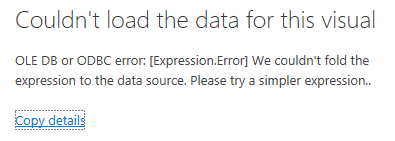FabCon is coming to Atlanta
Join us at FabCon Atlanta from March 16 - 20, 2026, for the ultimate Fabric, Power BI, AI and SQL community-led event. Save $200 with code FABCOMM.
Register now!- Power BI forums
- Get Help with Power BI
- Desktop
- Service
- Report Server
- Power Query
- Mobile Apps
- Developer
- DAX Commands and Tips
- Custom Visuals Development Discussion
- Health and Life Sciences
- Power BI Spanish forums
- Translated Spanish Desktop
- Training and Consulting
- Instructor Led Training
- Dashboard in a Day for Women, by Women
- Galleries
- Data Stories Gallery
- Themes Gallery
- Contests Gallery
- QuickViz Gallery
- Quick Measures Gallery
- Visual Calculations Gallery
- Notebook Gallery
- Translytical Task Flow Gallery
- TMDL Gallery
- R Script Showcase
- Webinars and Video Gallery
- Ideas
- Custom Visuals Ideas (read-only)
- Issues
- Issues
- Events
- Upcoming Events
The Power BI Data Visualization World Championships is back! It's time to submit your entry. Live now!
- Power BI forums
- Forums
- Get Help with Power BI
- DAX Commands and Tips
- Count Function on Direct Query
- Subscribe to RSS Feed
- Mark Topic as New
- Mark Topic as Read
- Float this Topic for Current User
- Bookmark
- Subscribe
- Printer Friendly Page
- Mark as New
- Bookmark
- Subscribe
- Mute
- Subscribe to RSS Feed
- Permalink
- Report Inappropriate Content
Count Function on Direct Query
Hi all,
I want to use count function in direct query mode.
I'm unable to use it. The formula does not return an error.
Measure = COUNT('Bölge Yöneticisi'[Bölge Yöneticisi Düzey 01])when i try to use it on chart I'm getting this error.
Solved! Go to Solution.
- Mark as New
- Bookmark
- Subscribe
- Mute
- Subscribe to RSS Feed
- Permalink
- Report Inappropriate Content
Firstly, when you're working with DirectQuery in Power BI, you have to remember that not all DAX functions behave the same way as they do in Import mode. DirectQuery sends the DAX calculations as native SQL queries to the source database, so there might be some limitations based on the database you're connected to.
The formula you provided, Measure = COUNT('Bölge Yöneticisi'[Bölge Yöneticisi Düzey 01]), seems straightforward. However, since you're getting an error when trying to use it on a chart, there might be a few reasons for that:
The column 'Bölge Yöneticisi Düzey 01' might have some blank or NULL values. In DirectQuery mode, handling of these values might be different. You might want to try the COUNTA function instead of COUNT if there are non-numeric values in the column.
The data type of the column might be causing an issue. Ensure that the column's data type is appropriate for counting.
There might be a compatibility issue with the underlying database. Some databases might not support certain DAX functions directly. In such cases, you might need to create a custom SQL query or view on the database side and then connect to that view/query in Power BI.
Lastly, ensure that there's no issue with the connection itself. Sometimes, connectivity issues or timeouts can lead to errors when trying to render visuals.
If you've tried all of the above and still face the issue, it would be helpful to know the exact error message you're getting. That would give more context on what might be going wrong. Also, always keep an eye on the Power BI documentation and forums, as they often have solutions for common issues faced by users.
____________
⭐️ Fabric Group Channel
⭐️ Microsoft Fabric Community
Please join the Power BI UX/UI User Group if you need help with dashboard design and usability
Join to Data Governance User Group
Join to DENEB and Power BI Enthusiasts User Group
Join to Data Fabric Best Practices User Group
Subscribe to my medium blog
- Mark as New
- Bookmark
- Subscribe
- Mute
- Subscribe to RSS Feed
- Permalink
- Report Inappropriate Content
Firstly, when you're working with DirectQuery in Power BI, you have to remember that not all DAX functions behave the same way as they do in Import mode. DirectQuery sends the DAX calculations as native SQL queries to the source database, so there might be some limitations based on the database you're connected to.
The formula you provided, Measure = COUNT('Bölge Yöneticisi'[Bölge Yöneticisi Düzey 01]), seems straightforward. However, since you're getting an error when trying to use it on a chart, there might be a few reasons for that:
The column 'Bölge Yöneticisi Düzey 01' might have some blank or NULL values. In DirectQuery mode, handling of these values might be different. You might want to try the COUNTA function instead of COUNT if there are non-numeric values in the column.
The data type of the column might be causing an issue. Ensure that the column's data type is appropriate for counting.
There might be a compatibility issue with the underlying database. Some databases might not support certain DAX functions directly. In such cases, you might need to create a custom SQL query or view on the database side and then connect to that view/query in Power BI.
Lastly, ensure that there's no issue with the connection itself. Sometimes, connectivity issues or timeouts can lead to errors when trying to render visuals.
If you've tried all of the above and still face the issue, it would be helpful to know the exact error message you're getting. That would give more context on what might be going wrong. Also, always keep an eye on the Power BI documentation and forums, as they often have solutions for common issues faced by users.
____________
⭐️ Fabric Group Channel
⭐️ Microsoft Fabric Community
Please join the Power BI UX/UI User Group if you need help with dashboard design and usability
Join to Data Governance User Group
Join to DENEB and Power BI Enthusiasts User Group
Join to Data Fabric Best Practices User Group
Subscribe to my medium blog
Helpful resources
| User | Count |
|---|---|
| 7 | |
| 5 | |
| 5 | |
| 3 | |
| 3 |
| User | Count |
|---|---|
| 16 | |
| 14 | |
| 9 | |
| 8 | |
| 7 |