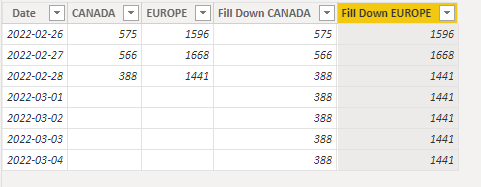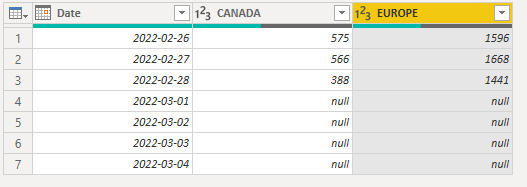Join us at FabCon Vienna from September 15-18, 2025
The ultimate Fabric, Power BI, SQL, and AI community-led learning event. Save €200 with code FABCOMM.
Get registered- Power BI forums
- Get Help with Power BI
- Desktop
- Service
- Report Server
- Power Query
- Mobile Apps
- Developer
- DAX Commands and Tips
- Custom Visuals Development Discussion
- Health and Life Sciences
- Power BI Spanish forums
- Translated Spanish Desktop
- Training and Consulting
- Instructor Led Training
- Dashboard in a Day for Women, by Women
- Galleries
- Data Stories Gallery
- Themes Gallery
- Contests Gallery
- Quick Measures Gallery
- Notebook Gallery
- Translytical Task Flow Gallery
- TMDL Gallery
- R Script Showcase
- Webinars and Video Gallery
- Ideas
- Custom Visuals Ideas (read-only)
- Issues
- Issues
- Events
- Upcoming Events
Compete to become Power BI Data Viz World Champion! First round ends August 18th. Get started.
- Power BI forums
- Forums
- Get Help with Power BI
- DAX Commands and Tips
- Re: Copy lastnonblank value for future date
- Subscribe to RSS Feed
- Mark Topic as New
- Mark Topic as Read
- Float this Topic for Current User
- Bookmark
- Subscribe
- Printer Friendly Page
- Mark as New
- Bookmark
- Subscribe
- Mute
- Subscribe to RSS Feed
- Permalink
- Report Inappropriate Content
Copy lastnonblank value for future date
Hi,
I want to copy lastnonblank value for future date.
For exemple:
Lastnonblank value 100 at 22 February 2022,
I want to copy it for all periode >this date.
How to do this with Dax?
Any suggestions please?
Thanks
Solved! Go to Solution.
- Mark as New
- Bookmark
- Subscribe
- Mute
- Subscribe to RSS Feed
- Permalink
- Report Inappropriate Content
Hi @Marwen89 ,
Power BI doesn't support you to transform the existing column by Dax. You need to create a new column by Dax to achieve your goal.
Try this code to create calculated columns.
Fill Down CANADA =
VAR _Last = CALCULATE(LASTNONBLANKVALUE('Table'[Date], SUM('Table'[CANADA])), ALLSELECTED())
return
IF('Table'[CANADA] = BLANK(),_last,'Table'[CANADA])Fill Down EUROPE =
VAR _Last = CALCULATE(LASTNONBLANKVALUE('Table'[Date], SUM('Table'[EUROPE])), ALLSELECTED())
return
IF('Table'[CANADA] = BLANK(),_last,'Table'[EUROPE])Result is as below.
Best Regards,
Rico Zhou
If this post helps, then please consider Accept it as the solution to help the other members find it more quickly.
- Mark as New
- Bookmark
- Subscribe
- Mute
- Subscribe to RSS Feed
- Permalink
- Report Inappropriate Content
Here it is, i want to copy lastnonblank value for date in future like this exemple.
- Mark as New
- Bookmark
- Subscribe
- Mute
- Subscribe to RSS Feed
- Permalink
- Report Inappropriate Content
Hi @Marwen89 ,
Firstly, make sure there are future dates in your data model. We need actual data to calculate or do some transform in Power BI.
If your table looks like as below. Sort your [Date] column by ascending. Then try Fill Down function.
Result is as below.
Best Regards,
Rico Zhou
If this post helps, then please consider Accept it as the solution to help the other members find it more quickly.
- Mark as New
- Bookmark
- Subscribe
- Mute
- Subscribe to RSS Feed
- Permalink
- Report Inappropriate Content
Thank you for your response,
I need it on Dax,
- Mark as New
- Bookmark
- Subscribe
- Mute
- Subscribe to RSS Feed
- Permalink
- Report Inappropriate Content
Hi @Marwen89 ,
Power BI doesn't support you to transform the existing column by Dax. You need to create a new column by Dax to achieve your goal.
Try this code to create calculated columns.
Fill Down CANADA =
VAR _Last = CALCULATE(LASTNONBLANKVALUE('Table'[Date], SUM('Table'[CANADA])), ALLSELECTED())
return
IF('Table'[CANADA] = BLANK(),_last,'Table'[CANADA])Fill Down EUROPE =
VAR _Last = CALCULATE(LASTNONBLANKVALUE('Table'[Date], SUM('Table'[EUROPE])), ALLSELECTED())
return
IF('Table'[CANADA] = BLANK(),_last,'Table'[EUROPE])Result is as below.
Best Regards,
Rico Zhou
If this post helps, then please consider Accept it as the solution to help the other members find it more quickly.
- Mark as New
- Bookmark
- Subscribe
- Mute
- Subscribe to RSS Feed
- Permalink
- Report Inappropriate Content
@Marwen89 , Try a measure like
var _last = calculate(lastnonblankvalue(Date[Date], Sum(Table[Value])), allselected())
return
if(max(Date[Date]) >= maxx(allselected(date), date[date]), _last, Sum(Table[Value]))
- Mark as New
- Bookmark
- Subscribe
- Mute
- Subscribe to RSS Feed
- Permalink
- Report Inappropriate Content
Hi @Marwen89
Can you post sample data as text and expected output?
Not enough information to go on;
please see this post regarding How to Get Your Question Answered Quickly:
https://community.powerbi.com/t5/Community-Blog/How-to-Get-Your-Question-Answered-Quickly/ba-p/38490
The most important parts are:
1. Sample data as text, use the table tool in the editing bar
2. Expected output from sample data
3. Explanation in words of how to get from 1. to 2.
4. Relation between your tables
Appreciate your Kudos!!
LinkedIn:www.linkedin.com/in/vahid-dm/
Helpful resources
| User | Count |
|---|---|
| 20 | |
| 8 | |
| 7 | |
| 7 | |
| 6 |
| User | Count |
|---|---|
| 28 | |
| 12 | |
| 12 | |
| 9 | |
| 8 |