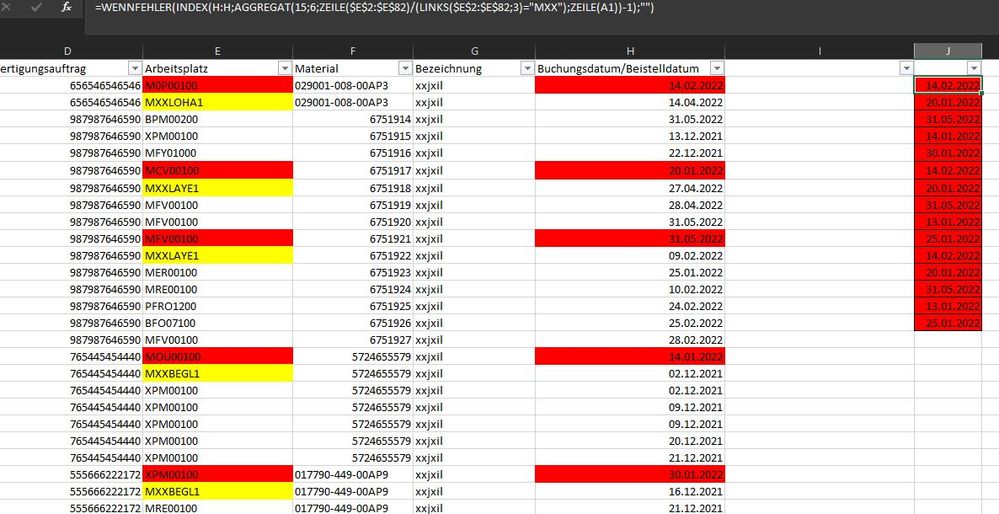FabCon is coming to Atlanta
Join us at FabCon Atlanta from March 16 - 20, 2026, for the ultimate Fabric, Power BI, AI and SQL community-led event. Save $200 with code FABCOMM.
Register now!- Power BI forums
- Get Help with Power BI
- Desktop
- Service
- Report Server
- Power Query
- Mobile Apps
- Developer
- DAX Commands and Tips
- Custom Visuals Development Discussion
- Health and Life Sciences
- Power BI Spanish forums
- Translated Spanish Desktop
- Training and Consulting
- Instructor Led Training
- Dashboard in a Day for Women, by Women
- Galleries
- Data Stories Gallery
- Themes Gallery
- Contests Gallery
- QuickViz Gallery
- Quick Measures Gallery
- Visual Calculations Gallery
- Notebook Gallery
- Translytical Task Flow Gallery
- TMDL Gallery
- R Script Showcase
- Webinars and Video Gallery
- Ideas
- Custom Visuals Ideas (read-only)
- Issues
- Issues
- Events
- Upcoming Events
View all the Fabric Data Days sessions on demand. View schedule
- Power BI forums
- Forums
- Get Help with Power BI
- DAX Commands and Tips
- Converting Excel formula into DAX
- Subscribe to RSS Feed
- Mark Topic as New
- Mark Topic as Read
- Float this Topic for Current User
- Bookmark
- Subscribe
- Printer Friendly Page
- Mark as New
- Bookmark
- Subscribe
- Mute
- Subscribe to RSS Feed
- Permalink
- Report Inappropriate Content
Converting Excel formula into DAX
Hi guys,
how can I translate the following formula in DAX?
I am still a beginner and I can not do it.
Can someone help me?
" =WENNFEHLER(INDEX(H:H;AGGREGAT(15;6;ZEILE($E$2:$E$82)/(LINKS($E$2:$E$82;3)="MXX");ZEILE(A1))-1);"") "
I am german and have written the formula logically also in german. I hope you can help me anyway.
I want to search for all workstations that start with "MXX..." in a column and always output the book date (in another column) of the preceding workstation.
MXX workstations are not all named the same but the string "MXX" is always the same.
MXX workstations can appear more than once in the column, but even if they are mentioned twice, they must always be considered individually.
The preceding work center is also always different in most cases.
I have marked the example lines in color.
Greetings, Rob
- Mark as New
- Bookmark
- Subscribe
- Mute
- Subscribe to RSS Feed
- Permalink
- Report Inappropriate Content
Hi @Rob12
I wish if I speak German.
how do you want to disply this result? Or you just want to create a new calculated table? I can ses that you have selected the date before the one that includes MXX. Any criteria for that? Can you provide the same sample data as copy/paste? Thank you
- Mark as New
- Bookmark
- Subscribe
- Mute
- Subscribe to RSS Feed
- Permalink
- Report Inappropriate Content
The result should then be an extra column in the Power BI report and compared with the following.
Delivery date, statistical delivery date, date of invoice posting, date of goods receipt.
But these four dates are already in another query.
I can't get all the dates from one query because SAP and the interface don't allow it.
I will then link the dates to another query via column "D".
Is this somehow understandable?
Greetings, Rob
- Mark as New
- Bookmark
- Subscribe
- Mute
- Subscribe to RSS Feed
- Permalink
- Report Inappropriate Content
Hi @tamerj1,
it is about outputting the posting date of the work center which is before the "MXX..." work center.
See column "J".
"MXX" is a substring of the workstation which is always the same. However, the previous work center is not always the same. The date of the previous workstation is to be output, however, because this date is to be compared afterwards.
At the end, two dates are compared in order to trace a date fidelity.
you can find the table via the following link:
I hope its working 🙂
Helpful resources

Power BI Monthly Update - November 2025
Check out the November 2025 Power BI update to learn about new features.

Fabric Data Days
Advance your Data & AI career with 50 days of live learning, contests, hands-on challenges, study groups & certifications and more!

| User | Count |
|---|---|
| 13 | |
| 11 | |
| 9 | |
| 5 | |
| 4 |
| User | Count |
|---|---|
| 28 | |
| 20 | |
| 19 | |
| 18 | |
| 12 |