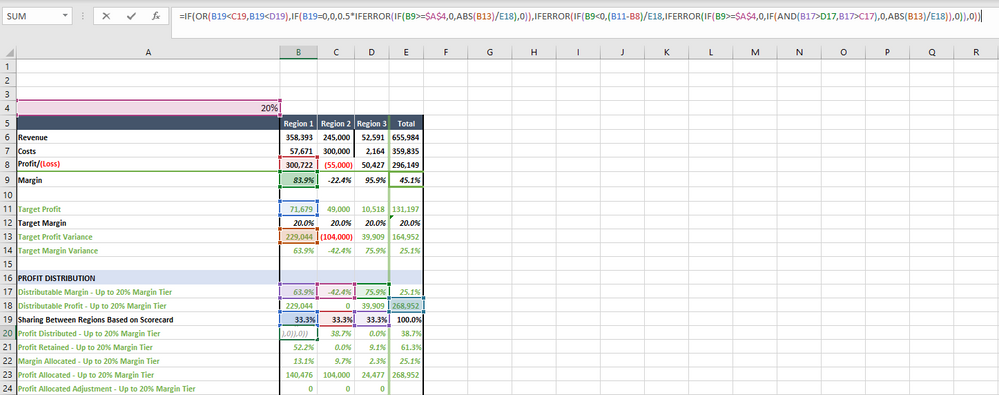Fabric Data Days starts November 4th!
Advance your Data & AI career with 50 days of live learning, dataviz contests, hands-on challenges, study groups & certifications and more!
Get registered- Power BI forums
- Get Help with Power BI
- Desktop
- Service
- Report Server
- Power Query
- Mobile Apps
- Developer
- DAX Commands and Tips
- Custom Visuals Development Discussion
- Health and Life Sciences
- Power BI Spanish forums
- Translated Spanish Desktop
- Training and Consulting
- Instructor Led Training
- Dashboard in a Day for Women, by Women
- Galleries
- Data Stories Gallery
- Themes Gallery
- Contests Gallery
- Quick Measures Gallery
- Visual Calculations Gallery
- Notebook Gallery
- Translytical Task Flow Gallery
- TMDL Gallery
- R Script Showcase
- Webinars and Video Gallery
- Ideas
- Custom Visuals Ideas (read-only)
- Issues
- Issues
- Events
- Upcoming Events
Get Fabric Certified for FREE during Fabric Data Days. Don't miss your chance! Learn more
- Power BI forums
- Forums
- Get Help with Power BI
- DAX Commands and Tips
- Convert, Translate Lengthy Excel Formulas into DAX...
- Subscribe to RSS Feed
- Mark Topic as New
- Mark Topic as Read
- Float this Topic for Current User
- Bookmark
- Subscribe
- Printer Friendly Page
- Mark as New
- Bookmark
- Subscribe
- Mute
- Subscribe to RSS Feed
- Permalink
- Report Inappropriate Content
Convert, Translate Lengthy Excel Formulas into DAX-Based Data Model in Power BI?
Hi all - I've been tasked with creating a data model in DAX/Power BI that replicates calculations from a complex Excel workbook which is full of conditionals, locked and relative cell references, column and row aggregations and other kinds of typical Excel formulas. Much of these are done to render a clean reporting view of the data, so I figured there's got to be a simpler, easier way to break down these calculations in DAX?
I've been able to make some progress on about half of it, but am stuck on the formula below.
I was curious to know if someone could offer some more generalized advice on how to approach these kinds of conversions or re-creations of Excel formulas. In Excel, I find many of the nested conditionals to be unreadable and confusing.
I'm somewhat adept at DAX, but certain concepts still present challenges for me, so I was hoping this would be a great learning opportunity to really improve my skills and knowledge.
Does anyone have any input or ideas about how best to approach solving for these kinds of conversion tasks from Excel into DAX?
- Mark as New
- Bookmark
- Subscribe
- Mute
- Subscribe to RSS Feed
- Permalink
- Report Inappropriate Content
the best best approach is not to think with excel mentality and stop trying to google translate excel formulas into dax. Please explain what are you trying to achieve ande provide sample data with the expected results so we can guide you through.
Helpful resources

Fabric Data Days
Advance your Data & AI career with 50 days of live learning, contests, hands-on challenges, study groups & certifications and more!

Power BI Monthly Update - October 2025
Check out the October 2025 Power BI update to learn about new features.

| User | Count |
|---|---|
| 13 | |
| 10 | |
| 10 | |
| 9 | |
| 8 |