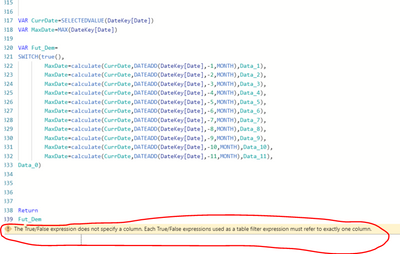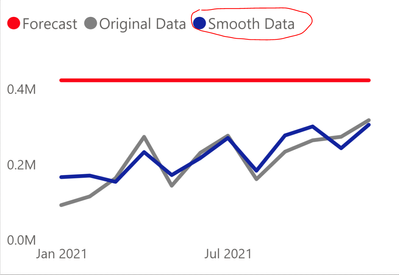Huge last-minute discounts for FabCon Vienna from September 15-18, 2025
Supplies are limited. Contact info@espc.tech right away to save your spot before the conference sells out.
Get your discount- Power BI forums
- Get Help with Power BI
- Desktop
- Service
- Report Server
- Power Query
- Mobile Apps
- Developer
- DAX Commands and Tips
- Custom Visuals Development Discussion
- Health and Life Sciences
- Power BI Spanish forums
- Translated Spanish Desktop
- Training and Consulting
- Instructor Led Training
- Dashboard in a Day for Women, by Women
- Galleries
- Data Stories Gallery
- Themes Gallery
- Contests Gallery
- Quick Measures Gallery
- Notebook Gallery
- Translytical Task Flow Gallery
- TMDL Gallery
- R Script Showcase
- Webinars and Video Gallery
- Ideas
- Custom Visuals Ideas (read-only)
- Issues
- Issues
- Events
- Upcoming Events
Score big with last-minute savings on the final tickets to FabCon Vienna. Secure your discount
- Power BI forums
- Forums
- Get Help with Power BI
- DAX Commands and Tips
- Re: Convert Calculations based on date inteligence...
- Subscribe to RSS Feed
- Mark Topic as New
- Mark Topic as Read
- Float this Topic for Current User
- Bookmark
- Subscribe
- Printer Friendly Page
- Mark as New
- Bookmark
- Subscribe
- Mute
- Subscribe to RSS Feed
- Permalink
- Report Inappropriate Content
Convert Calculations based on date inteligence into table
Hi DAX Gurus 🙂
There is a very simple measure calculating "Product Sold Quantity":
Sold Prod Qnty =
CALCULATE
(SUM(TS_OPERATIONS_DOP[KOL]),
FILTER(TS_OPERATIONS,TS_OPERATIONS[OPER_TYPE_ID] == 1 && TS_OPERATIONS[TYP] = 47
||
TS_OPERATIONS[OPER_TYPE_ID] == 38 && TS_OPERATIONS[TYP] = 47),
FILTER(TS_OPERATIONS, TS_OPERATIONS[TYP] = 47 && TS_OPERATIONS[IP$FLAGS] <> 4099))
Nothing special. This measure is linked to the table with relations with the Date dable and all the calculatings with the date related total quantities are fine.
Then I have some other formulas, calculating the same results, but -1, -2, -3... etc months ago, like given below:
-1M = CALCULATE([Sold Prod Qnty],DATEADD(DateKey[Date],-1,MONTH))
-2M = CALCULATE([Sold Prod Qnty],DATEADD(DateKey[Date],-2,MONTH))
.....OK. Thouse formulas are fine too.
And now comes the hardest point:
For each previous months, I have seperate, let's say "smoothing data" scenario: Meaning that, for the current months, where formula is [Sold Product Qnty], the scenario is #1, for the [-1M] is Scenario #2.. etc..
I have successed to write a measure, namely a code to get all scenarios, for the previous 12 months seperately. But, the probelem is, that, these scenarios I have to keep seperately, like [-1M Scenario], [-2M Scenario]... etc..
That's got me some the following challanges:
- I can not bind those peratete scenarios onto Data Table, as easy as I have with [Sold Prod Quantity"] measure
- The calculation time is beeing increased dramaticaly
So, he question is how can I come out from this? - I presume, I have to create a table, unioning the scenarios and real quntitative sales into one "umbrella" and linking them to Data Table..
How should I do it? Can you give me some hints?
Thanks in advance,
Solved! Go to Solution.
- Mark as New
- Bookmark
- Subscribe
- Mute
- Subscribe to RSS Feed
- Permalink
- Report Inappropriate Content
Hi,
I have soled the problem with the following approach:
VAR CurrDate=SELECTEDVALUE(DateKey[MonthIndex])
VAR MaxDate=MAX(DateKey[MonthIndex])
VAR Fut_Dem=
SWITCH(true(),
MaxDate=CurrDate-1,Data_1,
MaxDate=CurrDate-2,Data_2,
MaxDate=CurrDate-3,Data_3,
MaxDate=CurrDate-4,Data_4,
MaxDate=CurrDate-5,Data_5,
MaxDate=CurrDate-6,Data_6,
MaxDate=CurrDate-7,Data_7,
MaxDate=CurrDate-8,Data_8,
MaxDate=CurrDate-9,Data_9,
MaxDate=CurrDate-10,Data_10,
MaxDate=CurrDate-11,Data_11,
Data_0)
Return
Fut_Dem- Mark as New
- Bookmark
- Subscribe
- Mute
- Subscribe to RSS Feed
- Permalink
- Report Inappropriate Content
Hi,
I have soled the problem with the following approach:
VAR CurrDate=SELECTEDVALUE(DateKey[MonthIndex])
VAR MaxDate=MAX(DateKey[MonthIndex])
VAR Fut_Dem=
SWITCH(true(),
MaxDate=CurrDate-1,Data_1,
MaxDate=CurrDate-2,Data_2,
MaxDate=CurrDate-3,Data_3,
MaxDate=CurrDate-4,Data_4,
MaxDate=CurrDate-5,Data_5,
MaxDate=CurrDate-6,Data_6,
MaxDate=CurrDate-7,Data_7,
MaxDate=CurrDate-8,Data_8,
MaxDate=CurrDate-9,Data_9,
MaxDate=CurrDate-10,Data_10,
MaxDate=CurrDate-11,Data_11,
Data_0)
Return
Fut_Dem- Mark as New
- Bookmark
- Subscribe
- Mute
- Subscribe to RSS Feed
- Permalink
- Report Inappropriate Content
I'm trying to solve it with this solution, but I'm getting the error:
VAR CurrDate=SELECTEDVALUE(DateKey[Date])
VAR MaxDate=MAX(DateKey[Date])
VAR Fut_Dem=
SWITCH(true(),
MaxDate=calculate(CurrDate,DATEADD(DateKey[Date],-1,MONTH),Data_1),
MaxDate=calculate(CurrDate,DATEADD(DateKey[Date],-2,MONTH),Data_2),
MaxDate=calculate(CurrDate,DATEADD(DateKey[Date],-3,MONTH),Data_3),
MaxDate=calculate(CurrDate,DATEADD(DateKey[Date],-4,MONTH),Data_4),
MaxDate=calculate(CurrDate,DATEADD(DateKey[Date],-5,MONTH),Data_5),
MaxDate=calculate(CurrDate,DATEADD(DateKey[Date],-6,MONTH),Data_6),
MaxDate=calculate(CurrDate,DATEADD(DateKey[Date],-7,MONTH),Data_7),
MaxDate=calculate(CurrDate,DATEADD(DateKey[Date],-8,MONTH),Data_8),
MaxDate=calculate(CurrDate,DATEADD(DateKey[Date],-9,MONTH),Data_9),
MaxDate=calculate(CurrDate,DATEADD(DateKey[Date],-10,MONTH),Data_10),
MaxDate=calculate(CurrDate,DATEADD(DateKey[Date],-11,MONTH),Data_11),
Data_0)
Return
Fut_Dem- Mark as New
- Bookmark
- Subscribe
- Mute
- Subscribe to RSS Feed
- Permalink
- Report Inappropriate Content
One clarification: Whay I need it, ok.. let's see the following chart:
The Blue Line is the "Smoothed" data, of the previous months.. I used excel to have my seperated "Scenarios" on one table together with the original data.. and now I got it. But, I need it in Power BI - Automated. 🙂
Helpful resources
| User | Count |
|---|---|
| 12 | |
| 11 | |
| 8 | |
| 6 | |
| 6 |
| User | Count |
|---|---|
| 24 | |
| 19 | |
| 14 | |
| 10 | |
| 7 |