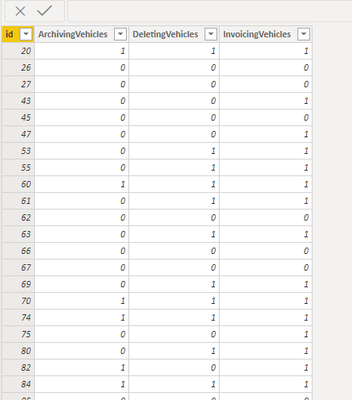Join the Fabric User Panel to shape the future of Fabric.
Share feedback directly with Fabric product managers, participate in targeted research studies and influence the Fabric roadmap.
Sign up now- Power BI forums
- Get Help with Power BI
- Desktop
- Service
- Report Server
- Power Query
- Mobile Apps
- Developer
- DAX Commands and Tips
- Custom Visuals Development Discussion
- Health and Life Sciences
- Power BI Spanish forums
- Translated Spanish Desktop
- Training and Consulting
- Instructor Led Training
- Dashboard in a Day for Women, by Women
- Galleries
- Data Stories Gallery
- Themes Gallery
- Contests Gallery
- QuickViz Gallery
- Quick Measures Gallery
- Visual Calculations Gallery
- Notebook Gallery
- Translytical Task Flow Gallery
- TMDL Gallery
- R Script Showcase
- Webinars and Video Gallery
- Ideas
- Custom Visuals Ideas (read-only)
- Issues
- Issues
- Events
- Upcoming Events
Get Fabric certified for FREE! Don't miss your chance! Learn more
- Power BI forums
- Forums
- Get Help with Power BI
- DAX Commands and Tips
- Re: Conditonal Column based on Calculated Columns
- Subscribe to RSS Feed
- Mark Topic as New
- Mark Topic as Read
- Float this Topic for Current User
- Bookmark
- Subscribe
- Printer Friendly Page
- Mark as New
- Bookmark
- Subscribe
- Mute
- Subscribe to RSS Feed
- Permalink
- Report Inappropriate Content
Conditonal Column based on Calculated Columns
Hi,
I have a table, where I have created 3 calculated columns, that tell me if that ID appears in another table. Looks like this:
What I want to do is add another column that would categorise the rows and give them letters based on the other columns.
For example:
If archivingvehicles = 1 and deleting vehicles = 0 and invoicingvehicles = 0 then "A",
If archivingvehicles = 1 and deleting vehicles = 1 and invoicingvehicles = 0 then "A,D",
If archivingvehicles = 1 and deleting vehicles = 1 and invoicingvehicles = 1 then "A,D,I",
If archivingvehicles = 0 and deleting vehicles = 1 and invoicingvehicles = 0 then "D",
And so on.
I would do this as a CASE WHEN in SQL but not sure in DAX.
Are you able to help on this, as it cannot be done in Power Query because the calculated columns do not show up.
Thank you
Solved! Go to Solution.
- Mark as New
- Bookmark
- Subscribe
- Mute
- Subscribe to RSS Feed
- Permalink
- Report Inappropriate Content
Hi @Anonymous ,
i missed an &
Try this
Calculated Column =
VAR a = 'Table'[archivingvehicles]
VAR b = 'Table'[deleting vehicles]
VAR c = 'Table'[invoicingvehicles]
RETURN
SWITCH (
TRUE (),
a = 1
&& b = 0
&& c = 0, "A",
a = 1
&& b = 1
&& c = 0, "A,D",
a = 1
&& b = 1
&& c = 1, "A,D,I",
a = 0
&& b = 1
&& c = 0, "D"
)
Regards,
Harsh Nathani
- Mark as New
- Bookmark
- Subscribe
- Mute
- Subscribe to RSS Feed
- Permalink
- Report Inappropriate Content
HI @Anonymous ,
Create a Calculated Column
Calculated Column =
VAR a = 'Table'[archivingvehicles]
VAR b = 'Table'[deleting vehicles]
VAR c = 'Table'[invoicingvehicles]
RETURN
SWITCH (
TRUE (),
a = 1
&& b = 0 & c = 0, "A",
a = 1
&& b = 1 & c = 0, "A,D",
a = 1
&& b = 1 & c = 0, "A,D,I",
a = 0
&& b = 1 & c = 0, "D"
)
Regards,
Harsh Nathani
Appreciate with a Kudos!! (Click the Thumbs Up Button)
Did I answer your question? Mark my post as a solution!
- Mark as New
- Bookmark
- Subscribe
- Mute
- Subscribe to RSS Feed
- Permalink
- Report Inappropriate Content
@harshnathani Thank you.
I have tried it and I get this error. Are you able to help, I have not used this function before.
"DAX comparison operations do not support comparing values of type Text with values of type Integer. Consider using the VALUE or FORMAT function to convert one of the values."
The three columns were a Data Type of 'Number', I tried changing them to Text but that hasn't resolved it.
Thank you for your help
- Mark as New
- Bookmark
- Subscribe
- Mute
- Subscribe to RSS Feed
- Permalink
- Report Inappropriate Content
Hi @Anonymous ,
i missed an &
Try this
Calculated Column =
VAR a = 'Table'[archivingvehicles]
VAR b = 'Table'[deleting vehicles]
VAR c = 'Table'[invoicingvehicles]
RETURN
SWITCH (
TRUE (),
a = 1
&& b = 0
&& c = 0, "A",
a = 1
&& b = 1
&& c = 0, "A,D",
a = 1
&& b = 1
&& c = 1, "A,D,I",
a = 0
&& b = 1
&& c = 0, "D"
)
Regards,
Harsh Nathani
- Mark as New
- Bookmark
- Subscribe
- Mute
- Subscribe to RSS Feed
- Permalink
- Report Inappropriate Content
- Mark as New
- Bookmark
- Subscribe
- Mute
- Subscribe to RSS Feed
- Permalink
- Report Inappropriate Content
Hi @Anonymous ,
Not sure why. I tried it. It is working. make sure both places you have a && &&
Regards,
HN
- Mark as New
- Bookmark
- Subscribe
- Mute
- Subscribe to RSS Feed
- Permalink
- Report Inappropriate Content
I'm not sure why either. What I have done is changed the 1,0 to YES and NO as a Text type and it has worked.
Thank you for all your help!
- Mark as New
- Bookmark
- Subscribe
- Mute
- Subscribe to RSS Feed
- Permalink
- Report Inappropriate Content
Hi @Anonymous ,
The Column may have changed to Boolean or Text.
Change it to Whole Number or Decimal and this formula will work.
Regards,
Harsh Nathani
Appreciate with a Kudos!! (Click the Thumbs Up Button)
Did I answer your question? Mark my post as a solution!
- Mark as New
- Bookmark
- Subscribe
- Mute
- Subscribe to RSS Feed
- Permalink
- Report Inappropriate Content
Hi,
You can use the "SWITCH" function in PowerBI. Declare variables like archivingvehicles = sum(archivingvehicles) and use them in switch function.
Appreciate a Kudos! 🙂
If this helps and resolves the issue, please mark it as a Solution! 🙂
Regards,
N V Durga Prasad
Follow me on LinkedIn.
Helpful resources

Join our Fabric User Panel
Share feedback directly with Fabric product managers, participate in targeted research studies and influence the Fabric roadmap.

| User | Count |
|---|---|
| 5 | |
| 4 | |
| 4 | |
| 3 | |
| 2 |
| User | Count |
|---|---|
| 14 | |
| 11 | |
| 8 | |
| 5 | |
| 5 |