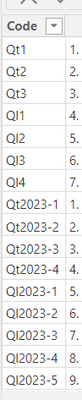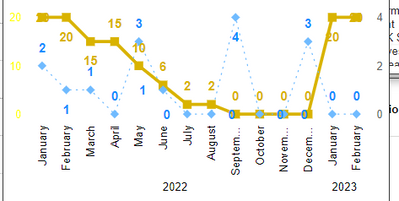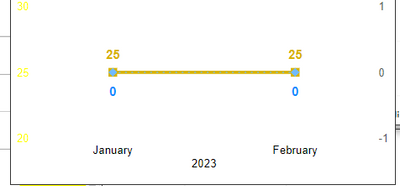Fabric Data Days starts November 4th!
Advance your Data & AI career with 50 days of live learning, dataviz contests, hands-on challenges, study groups & certifications and more!
Get registered- Power BI forums
- Get Help with Power BI
- Desktop
- Service
- Report Server
- Power Query
- Mobile Apps
- Developer
- DAX Commands and Tips
- Custom Visuals Development Discussion
- Health and Life Sciences
- Power BI Spanish forums
- Translated Spanish Desktop
- Training and Consulting
- Instructor Led Training
- Dashboard in a Day for Women, by Women
- Galleries
- Data Stories Gallery
- Themes Gallery
- Contests Gallery
- QuickViz Gallery
- Quick Measures Gallery
- Visual Calculations Gallery
- Notebook Gallery
- Translytical Task Flow Gallery
- TMDL Gallery
- R Script Showcase
- Webinars and Video Gallery
- Ideas
- Custom Visuals Ideas (read-only)
- Issues
- Issues
- Events
- Upcoming Events
Get Fabric Certified for FREE during Fabric Data Days. Don't miss your chance! Request now
- Power BI forums
- Forums
- Get Help with Power BI
- DAX Commands and Tips
- Conditional formatting tooltip title & tooltip not...
- Subscribe to RSS Feed
- Mark Topic as New
- Mark Topic as Read
- Float this Topic for Current User
- Bookmark
- Subscribe
- Printer Friendly Page
- Mark as New
- Bookmark
- Subscribe
- Mute
- Subscribe to RSS Feed
- Permalink
- Report Inappropriate Content
Conditional formatting tooltip title & tooltip not properly working
Hi,
I have 2 pages, a report page and a tooltip page. In the report, there is a table of KPI items whose tooltips are enabled and display the trend chart performance of the KPI items. I have 2022 and 2023 data with unique codes (each year is different).
I have a problem, on the report page there is a year slicer, when I select any year, when in the third item of the KPI, the tooltip displays data for the entire year (2022-2023) when it should be displayed only the third item in the selected year. Is there any idea to solve this problem?
For the title tooltip, the dax looks like this:
RiskTitle = IF(HASONEVALUE(Risk_Event[Code]), FIRSTNONBLANK(Risk_Event[Risk Event], ""), """Please Check on Risk Event below ..""")
- Mark as New
- Bookmark
- Subscribe
- Mute
- Subscribe to RSS Feed
- Permalink
- Report Inappropriate Content
@dytaapr , are you controlling the thrid item on tooltip page?
You can use index for that
Power BI Index function: Top/Bottom Performer by name and value- https://youtu.be/HPhzzCwe10U
The information you have provided is not making the problem clear to me. Can you please explain with an example.
Appreciate your Kudos.
- Mark as New
- Bookmark
- Subscribe
- Mute
- Subscribe to RSS Feed
- Permalink
- Report Inappropriate Content
No, i'm not controlling the third item.
Here, I have a master data table with unique codes for every item.
Qt/Ql for items in 2022, and Ql/Qt2023 in 2023.
and then, in the report page I have a table that contains KPI item and also with their achivements/performances.
In example, if I select 2023 on the slicer, and when I hover over the third item in the table, the tooltip displays something like this:
however, the tooltip should display like this:
- Mark as New
- Bookmark
- Subscribe
- Mute
- Subscribe to RSS Feed
- Permalink
- Report Inappropriate Content
@dytaapr , means you want the report tooltip to ignore the month filter?
refer
Power BI Tooltip Page: How to pass selective values to the tooltip page: https://www.youtube.com/watch?v=lEq7YtkxeLU
Helpful resources

Fabric Data Days
Advance your Data & AI career with 50 days of live learning, contests, hands-on challenges, study groups & certifications and more!

Power BI Monthly Update - October 2025
Check out the October 2025 Power BI update to learn about new features.

| User | Count |
|---|---|
| 8 | |
| 8 | |
| 6 | |
| 5 | |
| 4 |
| User | Count |
|---|---|
| 25 | |
| 11 | |
| 10 | |
| 8 | |
| 8 |