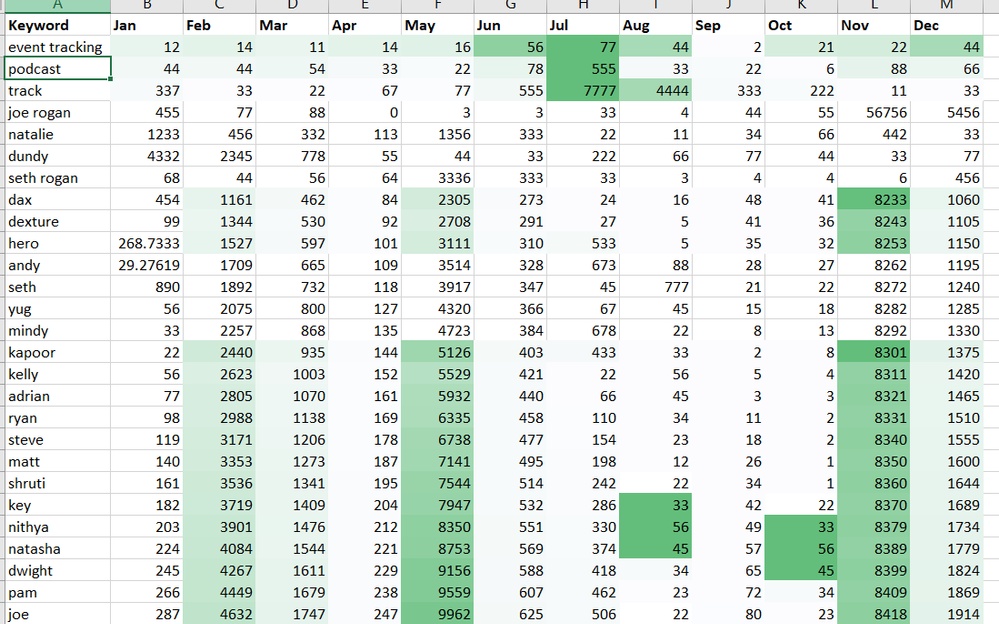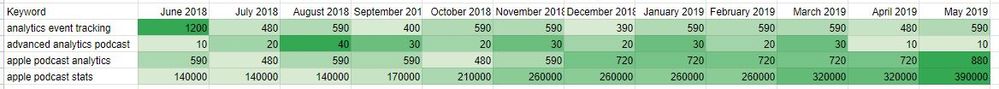FabCon is coming to Atlanta
Join us at FabCon Atlanta from March 16 - 20, 2026, for the ultimate Fabric, Power BI, AI and SQL community-led event. Save $200 with code FABCOMM.
Register now!- Power BI forums
- Get Help with Power BI
- Desktop
- Service
- Report Server
- Power Query
- Mobile Apps
- Developer
- DAX Commands and Tips
- Custom Visuals Development Discussion
- Health and Life Sciences
- Power BI Spanish forums
- Translated Spanish Desktop
- Training and Consulting
- Instructor Led Training
- Dashboard in a Day for Women, by Women
- Galleries
- Data Stories Gallery
- Themes Gallery
- Contests Gallery
- QuickViz Gallery
- Quick Measures Gallery
- Visual Calculations Gallery
- Notebook Gallery
- Translytical Task Flow Gallery
- TMDL Gallery
- R Script Showcase
- Webinars and Video Gallery
- Ideas
- Custom Visuals Ideas (read-only)
- Issues
- Issues
- Events
- Upcoming Events
The Power BI Data Visualization World Championships is back! Get ahead of the game and start preparing now! Learn more
- Power BI forums
- Forums
- Get Help with Power BI
- DAX Commands and Tips
- Re: Conditional formatting related to row values i...
- Subscribe to RSS Feed
- Mark Topic as New
- Mark Topic as Read
- Float this Topic for Current User
- Bookmark
- Subscribe
- Printer Friendly Page
- Mark as New
- Bookmark
- Subscribe
- Mute
- Subscribe to RSS Feed
- Permalink
- Report Inappropriate Content
Conditional formatting related to row values instead of columns
Hi! I need to set background color in every row with this criteria: darkest colour to higher value IN THE ROW ( note thats this value could belong to diferent measures, kpi1, kpi2, etc), lighter colour to lowest value IN THE ROW, and a degrade between intermediate values.
I noticed that this could be with formational conditional menu on any field of my table, but this set the colours according to lowest/higher value IN THE COLUMN. I need to do this but related to ROW VALUES.
I tried with DAX expresiones, but I failed to calculate a measure "Color" ,for example , that I could use in "Formatting color based on a field". I suppose a kind of division between current value and maxium/minium values could work but I dont know how to calculate this measure 😞
Is possible to do this in PowerBI ? Thanks in advance,
This is a simplified example of what I need:
Solved! Go to Solution.
- Mark as New
- Bookmark
- Subscribe
- Mute
- Subscribe to RSS Feed
- Permalink
- Report Inappropriate Content
Interesting. Can be done. Create a disconnected table for your KPI's and a KPI to Show measure like:
KPI to Show =
SWITCH(MAX('KPI'[KPI]),
"kpi1",[kpi1],
"kpi2",[kpi2],
"kpi3",[kpi3],
"kpi4",[kpi4]
)Now create a color measure like:
Measure =
VAR __Table =
{
[kpi1],
[kpi2],
[kpi3],
[kpi4]
}
RETURN
COUNTROWS(FILTER(__Table,[Value]<=[KPI to Show]))Create a matrix with your date in the Rows, KPI from your disconnected table in the Columns and KPI to Show in Values. Base your color coding on Measure. Example attached.
Follow on LinkedIn
@ me in replies or I'll lose your thread!!!
Instead of a Kudo, please vote for this idea
Become an expert!: Enterprise DNA
External Tools: MSHGQM
YouTube Channel!: Microsoft Hates Greg
Latest book!: DAX For Humans
DAX is easy, CALCULATE makes DAX hard...
- Mark as New
- Bookmark
- Subscribe
- Mute
- Subscribe to RSS Feed
- Permalink
- Report Inappropriate Content
Interesting. Can be done. Create a disconnected table for your KPI's and a KPI to Show measure like:
KPI to Show =
SWITCH(MAX('KPI'[KPI]),
"kpi1",[kpi1],
"kpi2",[kpi2],
"kpi3",[kpi3],
"kpi4",[kpi4]
)Now create a color measure like:
Measure =
VAR __Table =
{
[kpi1],
[kpi2],
[kpi3],
[kpi4]
}
RETURN
COUNTROWS(FILTER(__Table,[Value]<=[KPI to Show]))Create a matrix with your date in the Rows, KPI from your disconnected table in the Columns and KPI to Show in Values. Base your color coding on Measure. Example attached.
Follow on LinkedIn
@ me in replies or I'll lose your thread!!!
Instead of a Kudo, please vote for this idea
Become an expert!: Enterprise DNA
External Tools: MSHGQM
YouTube Channel!: Microsoft Hates Greg
Latest book!: DAX For Humans
DAX is easy, CALCULATE makes DAX hard...
- Mark as New
- Bookmark
- Subscribe
- Mute
- Subscribe to RSS Feed
- Permalink
- Report Inappropriate Content
Thanks Greg! It seems to be a little tricky, but it works ok for what I need.
Thanks for the quick solution and for the example attached!
Regards,
- Mark as New
- Bookmark
- Subscribe
- Mute
- Subscribe to RSS Feed
- Permalink
- Report Inappropriate Content
Hey @Greg_Deckler , I'm kinda stuck in the same scenario and I have 1000s of rows... Would you happen to know how to go about it, please?
- Mark as New
- Bookmark
- Subscribe
- Mute
- Subscribe to RSS Feed
- Permalink
- Report Inappropriate Content
@shrutiiyer - Hard to say, what are the rules for your conditional colors?
Follow on LinkedIn
@ me in replies or I'll lose your thread!!!
Instead of a Kudo, please vote for this idea
Become an expert!: Enterprise DNA
External Tools: MSHGQM
YouTube Channel!: Microsoft Hates Greg
Latest book!: DAX For Humans
DAX is easy, CALCULATE makes DAX hard...
- Mark as New
- Bookmark
- Subscribe
- Mute
- Subscribe to RSS Feed
- Permalink
- Report Inappropriate Content
@Greg_Deckler I'm working on a table/,matrix visualization in PowerBI to display website traffic growth by month with rows set to be individual landing pages. There are quite a few pages and we'd like it to visualize the change over time with condition colour formatting of the cells. However, there is a lot of disparity between groups of pages as some are in the 10000+ range with others less than 100. But it's important to visualize the change over time for the lower traffic pages as well as the traffic is significant less in volume but much higher in conversion potential.
- Mark as New
- Bookmark
- Subscribe
- Mute
- Subscribe to RSS Feed
- Permalink
- Report Inappropriate Content
Yeah, it's definitely a bit tricky but I'm not sure how else to do it. Disconnected table trick, comes in handy!
Follow on LinkedIn
@ me in replies or I'll lose your thread!!!
Instead of a Kudo, please vote for this idea
Become an expert!: Enterprise DNA
External Tools: MSHGQM
YouTube Channel!: Microsoft Hates Greg
Latest book!: DAX For Humans
DAX is easy, CALCULATE makes DAX hard...
Helpful resources

Power BI Dataviz World Championships
The Power BI Data Visualization World Championships is back! Get ahead of the game and start preparing now!

| User | Count |
|---|---|
| 19 | |
| 13 | |
| 10 | |
| 4 | |
| 4 |
| User | Count |
|---|---|
| 31 | |
| 28 | |
| 19 | |
| 11 | |
| 10 |