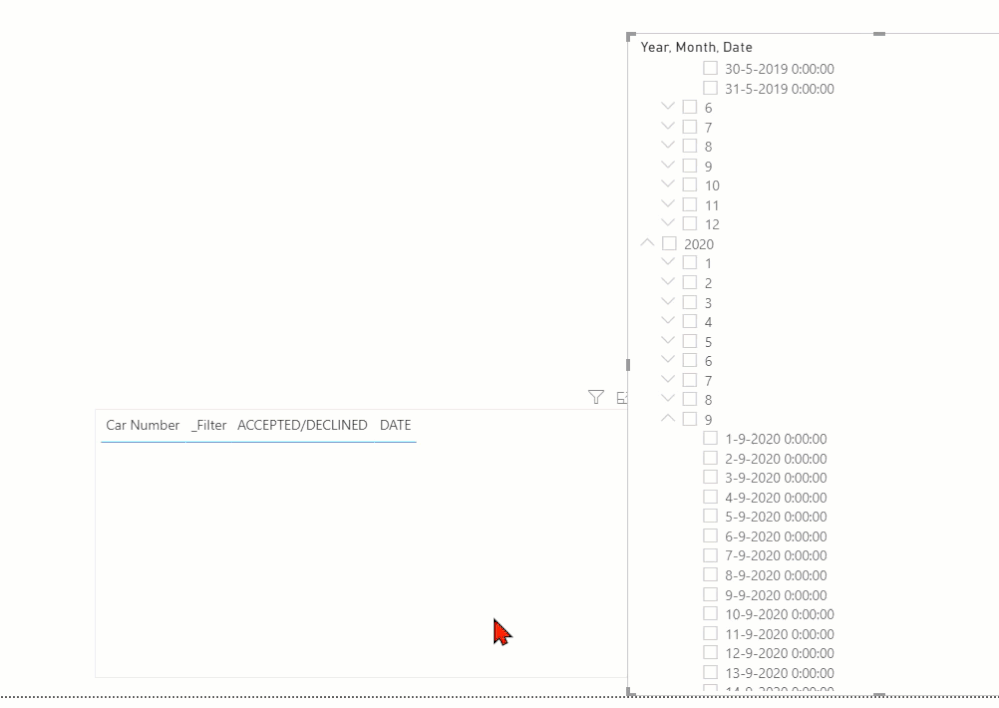Join us at FabCon Vienna from September 15-18, 2025
The ultimate Fabric, Power BI, SQL, and AI community-led learning event. Save €200 with code FABCOMM.
Get registered- Power BI forums
- Get Help with Power BI
- Desktop
- Service
- Report Server
- Power Query
- Mobile Apps
- Developer
- DAX Commands and Tips
- Custom Visuals Development Discussion
- Health and Life Sciences
- Power BI Spanish forums
- Translated Spanish Desktop
- Training and Consulting
- Instructor Led Training
- Dashboard in a Day for Women, by Women
- Galleries
- Data Stories Gallery
- Themes Gallery
- Contests Gallery
- Quick Measures Gallery
- Notebook Gallery
- Translytical Task Flow Gallery
- TMDL Gallery
- R Script Showcase
- Webinars and Video Gallery
- Ideas
- Custom Visuals Ideas (read-only)
- Issues
- Issues
- Events
- Upcoming Events
Compete to become Power BI Data Viz World Champion! First round ends August 18th. Get started.
- Power BI forums
- Forums
- Get Help with Power BI
- DAX Commands and Tips
- Re: Conditional filter by importance
- Subscribe to RSS Feed
- Mark Topic as New
- Mark Topic as Read
- Float this Topic for Current User
- Bookmark
- Subscribe
- Printer Friendly Page
- Mark as New
- Bookmark
- Subscribe
- Mute
- Subscribe to RSS Feed
- Permalink
- Report Inappropriate Content
Conditional filter by importance
Hi All,
I have looked extensively for help on this item and have been unable to find something similar.
What I want to do is be able to sort out from a table a specific set of rows according to a set of criteria using a measure. I have compiled all of this information into a single table in BI. As you can see in my example table below, I have accepted and declined quotes with date stamps. I want to take only one estimate in the last 6 months. If there is more then one, I want to exclude the others from my final result. Within that, I want to only take accepted estimates as priority, and if they are all declined, then take the most recent item. The end goal really is to only have one estimate for each car number in a 6 month timeframe.
| DATE | ACCEPTED/DECLINED | ESTIMATE NUMBER | Car Number | AMOUNT $ |
| 1/2/2018 | ACCEPTED | 11 | 445 | 100 |
| 6/25/2018 | ACCEPTED | 12 | 789 | 150 |
| 1/29/2019 | DECLINED | 13 | 122 | 125 |
| 2/2/2019 | DECLINED | 14 | 122 | 105 |
| 7/10/2020 | DECLINED | 15 | 445 | 90 |
| 8/13/2020 | ACCEPTED | 16 | 445 | 100 |
| 9/3/2020 | DECLINED | 17 | 445 | 150 |
The result should look something like this
| DATE | ACCEPTED/DECLINED | ESTIMATE NUMBER | Car Number | AMOUNT $ |
| 1/2/2018 | ACCEPTED | 11 | 445 | 100 |
| 6/25/2018 | ACCEPTED | 12 | 789 | 150 |
| 2/2/2019 | DECLINED | 14 | 122 | 105 |
| 9/3/2020 | ACCEPTED | 16 | 445 | 100 |
Thanks for the help. Feel free to ask clarifying questions if needed.
Solved! Go to Solution.
- Mark as New
- Bookmark
- Subscribe
- Mute
- Subscribe to RSS Feed
- Permalink
- Report Inappropriate Content
Hi,
This was a nice one! Please see below how it works. You can select a date, which is used to define the time frame of 6 months. It will then look for accepted quotes, if it does not find any (coalece), it will take the most recent declined quote. Enjoy!
Please note; the date table is unrelated!
The DAX code:
_Filter =
VAR _selCurrentDate =
SELECTEDVALUE ( DateDim[Date] )
VAR _6monthprior =
EDATE ( _selCurrentDate, -6 )
RETURN
IF (
NOT ( ISBLANK ( SUM ( 'Table'[AMOUNT $] ) ) ),
COALESCE (
CALCULATE (
COUNT ( 'Table'[ACCEPTED/DECLINED] ),
FILTER (
'Table',
[DATE].[Date] > _6monthprior
&& [DATE].[Date] <= _selCurrentDate
&& [ACCEPTED/DECLINED] = "ACCEPTED"
)
),
VAR _SELcar =
SELECTEDVALUE ( 'Table'[Car Number] )
VAR _MaxDateDeclined =
CALCULATE (
MAX ( 'Table'[DATE].[Date] ),
FILTER (
ALL ( 'Table' ),
[Car Number] = _SELcar
&& [DATE].[Date] > _6monthprior
&& [DATE].[Date] <= _selCurrentDate
&& [ACCEPTED/DECLINED] = "DECLINED"
)
)
RETURN
CALCULATE (
COUNT ( 'Table'[ACCEPTED/DECLINED] ),
FILTER ( 'Table', [DATE].[Date] = _MaxDateDeclined && [Car Number] = _SELcar )
)
),
BLANK ()
)
File is attached.
Kind regards, Steve.
Proud to be a Super User!
Awesome Keyboard Shortcusts in Power BI, thumbs up if you like the article
My Community Blog Articles (check them out!)
My Blog - Power M code to automatically detect column types -
How to create test data using DAX!
- Mark as New
- Bookmark
- Subscribe
- Mute
- Subscribe to RSS Feed
- Permalink
- Report Inappropriate Content
Hi,
This was a nice one! Please see below how it works. You can select a date, which is used to define the time frame of 6 months. It will then look for accepted quotes, if it does not find any (coalece), it will take the most recent declined quote. Enjoy!
Please note; the date table is unrelated!
The DAX code:
_Filter =
VAR _selCurrentDate =
SELECTEDVALUE ( DateDim[Date] )
VAR _6monthprior =
EDATE ( _selCurrentDate, -6 )
RETURN
IF (
NOT ( ISBLANK ( SUM ( 'Table'[AMOUNT $] ) ) ),
COALESCE (
CALCULATE (
COUNT ( 'Table'[ACCEPTED/DECLINED] ),
FILTER (
'Table',
[DATE].[Date] > _6monthprior
&& [DATE].[Date] <= _selCurrentDate
&& [ACCEPTED/DECLINED] = "ACCEPTED"
)
),
VAR _SELcar =
SELECTEDVALUE ( 'Table'[Car Number] )
VAR _MaxDateDeclined =
CALCULATE (
MAX ( 'Table'[DATE].[Date] ),
FILTER (
ALL ( 'Table' ),
[Car Number] = _SELcar
&& [DATE].[Date] > _6monthprior
&& [DATE].[Date] <= _selCurrentDate
&& [ACCEPTED/DECLINED] = "DECLINED"
)
)
RETURN
CALCULATE (
COUNT ( 'Table'[ACCEPTED/DECLINED] ),
FILTER ( 'Table', [DATE].[Date] = _MaxDateDeclined && [Car Number] = _SELcar )
)
),
BLANK ()
)
File is attached.
Kind regards, Steve.
Proud to be a Super User!
Awesome Keyboard Shortcusts in Power BI, thumbs up if you like the article
My Community Blog Articles (check them out!)
My Blog - Power M code to automatically detect column types -
How to create test data using DAX!
- Mark as New
- Bookmark
- Subscribe
- Mute
- Subscribe to RSS Feed
- Permalink
- Report Inappropriate Content
@stevedepThank you so much for the help. You are directionally where I need to be headed. I think slight tweaks will to your outline will work for me. I hadn’t even thought to break it down with date VARs. That really helped to go line by line as needed. I know it was a bit of a complex problem, but you nailed it. Thanks again.
- Mark as New
- Bookmark
- Subscribe
- Mute
- Subscribe to RSS Feed
- Permalink
- Report Inappropriate Content
Welcome! I enjoy the complex problems the most 🙂
Proud to be a Super User!
Awesome Keyboard Shortcusts in Power BI, thumbs up if you like the article
My Community Blog Articles (check them out!)
My Blog - Power M code to automatically detect column types -
How to create test data using DAX!
- Mark as New
- Bookmark
- Subscribe
- Mute
- Subscribe to RSS Feed
- Permalink
- Report Inappropriate Content
Your criteria are ambiguous for car 445. Do you want to see all accepted quotes or only the latest one?
"The end goal really is to only have one estimate for each car number in a 6 month timeframe."
how do you define the boundaries of that 6 month timeframe?
Helpful resources
| User | Count |
|---|---|
| 16 | |
| 8 | |
| 7 | |
| 6 | |
| 6 |
| User | Count |
|---|---|
| 25 | |
| 13 | |
| 12 | |
| 8 | |
| 8 |