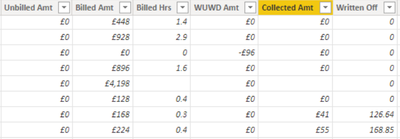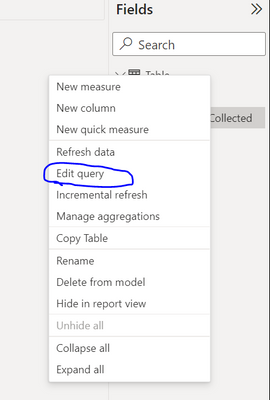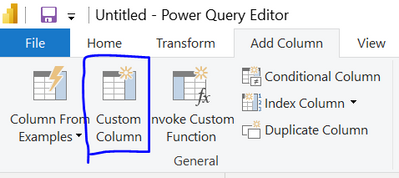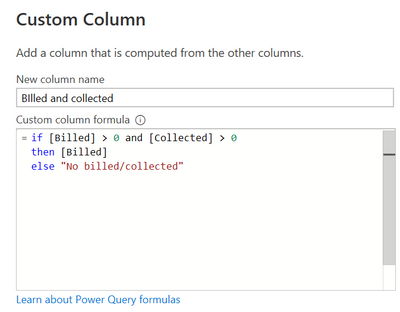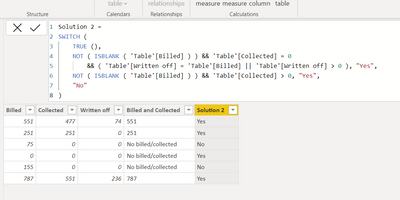FabCon is coming to Atlanta
Join us at FabCon Atlanta from March 16 - 20, 2026, for the ultimate Fabric, Power BI, AI and SQL community-led event. Save $200 with code FABCOMM.
Register now!- Power BI forums
- Get Help with Power BI
- Desktop
- Service
- Report Server
- Power Query
- Mobile Apps
- Developer
- DAX Commands and Tips
- Custom Visuals Development Discussion
- Health and Life Sciences
- Power BI Spanish forums
- Translated Spanish Desktop
- Training and Consulting
- Instructor Led Training
- Dashboard in a Day for Women, by Women
- Galleries
- Data Stories Gallery
- Themes Gallery
- Contests Gallery
- QuickViz Gallery
- Quick Measures Gallery
- Visual Calculations Gallery
- Notebook Gallery
- Translytical Task Flow Gallery
- TMDL Gallery
- R Script Showcase
- Webinars and Video Gallery
- Ideas
- Custom Visuals Ideas (read-only)
- Issues
- Issues
- Events
- Upcoming Events
Get Fabric certified for FREE! Don't miss your chance! Learn more
- Power BI forums
- Forums
- Get Help with Power BI
- DAX Commands and Tips
- Conditional calculated column issue
- Subscribe to RSS Feed
- Mark Topic as New
- Mark Topic as Read
- Float this Topic for Current User
- Bookmark
- Subscribe
- Printer Friendly Page
- Mark as New
- Bookmark
- Subscribe
- Mute
- Subscribe to RSS Feed
- Permalink
- Report Inappropriate Content
Conditional calculated column issue
Hi all,
I have an issue where I need to create a new calculated column from the below data that will show when an item has been billed (i.e. Billed Amt is not blank) and collected. The problem I have is that the data in Collected Amt automatically shows a value when there is data in the Billed Amt column, whether that bill has been collected or not!
This is a problem because if a value shows in Billed Amt, and zero shows in Collected Amt, this could mean that either zero has been collected yet or that all of the bill has actually been written down or off (i.e. Written Off > 0).
Is there any way to create a new calculated column which will only show the value if the Billed has actually been Collected? The logic should be the below:
- Billed and Collected YES = Billed Amt is not blank, Collected Amt > 0
OR
- Billed and Collected YES = Billed Amt is not blank, Collected Amt = 0 but either WUWD Amt = Billed Amt, or Written Off > 0
Any help greatly apprecited!
Thanks!
Solved! Go to Solution.
- Mark as New
- Bookmark
- Subscribe
- Mute
- Subscribe to RSS Feed
- Permalink
- Report Inappropriate Content
Hi @PNicholsonRS ,
YourColumn =
SWITCH (
TRUE (),
NOT ( ISBLANK ( Table[Billed Amt] ) ) && Table[Collected Amt] = 0
&& ( Table[WUWD Amt] = Table[Billed Amt] || Table[Written Off] > 0 ), "Yes",
NOT ( ISBLANK ( Table[Billed Amt] ) ) && Table[Collected Amt] > 0, "Yes",
"No"
)
If this post helps, then please consider Accept it as the solution to help the other members find it more quickly. Appreciate your Kudos.
Check out my latest demo report in the data story gallery.
Stand with Ukraine!
Here are official ways you can support Ukraine financially (accounts with multiple currencies):
1) Support the Armed Forces of Ukraine: https://bank.gov.ua/ua/about/support-the-armed-forces
2) Come Back Alive foundation: https://www.comebackalive.in.ua/
Thank you!
- Mark as New
- Bookmark
- Subscribe
- Mute
- Subscribe to RSS Feed
- Permalink
- Report Inappropriate Content
Here is a solution, you need a custom colum, there is a conditional colum but is limited to a fix parameters. So, once you click on custom colum you could insert the next formula or modify it as you wish.
I used just the billed and collecet logic, without the WUWD but is the same.
The steps:
1.- Set your screen to the Data panel.
2.- Right click on the table that you are trying to add your column and then select "Edit Query" (Should be in the name of the table, not the fields, otherway you won't see the option "Edit Query")
3.- Once you are on the Power Query screen, clic on Add Column.
4.- Then, enter the next formula:
Here is the formula in text:
if [Billed] > 0 and [Collected] > 0
then [Billed]
else "No billed/collected"
5.- Finally, the results:
Hope this could solve your issue, if so don't hesitate to mark as solved if not please reply with your comments.
Have a nice day 🙂
- Mark as New
- Bookmark
- Subscribe
- Mute
- Subscribe to RSS Feed
- Permalink
- Report Inappropriate Content
Hi @PNicholsonRS ,
YourColumn =
SWITCH (
TRUE (),
NOT ( ISBLANK ( Table[Billed Amt] ) ) && Table[Collected Amt] = 0
&& ( Table[WUWD Amt] = Table[Billed Amt] || Table[Written Off] > 0 ), "Yes",
NOT ( ISBLANK ( Table[Billed Amt] ) ) && Table[Collected Amt] > 0, "Yes",
"No"
)
If this post helps, then please consider Accept it as the solution to help the other members find it more quickly. Appreciate your Kudos.
Check out my latest demo report in the data story gallery.
Stand with Ukraine!
Here are official ways you can support Ukraine financially (accounts with multiple currencies):
1) Support the Armed Forces of Ukraine: https://bank.gov.ua/ua/about/support-the-armed-forces
2) Come Back Alive foundation: https://www.comebackalive.in.ua/
Thank you!
- Mark as New
- Bookmark
- Subscribe
- Mute
- Subscribe to RSS Feed
- Permalink
- Report Inappropriate Content
I think this could work as well. With my data example just need to modify a little bit to include the double $0 escenario (Billed and Collected), but I guess this won't happen on the real life.
Helpful resources

Join our Fabric User Panel
Share feedback directly with Fabric product managers, participate in targeted research studies and influence the Fabric roadmap.

Power BI Monthly Update - January 2026
Check out the January 2026 Power BI update to learn about new features.

| User | Count |
|---|---|
| 4 | |
| 4 | |
| 2 | |
| 2 | |
| 2 |
| User | Count |
|---|---|
| 14 | |
| 9 | |
| 8 | |
| 6 | |
| 6 |