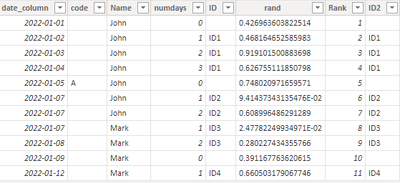FabCon is coming to Atlanta
Join us at FabCon Atlanta from March 16 - 20, 2026, for the ultimate Fabric, Power BI, AI and SQL community-led event. Save $200 with code FABCOMM.
Register now!- Power BI forums
- Get Help with Power BI
- Desktop
- Service
- Report Server
- Power Query
- Mobile Apps
- Developer
- DAX Commands and Tips
- Custom Visuals Development Discussion
- Health and Life Sciences
- Power BI Spanish forums
- Translated Spanish Desktop
- Training and Consulting
- Instructor Led Training
- Dashboard in a Day for Women, by Women
- Galleries
- Data Stories Gallery
- Themes Gallery
- Contests Gallery
- Quick Measures Gallery
- Notebook Gallery
- Translytical Task Flow Gallery
- TMDL Gallery
- R Script Showcase
- Webinars and Video Gallery
- Ideas
- Custom Visuals Ideas (read-only)
- Issues
- Issues
- Events
- Upcoming Events
To celebrate FabCon Vienna, we are offering 50% off select exams. Ends October 3rd. Request your discount now.
- Power BI forums
- Forums
- Get Help with Power BI
- DAX Commands and Tips
- Re: Conditional Index column in DAX
- Subscribe to RSS Feed
- Mark Topic as New
- Mark Topic as Read
- Float this Topic for Current User
- Bookmark
- Subscribe
- Printer Friendly Page
- Mark as New
- Bookmark
- Subscribe
- Mute
- Subscribe to RSS Feed
- Permalink
- Report Inappropriate Content
Conditional Index column in DAX
Hello,
I need to create a new index column based on values from previous rows and I would appreciate some help here.
This is an example of the type of data we have. We don't have access to the data source, so in that case Power Query is not an option and only DAX should be used:
| date_column | code | Name | numdays | ID |
| 01-Jan-22 | John | 0 | ||
| 02-Jan-22 | John | 1 | ID1 | |
| 03-Jan-22 | John | 2 | ID1 | |
| 04-Jan-22 | John | 3 | ID1 | |
| 05-Jan-22 | A | John | 0 | |
| 07-Jan-22 | John | 1 | ID2 | |
| 07-Jan-22 | John | 2 | ID2 | |
| 07-Jan-22 | Mark | 1 | ID3 | |
| 08-Jan-22 | Mark | 2 | ID3 | |
| 09-Jan-22 | Mark | 0 | ||
| 12-Jan-22 | Mark | 1 | ID4 |
First 4 columns are already created and I would like to create a new ID column based on the following:
- A new ID value should be created for each user starting on numday = 1.
- The same ID should be used for the following consecutive days for the same user as long as the code is not a specific value (A) or numdays is not 0.
Thanks.
Solved! Go to Solution.
- Mark as New
- Bookmark
- Subscribe
- Mute
- Subscribe to RSS Feed
- Permalink
- Report Inappropriate Content
Hi @21818 ,
Here are the steps you can follow:
1. Create calculated column.
rand =
FORMAT(
RAND(),"General Number")Rank =
VAR __Item =[rand]
VAR __Text = CONCATENATEX('Table',[rand],"|")
VAR __Count = PATHLENGTH(__Text)
VAR __Table =
ADDCOLUMNS(
GENERATESERIES(1,__Count,1),
"__Item",PATHITEM(__Text,[Value])
)
VAR __TableFinal =
SUMMARIZE(__Table,[__Item],"Index",MINX(FILTER(__Table,[__Item]=EARLIER([__Item])),[Value]))
RETURN
MINX(FILTER(__TableFinal,[__Item] = __Item),[Index])ID1 =
IF(
'Table'[numdays]=0 ||'Table'[code] = "A",BLANK(),
"ID"&""& RANKX(FILTER(ALL('Table'),'Table'[numdays]=EARLIER('Table'[numdays])),[Rank],,ASC))2. Result:
Best Regards,
Liu Yang
If this post helps, then please consider Accept it as the solution to help the other members find it more quickly
- Mark as New
- Bookmark
- Subscribe
- Mute
- Subscribe to RSS Feed
- Permalink
- Report Inappropriate Content
Hi @21818 ,
For large amounts of data:
I'd like to suggest you follow the optimization guide for Power BI in the document . You may also use Performance Analyzer to examine report element performance.
You can also perform an optimization on dax:
https://maqsoftware.com/insights/dax-best-practices
Also consider turning off the following actions in Option:
Current File->Data Load->Auto Date/Time
Best Regards,
Liu Yang
If this post helps, then please consider Accept it as the solution to help the other members find it more quickly.
- Mark as New
- Bookmark
- Subscribe
- Mute
- Subscribe to RSS Feed
- Permalink
- Report Inappropriate Content
Hi @21818 ,
Here are the steps you can follow:
1. Create calculated column.
rand =
FORMAT(
RAND(),"General Number")Rank =
VAR __Item =[rand]
VAR __Text = CONCATENATEX('Table',[rand],"|")
VAR __Count = PATHLENGTH(__Text)
VAR __Table =
ADDCOLUMNS(
GENERATESERIES(1,__Count,1),
"__Item",PATHITEM(__Text,[Value])
)
VAR __TableFinal =
SUMMARIZE(__Table,[__Item],"Index",MINX(FILTER(__Table,[__Item]=EARLIER([__Item])),[Value]))
RETURN
MINX(FILTER(__TableFinal,[__Item] = __Item),[Index])ID1 =
IF(
'Table'[numdays]=0 ||'Table'[code] = "A",BLANK(),
"ID"&""& RANKX(FILTER(ALL('Table'),'Table'[numdays]=EARLIER('Table'[numdays])),[Rank],,ASC))2. Result:
Best Regards,
Liu Yang
If this post helps, then please consider Accept it as the solution to help the other members find it more quickly
- Mark as New
- Bookmark
- Subscribe
- Mute
- Subscribe to RSS Feed
- Permalink
- Report Inappropriate Content
Many thanks @Anonymous ,
When trying this solution I am stuck at the creation of the rank column as it is taking a long time without success. My current dataset has around 400K columns and I assume this could be the issue for this.
- Mark as New
- Bookmark
- Subscribe
- Mute
- Subscribe to RSS Feed
- Permalink
- Report Inappropriate Content
Your sample data does not seem to have reliably sortable columns, so RANKX doesn't seem to be applicable.
Helpful resources
| User | Count |
|---|---|
| 14 | |
| 10 | |
| 7 | |
| 6 | |
| 5 |
| User | Count |
|---|---|
| 30 | |
| 19 | |
| 12 | |
| 7 | |
| 5 |