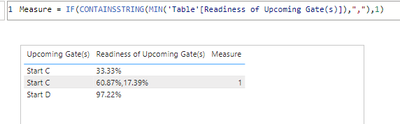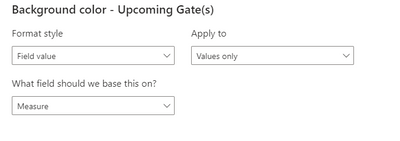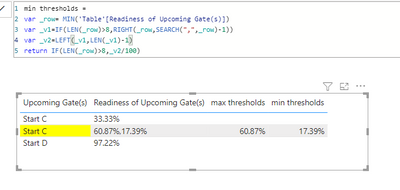FabCon is coming to Atlanta
Join us at FabCon Atlanta from March 16 - 20, 2026, for the ultimate Fabric, Power BI, AI and SQL community-led event. Save $200 with code FABCOMM.
Register now!- Power BI forums
- Get Help with Power BI
- Desktop
- Service
- Report Server
- Power Query
- Mobile Apps
- Developer
- DAX Commands and Tips
- Custom Visuals Development Discussion
- Health and Life Sciences
- Power BI Spanish forums
- Translated Spanish Desktop
- Training and Consulting
- Instructor Led Training
- Dashboard in a Day for Women, by Women
- Galleries
- Data Stories Gallery
- Themes Gallery
- Contests Gallery
- QuickViz Gallery
- Quick Measures Gallery
- Visual Calculations Gallery
- Notebook Gallery
- Translytical Task Flow Gallery
- TMDL Gallery
- R Script Showcase
- Webinars and Video Gallery
- Ideas
- Custom Visuals Ideas (read-only)
- Issues
- Issues
- Events
- Upcoming Events
The Power BI Data Visualization World Championships is back! Get ahead of the game and start preparing now! Learn more
- Power BI forums
- Forums
- Get Help with Power BI
- DAX Commands and Tips
- Conditional Formatting in concatenated text
- Subscribe to RSS Feed
- Mark Topic as New
- Mark Topic as Read
- Float this Topic for Current User
- Bookmark
- Subscribe
- Printer Friendly Page
- Mark as New
- Bookmark
- Subscribe
- Mute
- Subscribe to RSS Feed
- Permalink
- Report Inappropriate Content
Conditional Formatting in concatenated text
Hey there, looks like I need your help again. These forums are something else, never failed me before.
1. What do we have?

There are gates, an there is thing called "readiness". It reflects whether "we" ready to move to the next gate or not. They have their own thresholds. The visual itself are table visual and the columns here are measures based on table columns:

Why not just pull column to table visual?

Sometimes, there are 2, 3 gates that should be reached at the same time.

And they have merged readiness via "concatenation".
2. WHAT I WANT:
It is easy to conditionally format when there are but one value present (formatting based on a measure though):

But how do I format them when they are merged like this? Keeping in mind that every gate has its own min and max thresholds.

Conditional formatting measure example:
Conditional Formatting: A =
VAR MAX_a_condition =
MAXX (
FILTER ( 'Readiness Table', 'Readiness Table'[Gate] = "Start A" ),
'Readiness Table'[max_theshold]
)
VAR MIN_a_condition =
MAXX (
FILTER ( 'Readiness Table', 'Readiness Table'[Gate] = "Start A" ),
'Readiness Table'[min_threshold]
)
RETURN
SWITCH (
TRUE (),
OR( ISBLANK([A Readiness]), [A Readiness] = "Not Applicable"), BLANK(),
[A Readiness] < MIN_alpha_condition , "FlagLow",
[A Readiness] > MAX_alpha_condition , "FlagHigh",
"FlagMedium"
)
It is okay if there is no way of doing it... But there might be some?
Solved! Go to Solution.
- Mark as New
- Bookmark
- Subscribe
- Mute
- Subscribe to RSS Feed
- Permalink
- Report Inappropriate Content
Hi @Anonymous
Thanks for reaching out to us.
>> ...they have merged readiness via "concatenation". ....It is easy to conditionally format when there is one value.... But how do I format them when they are merged?
One idea:
first, you need to judge whether the [Readiness of Upcoming Gate(s)] contains one value or two values. You can use length() to judge here. If the length exceeds a certain value, it contains two values. You can also use CONTAINSSTRING(), e.g.
Then, if it's one value, use the original code; if it's two values, you need to split it. For example, if the value is less than 18%, set the background color to yellow
create the measures,
max thresholds =
var _row= MIN('Table'[Readiness of Upcoming Gate(s)])
return IF(LEN(_row)>8,value(LEFT(_row,SEARCH(",",_row)-2))/100)min thresholds =
var _row= MIN('Table'[Readiness of Upcoming Gate(s)])
var _v1=IF(LEN(_row)>8,RIGHT(_row,SEARCH(",",_row)-1))
var _v2=LEFT(_v1,LEN(_v1)-1)
return IF(LEN(_row)>8,_v2/100)Measure =
var _row= MIN('Table'[Readiness of Upcoming Gate(s)])
var _color= "yellow"
return IF(LEN(_row)>8,IF([max thresholds]<0.18|| [min thresholds]<0.18,_color))
put [Measure] into conditional formatting
result
Best Regards,
Community Support Team _Tang
If this post helps, please consider Accept it as the solution to help the other members find it more quickly.
- Mark as New
- Bookmark
- Subscribe
- Mute
- Subscribe to RSS Feed
- Permalink
- Report Inappropriate Content
What if [Readiness of Upcoming Gate(s)] is in text not and values like higher, lower or medium ?
- Mark as New
- Bookmark
- Subscribe
- Mute
- Subscribe to RSS Feed
- Permalink
- Report Inappropriate Content
Hi @Anonymous
Thanks for reaching out to us.
>> ...they have merged readiness via "concatenation". ....It is easy to conditionally format when there is one value.... But how do I format them when they are merged?
One idea:
first, you need to judge whether the [Readiness of Upcoming Gate(s)] contains one value or two values. You can use length() to judge here. If the length exceeds a certain value, it contains two values. You can also use CONTAINSSTRING(), e.g.
Then, if it's one value, use the original code; if it's two values, you need to split it. For example, if the value is less than 18%, set the background color to yellow
create the measures,
max thresholds =
var _row= MIN('Table'[Readiness of Upcoming Gate(s)])
return IF(LEN(_row)>8,value(LEFT(_row,SEARCH(",",_row)-2))/100)min thresholds =
var _row= MIN('Table'[Readiness of Upcoming Gate(s)])
var _v1=IF(LEN(_row)>8,RIGHT(_row,SEARCH(",",_row)-1))
var _v2=LEFT(_v1,LEN(_v1)-1)
return IF(LEN(_row)>8,_v2/100)Measure =
var _row= MIN('Table'[Readiness of Upcoming Gate(s)])
var _color= "yellow"
return IF(LEN(_row)>8,IF([max thresholds]<0.18|| [min thresholds]<0.18,_color))
put [Measure] into conditional formatting
result
Best Regards,
Community Support Team _Tang
If this post helps, please consider Accept it as the solution to help the other members find it more quickly.
- Mark as New
- Bookmark
- Subscribe
- Mute
- Subscribe to RSS Feed
- Permalink
- Report Inappropriate Content
What if [Readiness of Upcoming Gate(s)] is in text and values like Higher and Lower or Medium ?
- Mark as New
- Bookmark
- Subscribe
- Mute
- Subscribe to RSS Feed
- Permalink
- Report Inappropriate Content
What if [Readiness of Upcoming Gate(s)] is a measure, and not a column to do MIN function on?
- Mark as New
- Bookmark
- Subscribe
- Mute
- Subscribe to RSS Feed
- Permalink
- Report Inappropriate Content
Hi @Anonymous
if [Readiness of Upcoming Gate(s)] is a measure, then please remove min()
Best Regards,
Community Support Team _Tang
If this post helps, please consider Accept it as the solution to help the other members find it more quickly.
- Mark as New
- Bookmark
- Subscribe
- Mute
- Subscribe to RSS Feed
- Permalink
- Report Inappropriate Content
I will try it out first thing tomorrow and let you know if it works, THANK YOU!
Helpful resources

Power BI Dataviz World Championships
The Power BI Data Visualization World Championships is back! Get ahead of the game and start preparing now!

| User | Count |
|---|---|
| 19 | |
| 13 | |
| 10 | |
| 4 | |
| 4 |
| User | Count |
|---|---|
| 30 | |
| 28 | |
| 18 | |
| 11 | |
| 10 |