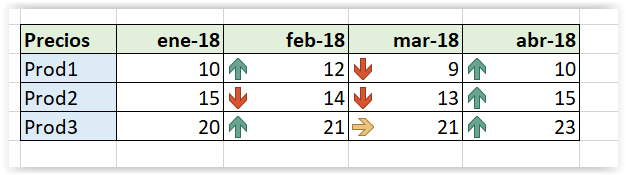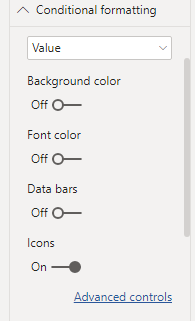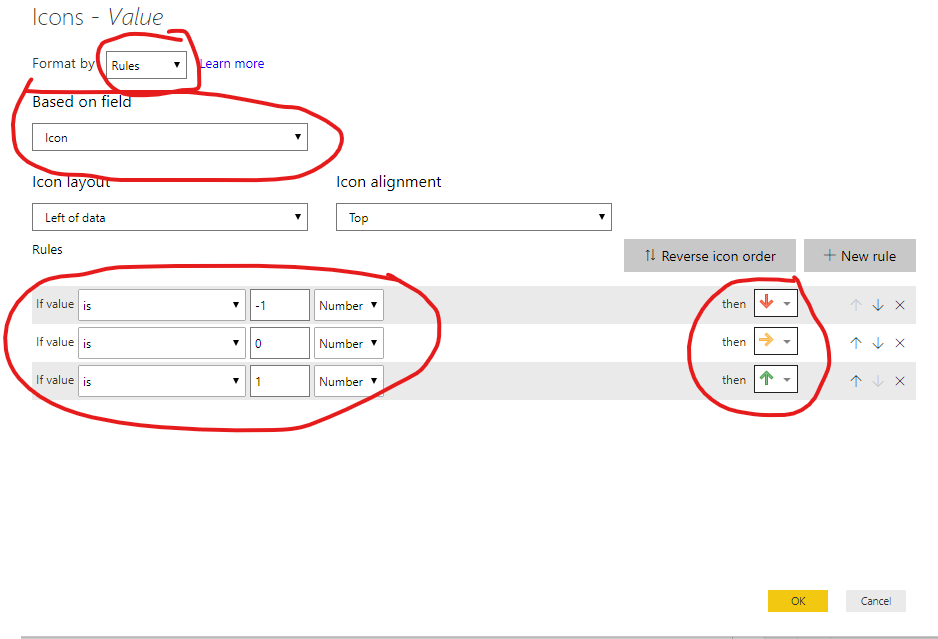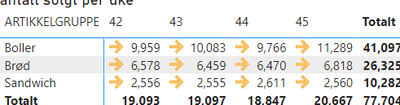FabCon is coming to Atlanta
Join us at FabCon Atlanta from March 16 - 20, 2026, for the ultimate Fabric, Power BI, AI and SQL community-led event. Save $200 with code FABCOMM.
Register now!- Power BI forums
- Get Help with Power BI
- Desktop
- Service
- Report Server
- Power Query
- Mobile Apps
- Developer
- DAX Commands and Tips
- Custom Visuals Development Discussion
- Health and Life Sciences
- Power BI Spanish forums
- Translated Spanish Desktop
- Training and Consulting
- Instructor Led Training
- Dashboard in a Day for Women, by Women
- Galleries
- Data Stories Gallery
- Themes Gallery
- Contests Gallery
- QuickViz Gallery
- Quick Measures Gallery
- Visual Calculations Gallery
- Notebook Gallery
- Translytical Task Flow Gallery
- TMDL Gallery
- R Script Showcase
- Webinars and Video Gallery
- Ideas
- Custom Visuals Ideas (read-only)
- Issues
- Issues
- Events
- Upcoming Events
The Power BI Data Visualization World Championships is back! Get ahead of the game and start preparing now! Learn more
- Power BI forums
- Forums
- Get Help with Power BI
- DAX Commands and Tips
- Conditional Formatting basede on previous values t...
- Subscribe to RSS Feed
- Mark Topic as New
- Mark Topic as Read
- Float this Topic for Current User
- Bookmark
- Subscribe
- Printer Friendly Page
- Mark as New
- Bookmark
- Subscribe
- Mute
- Subscribe to RSS Feed
- Permalink
- Report Inappropriate Content
Conditional Formatting basede on previous values the Matrix columns
Hi, can someone tell me if we can format the values of the Matrix as required:
The Icon un each row depends of value on the previous column on that same row.
Solved! Go to Solution.
- Mark as New
- Bookmark
- Subscribe
- Mute
- Subscribe to RSS Feed
- Permalink
- Report Inappropriate Content
You can create this measure:
Icon =
VAR _val =
CALCULATE ( SUM ( Sales[Sales] ) )
-
CALCULATE ( SUM ( Sales[Sales] ),
PREVIOUSMONTH ( 'DateTime'[Date] ) )
RETURN
SWITCH ( TRUE (),
_val < 0, -1,
_val = 0, 0,
_val > 0, 1 )
Change the RED to match your columns!
Then, on your matrix, go to the format properties.
Under conditional formatting, select the column and turn on icons, then click advanced editor:
In advanced controls, select the following options:
Want even more help with icons?! Check this awesome blog!
https://powerbi.tips/2019/07/icons-upon-icons/
Happy icon-ing ![]()
![]()
![]()
Did I answer your question? Mark my post as a solution! Proud to be a Super User!
Connect with me!
Stay up to date on
Read my blogs on
- Mark as New
- Bookmark
- Subscribe
- Mute
- Subscribe to RSS Feed
- Permalink
- Report Inappropriate Content
How does this work for colums with weeknumbers? There is no "previousweek" formula in PBI 😞
I use this formula:
See screenshot
- Mark as New
- Bookmark
- Subscribe
- Mute
- Subscribe to RSS Feed
- Permalink
- Report Inappropriate Content
Use a date table with an index (Example here)
The week index is rolling, with current week being 0, last week -1 and so on. So whatever week you need, you can get the week index and subtract 1 to always get the previous. This way, it doesn't matter if you week falls in a different year.
You need to assign this to a variable and filter the dates table on it:
Icon =
VAR _lastweek = SELECTEDVALUE('Dates'[week index]) - 1
VAR _val =
CALCULATE ( SUM ( Datagrunnlag[Antall solgt]) )
-
CALCULATE ( SUM ( Datagrunnlag[Antall solgt] ),
Dates[week index] = _lastweek )
RETURN
SWITCH ( TRUE (),
_val < 0, -1,
_val = 0, 0,
_val > 0, 1 )
Did I answer your question? Mark my post as a solution! Proud to be a Super User!
Connect with me!
Stay up to date on
Read my blogs on
- Mark as New
- Bookmark
- Subscribe
- Mute
- Subscribe to RSS Feed
- Permalink
- Report Inappropriate Content
You can create this measure:
Icon =
VAR _val =
CALCULATE ( SUM ( Sales[Sales] ) )
-
CALCULATE ( SUM ( Sales[Sales] ),
PREVIOUSMONTH ( 'DateTime'[Date] ) )
RETURN
SWITCH ( TRUE (),
_val < 0, -1,
_val = 0, 0,
_val > 0, 1 )
Change the RED to match your columns!
Then, on your matrix, go to the format properties.
Under conditional formatting, select the column and turn on icons, then click advanced editor:
In advanced controls, select the following options:
Want even more help with icons?! Check this awesome blog!
https://powerbi.tips/2019/07/icons-upon-icons/
Happy icon-ing ![]()
![]()
![]()
Did I answer your question? Mark my post as a solution! Proud to be a Super User!
Connect with me!
Stay up to date on
Read my blogs on
- Mark as New
- Bookmark
- Subscribe
- Mute
- Subscribe to RSS Feed
- Permalink
- Report Inappropriate Content
Hi - when I follow this solution all my formatting is returning an increase from the previous month - even when there's a decrease in value. I added the measure to a matrix and all the values are 1.
My date field is in Date format and I've also tried when set to DateTime.
Can you help please?
Many thanks
- Mark as New
- Bookmark
- Subscribe
- Mute
- Subscribe to RSS Feed
- Permalink
- Report Inappropriate Content
Is there a way to do this comparison against the previous week instead of the previous month?
I noticed there is no PREVIOUSWEEK() function...
Thanks!
- Mark as New
- Bookmark
- Subscribe
- Mute
- Subscribe to RSS Feed
- Permalink
- Report Inappropriate Content
Hi Steve, This solution is perfect!!
Thank's
Helpful resources

Power BI Dataviz World Championships
The Power BI Data Visualization World Championships is back! Get ahead of the game and start preparing now!

| User | Count |
|---|---|
| 5 | |
| 5 | |
| 4 | |
| 4 | |
| 2 |
| User | Count |
|---|---|
| 13 | |
| 12 | |
| 9 | |
| 8 | |
| 7 |