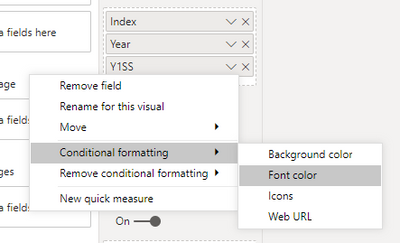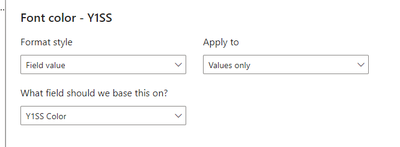FabCon is coming to Atlanta
Join us at FabCon Atlanta from March 16 - 20, 2026, for the ultimate Fabric, Power BI, AI and SQL community-led event. Save $200 with code FABCOMM.
Register now!- Power BI forums
- Get Help with Power BI
- Desktop
- Service
- Report Server
- Power Query
- Mobile Apps
- Developer
- DAX Commands and Tips
- Custom Visuals Development Discussion
- Health and Life Sciences
- Power BI Spanish forums
- Translated Spanish Desktop
- Training and Consulting
- Instructor Led Training
- Dashboard in a Day for Women, by Women
- Galleries
- Data Stories Gallery
- Themes Gallery
- Contests Gallery
- QuickViz Gallery
- Quick Measures Gallery
- Visual Calculations Gallery
- Notebook Gallery
- Translytical Task Flow Gallery
- TMDL Gallery
- R Script Showcase
- Webinars and Video Gallery
- Ideas
- Custom Visuals Ideas (read-only)
- Issues
- Issues
- Events
- Upcoming Events
The Power BI Data Visualization World Championships is back! Get ahead of the game and start preparing now! Learn more
- Power BI forums
- Forums
- Get Help with Power BI
- DAX Commands and Tips
- Conditional Format a Measure
- Subscribe to RSS Feed
- Mark Topic as New
- Mark Topic as Read
- Float this Topic for Current User
- Bookmark
- Subscribe
- Printer Friendly Page
- Mark as New
- Bookmark
- Subscribe
- Mute
- Subscribe to RSS Feed
- Permalink
- Report Inappropriate Content
Conditional Format a Measure
I have a measure (Y1SS = if(COUNTROWS(FILTER(od2a_SuccessStory,od2a_SuccessStory[Year]="Year 1")),"Submitted", "Missing")), is there any way I can include in this DAX formula that if it's 'Submitted', I want the text to display as green and if it's 'Missing', then display as red?
I tried to color the data label, but since it's a measure I wasn't able to get it to work!
Solved! Go to Solution.
- Mark as New
- Bookmark
- Subscribe
- Mute
- Subscribe to RSS Feed
- Permalink
- Report Inappropriate Content
Hi @natasha519
Add a color measure .
Y1SS Color = if(COUNTROWS(FILTER(od2a_SuccessStory,od2a_SuccessStory[Year]="Year 1")),"#24FF10 ", "#FF470F")Then choose the measure [Y1SS] you created before , click the drop-down box and select Conditional formatting => Font color , then in Font color pane , select Field value in Format style , Values only in Apply to , the measure which you want to apply color in What field should we base this on .
The final result is as shown :
I have attached my pbix file , you can refer to it .
Best Regard
Community Support Team _ Ailsa Tao
- Mark as New
- Bookmark
- Subscribe
- Mute
- Subscribe to RSS Feed
- Permalink
- Report Inappropriate Content
Hi @natasha519
Add a color measure .
Y1SS Color = if(COUNTROWS(FILTER(od2a_SuccessStory,od2a_SuccessStory[Year]="Year 1")),"#24FF10 ", "#FF470F")Then choose the measure [Y1SS] you created before , click the drop-down box and select Conditional formatting => Font color , then in Font color pane , select Field value in Format style , Values only in Apply to , the measure which you want to apply color in What field should we base this on .
The final result is as shown :
I have attached my pbix file , you can refer to it .
Best Regard
Community Support Team _ Ailsa Tao
- Mark as New
- Bookmark
- Subscribe
- Mute
- Subscribe to RSS Feed
- Permalink
- Report Inappropriate Content
Thank you! If I Know the hex code of the green color, how can I incorporate that into the formula? The green is much darker than I thought it would be
- Mark as New
- Bookmark
- Subscribe
- Mute
- Subscribe to RSS Feed
- Permalink
- Report Inappropriate Content
Hi @natasha519
Use this link to find the HEX code; https://htmlcolorcodes.com/
If this post helps, please consider accepting it as the solution to help the other members find it more quickly.
Appreciate your Kudos!!
LinkedIn: www.linkedin.com/in/vahid-dm/
- Mark as New
- Bookmark
- Subscribe
- Mute
- Subscribe to RSS Feed
- Permalink
- Report Inappropriate Content
Hi,
You can place the hex code where the "green" or "red" values would be so for example:
Y1SS Color = if(COUNTROWS(FILTER(od2a_SuccessStory,od2a_SuccessStory[Year]="Year 1")),"#24FF10", "#FF470F")
Did I answer your question? Mark my post as a solution!
Proud to be a Super User!
- Mark as New
- Bookmark
- Subscribe
- Mute
- Subscribe to RSS Feed
- Permalink
- Report Inappropriate Content
@natasha519 , Create a color measure and use that in conditional formatting using field value option
Y1SS Color = if(COUNTROWS(FILTER(od2a_SuccessStory,od2a_SuccessStory[Year]="Year 1")),"green", "red")
How to do conditional formatting by measure and apply it on pie?: https://youtu.be/RqBb5eBf_I4
Helpful resources

Power BI Monthly Update - November 2025
Check out the November 2025 Power BI update to learn about new features.

Fabric Data Days
Advance your Data & AI career with 50 days of live learning, contests, hands-on challenges, study groups & certifications and more!

| User | Count |
|---|---|
| 21 | |
| 10 | |
| 9 | |
| 4 | |
| 4 |
| User | Count |
|---|---|
| 35 | |
| 31 | |
| 19 | |
| 13 | |
| 10 |